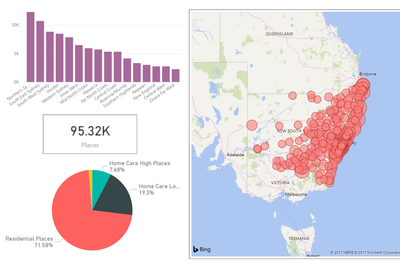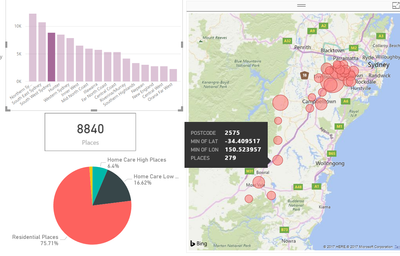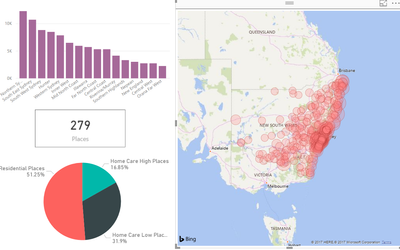Join us at the 2025 Microsoft Fabric Community Conference
March 31 - April 2, 2025, in Las Vegas, Nevada. Use code MSCUST for a $150 discount! Early bird discount ends December 31.
Register Now- Power BI forums
- Get Help with Power BI
- Desktop
- Service
- Report Server
- Power Query
- Mobile Apps
- Developer
- DAX Commands and Tips
- Custom Visuals Development Discussion
- Health and Life Sciences
- Power BI Spanish forums
- Translated Spanish Desktop
- Training and Consulting
- Instructor Led Training
- Dashboard in a Day for Women, by Women
- Galleries
- Community Connections & How-To Videos
- COVID-19 Data Stories Gallery
- Themes Gallery
- Data Stories Gallery
- R Script Showcase
- Webinars and Video Gallery
- Quick Measures Gallery
- 2021 MSBizAppsSummit Gallery
- 2020 MSBizAppsSummit Gallery
- 2019 MSBizAppsSummit Gallery
- Events
- Ideas
- Custom Visuals Ideas
- Issues
- Issues
- Events
- Upcoming Events
Be one of the first to start using Fabric Databases. View on-demand sessions with database experts and the Microsoft product team to learn just how easy it is to get started. Watch now
- Power BI forums
- Forums
- Get Help with Power BI
- Desktop
- Bubble Map Zoom & Interaction issue
- Subscribe to RSS Feed
- Mark Topic as New
- Mark Topic as Read
- Float this Topic for Current User
- Bookmark
- Subscribe
- Printer Friendly Page
- Mark as New
- Bookmark
- Subscribe
- Mute
- Subscribe to RSS Feed
- Permalink
- Report Inappropriate Content
Bubble Map Zoom & Interaction issue
Hi Community!
I have 4 visuals on a page with a bar chart by region with a count. A pie chart shows a breakdown of 4 categories which add up to the bar chart count. A count card. A bubble map showing location using post/zip code with the count determining the size of the bubble.
When I select a bar in the chart, the count card changes (tick), the pie chart changes (tick) and the map zooms into all all bubbles/locations within that region (tick). However, when I then click on a bubble on the map the pie chart, count card and bar chart do what I want them to do but the map zooms back out to cover all regions where I need the map to stay zoomed in. I first thought it was because the interaction on the bar chart was off, but it occurs regardless of the interaction chosen.
Step 1 - all regions/values at total/default position with map zoomed out with full view (tick)
Step 2 - region bar selecte, count and pie chart change and map zooms to region (tick)
Step 3 - after slected bubble clicked in step 2, region bar reverts back to totals amounts, pie chart chnages and count changes (tick). However, map zooms back out to full view vs. staying zoomed into region (this happends regardless of which interaction I choose).
- Mark as New
- Bookmark
- Subscribe
- Mute
- Subscribe to RSS Feed
- Permalink
- Report Inappropriate Content
Hi,
I have the same issue. I have a table with some data in it - rows are countries and states. Clicking on a row, I get zoomed to the country or state in a second view - a bubble map. I want to be able to click on a bubble to get more detailed information in a thrid table.
However, clicking on the bubble zooms the map out to a full global view. Not very convenient if I want to examine a numb er of bubbles withing the selected geography.
Has this issue been solved?
Thanks,
Hans
- Mark as New
- Bookmark
- Subscribe
- Mute
- Subscribe to RSS Feed
- Permalink
- Report Inappropriate Content
Hi @wakey14,
Currently, cross filtering/highlighting can only work on a single visual. If you select on another visual, it will reset the original filtering/highlight.
Here is the idea shared on Power BI Ideas. You can vote it up and add your comments there to improve Power BI on this feature. ![]()
Regards
Helpful resources

Join us at the Microsoft Fabric Community Conference
March 31 - April 2, 2025, in Las Vegas, Nevada. Use code MSCUST for a $150 discount!

We want your feedback!
Your insights matter. That’s why we created a quick survey to learn about your experience finding answers to technical questions.

Microsoft Fabric Community Conference 2025
Arun Ulag shares exciting details about the Microsoft Fabric Conference 2025, which will be held in Las Vegas, NV.

| User | Count |
|---|---|
| 123 | |
| 85 | |
| 85 | |
| 70 | |
| 51 |
| User | Count |
|---|---|
| 205 | |
| 153 | |
| 97 | |
| 79 | |
| 69 |