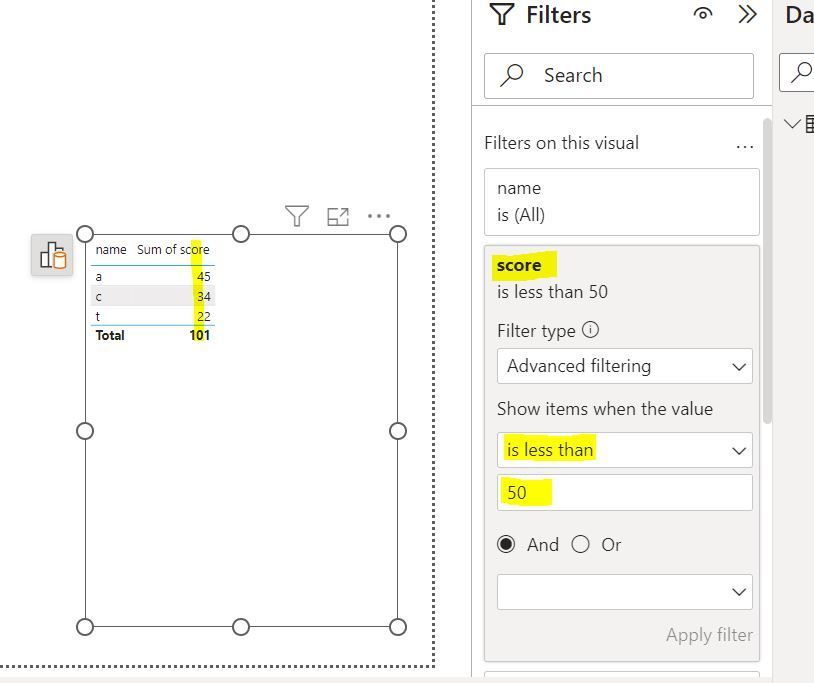New Offer! Become a Certified Fabric Data Engineer
Check your eligibility for this 50% exam voucher offer and join us for free live learning sessions to get prepared for Exam DP-700.
Get Started- Power BI forums
- Get Help with Power BI
- Desktop
- Service
- Report Server
- Power Query
- Mobile Apps
- Developer
- DAX Commands and Tips
- Custom Visuals Development Discussion
- Health and Life Sciences
- Power BI Spanish forums
- Translated Spanish Desktop
- Training and Consulting
- Instructor Led Training
- Dashboard in a Day for Women, by Women
- Galleries
- Community Connections & How-To Videos
- COVID-19 Data Stories Gallery
- Themes Gallery
- Data Stories Gallery
- R Script Showcase
- Webinars and Video Gallery
- Quick Measures Gallery
- 2021 MSBizAppsSummit Gallery
- 2020 MSBizAppsSummit Gallery
- 2019 MSBizAppsSummit Gallery
- Events
- Ideas
- Custom Visuals Ideas
- Issues
- Issues
- Events
- Upcoming Events
Don't miss out! 2025 Microsoft Fabric Community Conference, March 31 - April 2, Las Vegas, Nevada. Use code MSCUST for a $150 discount. Prices go up February 11th. Register now.
- Power BI forums
- Forums
- Get Help with Power BI
- Desktop
- Re: Bottom N based on Condition
- Subscribe to RSS Feed
- Mark Topic as New
- Mark Topic as Read
- Float this Topic for Current User
- Bookmark
- Subscribe
- Printer Friendly Page
- Mark as New
- Bookmark
- Subscribe
- Mute
- Subscribe to RSS Feed
- Permalink
- Report Inappropriate Content
Bottom N based on Condition
Hi!
I am very new to Power BI and this is my first post here on the Power BI forums. I have previously found quite a few gems on here that I applied to my work. I am hoping I might get an answer to my problem below:
I am working with a student academic performance dataset. I am required to create a list of top 10 best performing students as well as a list of 10 at-risk (worst performing) students. This is easily done using Filters. Where I am facing an issue is I need to add a condition to the list of 10 at-risk students. If the total mark is below 50, then I show them on the list, otherwise I leave the list empty. My pseudocode is something like this,
If 'GradingData'[Total] < 50, then show in table else leave table empty.
How can I go about achieving this? Thank you in advance!
Solved! Go to Solution.
- Mark as New
- Bookmark
- Subscribe
- Mute
- Subscribe to RSS Feed
- Permalink
- Report Inappropriate Content
Hi @AyeshaA10 ,
You can use filters in your case to showcase your results:
Hope this helps, please let me know if this doesnot work out.
- Mark as New
- Bookmark
- Subscribe
- Mute
- Subscribe to RSS Feed
- Permalink
- Report Inappropriate Content
Create a measure like
Is At Risk =
VAR CurrentStudent =
SELECTEDVALUE ( 'Grading Data'[Student ID] )
VAR AtRiskStudents =
TOPN ( 10, ALL ( 'Grading Data' ), 'Grading Data'[Total], ASC )
VAR VisibleAtRiskStudents =
SELECTCOLUMNS (
FILTER ( AtRiskStudents, 'Grading Data'[Total] < 50 ),
'Grading Data'[Student ID]
)
VAR Result =
IF ( CurrentStudent IN VisibleAtRiskStudents, 1 )
RETURN
Result
and add this as a visual level filter to only show when the value is 1
- Mark as New
- Bookmark
- Subscribe
- Mute
- Subscribe to RSS Feed
- Permalink
- Report Inappropriate Content
Thank you very much for your help! I've saved this DAX measure. I think this is going to come in handy later.
- Mark as New
- Bookmark
- Subscribe
- Mute
- Subscribe to RSS Feed
- Permalink
- Report Inappropriate Content
Create a measure like
Is At Risk =
VAR CurrentStudent =
SELECTEDVALUE ( 'Grading Data'[Student ID] )
VAR AtRiskStudents =
TOPN ( 10, ALL ( 'Grading Data' ), 'Grading Data'[Total], ASC )
VAR VisibleAtRiskStudents =
SELECTCOLUMNS (
FILTER ( AtRiskStudents, 'Grading Data'[Total] < 50 ),
'Grading Data'[Student ID]
)
VAR Result =
IF ( CurrentStudent IN VisibleAtRiskStudents, 1 )
RETURN
Result
and add this as a visual level filter to only show when the value is 1
- Mark as New
- Bookmark
- Subscribe
- Mute
- Subscribe to RSS Feed
- Permalink
- Report Inappropriate Content
Thank you very much for your help! I've saved this DAX measure. I think this is going to come in handy later.
- Mark as New
- Bookmark
- Subscribe
- Mute
- Subscribe to RSS Feed
- Permalink
- Report Inappropriate Content
Hi @AyeshaA10 ,
You can use filters in your case to showcase your results:
Hope this helps, please let me know if this doesnot work out.
- Mark as New
- Bookmark
- Subscribe
- Mute
- Subscribe to RSS Feed
- Permalink
- Report Inappropriate Content
Thank you so much for your help. This worked great!
- Mark as New
- Bookmark
- Subscribe
- Mute
- Subscribe to RSS Feed
- Permalink
- Report Inappropriate Content
Glad to help! 🙂
Helpful resources
| User | Count |
|---|---|
| 117 | |
| 73 | |
| 58 | |
| 49 | |
| 48 |
| User | Count |
|---|---|
| 171 | |
| 122 | |
| 60 | |
| 59 | |
| 56 |