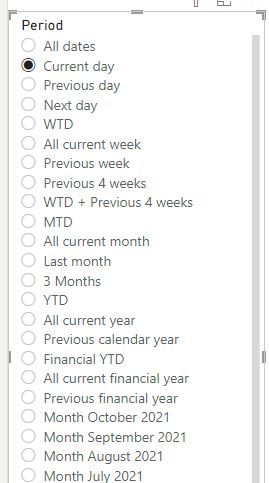FabCon is coming to Atlanta
Join us at FabCon Atlanta from March 16 - 20, 2026, for the ultimate Fabric, Power BI, AI and SQL community-led event. Save $200 with code FABCOMM.
Register now!- Power BI forums
- Get Help with Power BI
- Desktop
- Service
- Report Server
- Power Query
- Mobile Apps
- Developer
- DAX Commands and Tips
- Custom Visuals Development Discussion
- Health and Life Sciences
- Power BI Spanish forums
- Translated Spanish Desktop
- Training and Consulting
- Instructor Led Training
- Dashboard in a Day for Women, by Women
- Galleries
- Data Stories Gallery
- Themes Gallery
- Contests Gallery
- QuickViz Gallery
- Quick Measures Gallery
- Visual Calculations Gallery
- Notebook Gallery
- Translytical Task Flow Gallery
- TMDL Gallery
- R Script Showcase
- Webinars and Video Gallery
- Ideas
- Custom Visuals Ideas (read-only)
- Issues
- Issues
- Events
- Upcoming Events
The Power BI Data Visualization World Championships is back! Get ahead of the game and start preparing now! Learn more
- Power BI forums
- Forums
- Get Help with Power BI
- Desktop
- Bookmarks, always select todays week in slicer
- Subscribe to RSS Feed
- Mark Topic as New
- Mark Topic as Read
- Float this Topic for Current User
- Bookmark
- Subscribe
- Printer Friendly Page
- Mark as New
- Bookmark
- Subscribe
- Mute
- Subscribe to RSS Feed
- Permalink
- Report Inappropriate Content
Bookmarks, always select todays week in slicer
Hello,
we all know the bookmarks function can become tricky very often.
I have a report where one bookmark is set the page filter filter "todays" numbers.
In case the user want to see the history data I have another button where it make one date slicer appear and reset the "todays panel filter to last 3 month.
"Data" in both bookmarks is selected.
In the slicer options I forced the "only select one" option.
What I want is that if the user clicking on "History", that the slicer always selected the newest date by default.
But unfortunately it will only select the date which the bookmark is last updated with.
Is there a workaround for this?
Best.
Solved! Go to Solution.
- Mark as New
- Bookmark
- Subscribe
- Mute
- Subscribe to RSS Feed
- Permalink
- Report Inappropriate Content
This is a classic mistake we all make when we first start with Power BI!
We create a report on 21/11/2021 with a dropdown set to 21/11/2021 and expect it to move the next day. It won’t!
The workaround is to create a pick list with "Current day", “Current week", “Previous week" etc then save those as book marks.
Then in your Power Query refresh the pick list with the up-to-date values.
Then use relationships to convert "Current day or “Current week" to dd/mm/yyyy keys on your fact tables.
There are some videos on Youtube how to do this.
Step-by-step instructions:-
In Power Query create a Calendar table and exact copy Hidden calendar.
Then in Power BI click New Table and ceate a Period Pick List with Dax (see below example).
Then create a Period Pick List (1:M) Calendar relationship with Cross Filetr direction = both
Then create a Calendar (1:M) Fact tables Filter direction = single
Then add the Period Pick List value to a dropdown or filter box.
Save your book marks with the dropdown or filter box set to "Current day".
ADDCOLUMNS(
CALCULATETABLE(
VALUES('Hidden calendar'[Date])
),
"Period", "All dates"
)
,ADDCOLUMNS(
CALCULATETABLE(
VALUES('Hidden calendar'[Date]),
'Hidden calendar'[DayOffset]=0
),
"Period", "Current day"
)
,ADDCOLUMNS(
CALCULATETABLE(
VALUES('Hidden calendar'[Date]),
'Hidden calendar'[WeekOffset]=0
),
"Period", "All current week"
)
,ADDCOLUMNS(
CALCULATETABLE(
VALUES('Hidden calendar'[Date]),
'Hidden calendar'[WeekOffset]=-1
),
"Period", "Previous week"
)
etc, etc, etc
If you want the options to display is nice equence then consider adding a sort key to the Period Slicer
- Mark as New
- Bookmark
- Subscribe
- Mute
- Subscribe to RSS Feed
- Permalink
- Report Inappropriate Content
This is a classic mistake we all make when we first start with Power BI!
We create a report on 21/11/2021 with a dropdown set to 21/11/2021 and expect it to move the next day. It won’t!
The workaround is to create a pick list with "Current day", “Current week", “Previous week" etc then save those as book marks.
Then in your Power Query refresh the pick list with the up-to-date values.
Then use relationships to convert "Current day or “Current week" to dd/mm/yyyy keys on your fact tables.
There are some videos on Youtube how to do this.
Step-by-step instructions:-
In Power Query create a Calendar table and exact copy Hidden calendar.
Then in Power BI click New Table and ceate a Period Pick List with Dax (see below example).
Then create a Period Pick List (1:M) Calendar relationship with Cross Filetr direction = both
Then create a Calendar (1:M) Fact tables Filter direction = single
Then add the Period Pick List value to a dropdown or filter box.
Save your book marks with the dropdown or filter box set to "Current day".
ADDCOLUMNS(
CALCULATETABLE(
VALUES('Hidden calendar'[Date])
),
"Period", "All dates"
)
,ADDCOLUMNS(
CALCULATETABLE(
VALUES('Hidden calendar'[Date]),
'Hidden calendar'[DayOffset]=0
),
"Period", "Current day"
)
,ADDCOLUMNS(
CALCULATETABLE(
VALUES('Hidden calendar'[Date]),
'Hidden calendar'[WeekOffset]=0
),
"Period", "All current week"
)
,ADDCOLUMNS(
CALCULATETABLE(
VALUES('Hidden calendar'[Date]),
'Hidden calendar'[WeekOffset]=-1
),
"Period", "Previous week"
)
etc, etc, etc
If you want the options to display is nice equence then consider adding a sort key to the Period Slicer
- Mark as New
- Bookmark
- Subscribe
- Mute
- Subscribe to RSS Feed
- Permalink
- Report Inappropriate Content
Hi @speedramps ,
nice ! You put it into "ready" selectable categories.
In the meantime I found something very simple fix point where my report can switch to by default.
Of course a mastercalendar is needed, then I make an additional calculated column in that calendar like:
Today Column = if ( Mastercalendar [Date] = Today(), then "Today", Mastercalendar[Date])
That is my new dimension column for that slicer. The good thing is...I can select "Today" as my new preselected Date. And it will always start on that if I had save the report so.
Thank you very much, of the ideas to make other categories. They come up much more handy if I need preselected timeframes without the need to click so many filters.
Best regards.
Helpful resources

Power BI Dataviz World Championships
The Power BI Data Visualization World Championships is back! Get ahead of the game and start preparing now!

| User | Count |
|---|---|
| 38 | |
| 38 | |
| 37 | |
| 28 | |
| 28 |
| User | Count |
|---|---|
| 124 | |
| 89 | |
| 73 | |
| 66 | |
| 65 |