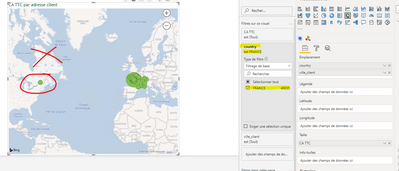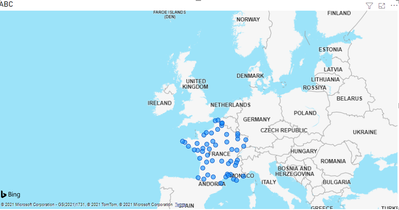FabCon is coming to Atlanta
Join us at FabCon Atlanta from March 16 - 20, 2026, for the ultimate Fabric, Power BI, AI and SQL community-led event. Save $200 with code FABCOMM.
Register now!- Power BI forums
- Get Help with Power BI
- Desktop
- Service
- Report Server
- Power Query
- Mobile Apps
- Developer
- DAX Commands and Tips
- Custom Visuals Development Discussion
- Health and Life Sciences
- Power BI Spanish forums
- Translated Spanish Desktop
- Training and Consulting
- Instructor Led Training
- Dashboard in a Day for Women, by Women
- Galleries
- Data Stories Gallery
- Themes Gallery
- Contests Gallery
- QuickViz Gallery
- Quick Measures Gallery
- Visual Calculations Gallery
- Notebook Gallery
- Translytical Task Flow Gallery
- TMDL Gallery
- R Script Showcase
- Webinars and Video Gallery
- Ideas
- Custom Visuals Ideas (read-only)
- Issues
- Issues
- Events
- Upcoming Events
The Power BI Data Visualization World Championships is back! Get ahead of the game and start preparing now! Learn more
- Power BI forums
- Forums
- Get Help with Power BI
- Desktop
- Bing map not correctly filtered on one country
- Subscribe to RSS Feed
- Mark Topic as New
- Mark Topic as Read
- Float this Topic for Current User
- Bookmark
- Subscribe
- Printer Friendly Page
- Mark as New
- Bookmark
- Subscribe
- Mute
- Subscribe to RSS Feed
- Permalink
- Report Inappropriate Content
Bing map not correctly filtered on one country
Hello all,
firstly, sorry for any mistakes i could make as English is not my mother tongue.
I'm trying to show on a Bing map the geographical origin of our clients, using their city as reference. We only sell in France and hence consider all our clients do live in France as well.
As other users noticed before, some cities exist in several countries and Bing doesn't know which to show, resulting, in my experience, in clients appearing in "La Plaine, Illinois, US" instead of "La Plaine, Maine et Loire; France".
I followed the tip given in this thread https://community.powerbi.com/t5/Desktop/How-can-we-restrict-a-country-when-placing-cities-on-a-map-... and added the "country" field and filtered on France (the only country available by the way), but it's not working, as you can see below :
country is filtered on France but still showing a client in US.
Unfortunately i'm using a SQL connexion and cannot create any new columns
Is this something one of you already saw ? Any idea how i could focus on France only ?
Thanks in advance !
- Mark as New
- Bookmark
- Subscribe
- Mute
- Subscribe to RSS Feed
- Permalink
- Report Inappropriate Content
Hi, @lseite ;
Has your problem been solved?
If so, Would you mind accept the helpful replies as solutions? Then we are able to close the thread. More people who have the same requirement will find the solution quickly and benefit here. Thank you.
Best Regards,
Community Support Team_ Yalan Wu
If this post helps, then please consider Accept it as the solution to help the other members find it more quickly.
- Mark as New
- Bookmark
- Subscribe
- Mute
- Subscribe to RSS Feed
- Permalink
- Report Inappropriate Content
Hello and thank you both for your suggestions
unfortunately, i cannot create new columns nor new tables, as you can see below it's greyed out :
@lbendlin do you mean i should try to change the type of data my column "country" is recorded as ? It's greyed out as well but i could ask our provider to change it, i will let you know if that solves the problem
- Mark as New
- Bookmark
- Subscribe
- Mute
- Subscribe to RSS Feed
- Permalink
- Report Inappropriate Content
Hi, @lseite ;
You could create a table by dax if your mode is DQ.
new = SUMMARIZE('Table',[Country],[city],"ABC",[Country]&","&[city])
The final output is shown below:
https://community.powerbi.com/t5/Desktop/UK-cities-are-showing-in-the-US-in-map-report/m-p/47129
Best Regards,
Community Support Team_ Yalan Wu
If this post helps, then please consider Accept it as the solution to help the other members find it more quickly.
- Mark as New
- Bookmark
- Subscribe
- Mute
- Subscribe to RSS Feed
- Permalink
- Report Inappropriate Content
Did you only filter by the country, or did you also categorize the column as "Country" in the column tools section?
Helpful resources

Power BI Dataviz World Championships
The Power BI Data Visualization World Championships is back! Get ahead of the game and start preparing now!

| User | Count |
|---|---|
| 38 | |
| 38 | |
| 37 | |
| 28 | |
| 27 |
| User | Count |
|---|---|
| 124 | |
| 89 | |
| 73 | |
| 66 | |
| 65 |