Join us at FabCon Vienna from September 15-18, 2025
The ultimate Fabric, Power BI, SQL, and AI community-led learning event. Save €200 with code FABCOMM.
Get registered- Power BI forums
- Get Help with Power BI
- Desktop
- Service
- Report Server
- Power Query
- Mobile Apps
- Developer
- DAX Commands and Tips
- Custom Visuals Development Discussion
- Health and Life Sciences
- Power BI Spanish forums
- Translated Spanish Desktop
- Training and Consulting
- Instructor Led Training
- Dashboard in a Day for Women, by Women
- Galleries
- Data Stories Gallery
- Themes Gallery
- Contests Gallery
- Quick Measures Gallery
- Notebook Gallery
- Translytical Task Flow Gallery
- TMDL Gallery
- R Script Showcase
- Webinars and Video Gallery
- Ideas
- Custom Visuals Ideas (read-only)
- Issues
- Issues
- Events
- Upcoming Events
Compete to become Power BI Data Viz World Champion! First round ends August 18th. Get started.
- Power BI forums
- Forums
- Get Help with Power BI
- Desktop
- Binary measure that use another measure in conditi...
- Subscribe to RSS Feed
- Mark Topic as New
- Mark Topic as Read
- Float this Topic for Current User
- Bookmark
- Subscribe
- Printer Friendly Page
- Mark as New
- Bookmark
- Subscribe
- Mute
- Subscribe to RSS Feed
- Permalink
- Report Inappropriate Content
Binary measure that use another measure in condition – click filtering doesn't work
Hi! I've got two visuals built up on three interconnected tables. (stock_movements, my_date, products_sales)
In the first visual there is:
1. Datum = my_date[Date]
2. Kód = stock_movements[Product_code]
3. Sum of Množství = custom measure summing up stock_movements[Movement]
4. Zásoba = custom measure that sums up all the previous movements before that day (basicaly running total that indicates how many products are in stock):
Zásoba =
CALCULATE(SUM(stock_movements[Movement]);
filter( all(my_date_stock_movement);
my_date_stock_movement[Date] <= MAX(my_date_stock_movement[Date])
)
)
Works like a charm. But! I want to calculate a number of days when each products wasn't in stock (Zásoba <= 0). So I thought the easiest way would be to add a next column to the first visual that would be binary (0 or 1) and would test if Zásoba is below or above the zero:
No in stock = if([Zásoba] <= 0;1;0)
Than it should be possible to select a product from the visual on the right side so the left visual would be filtered and I would see the total of days when the product wasn't in stock in the last row of Totals.
The problem is that when I select a product from the visual on the right, it doesn't filter anything on the left:
So even though the measure somehow works and brings the value 0 or 1, I still can't see that values for individual products. And it also doesn't sums up in the total row.
Do you have any idea what would help me please? Thank you for any answers!
Solved! Go to Solution.
- Mark as New
- Bookmark
- Subscribe
- Mute
- Subscribe to RSS Feed
- Permalink
- Report Inappropriate Content
Hi jiripaulas,
I have made a test on your issue but can't reproduce your issue. See my sample data and measure below:
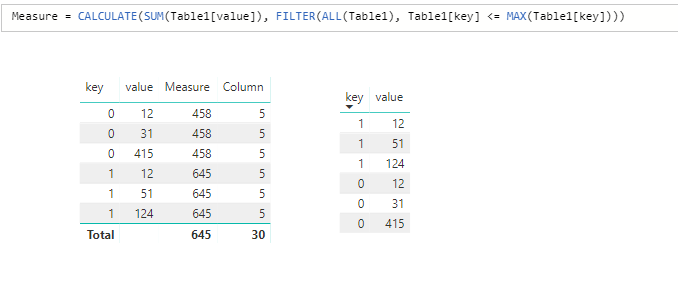
In addtion, if this issue still occurs, could you provide some dummy data for further analysis?
Regards,
Jimmy Tao
- Mark as New
- Bookmark
- Subscribe
- Mute
- Subscribe to RSS Feed
- Permalink
- Report Inappropriate Content
Hi jiripaulas,
I have made a test on your issue but can't reproduce your issue. See my sample data and measure below:
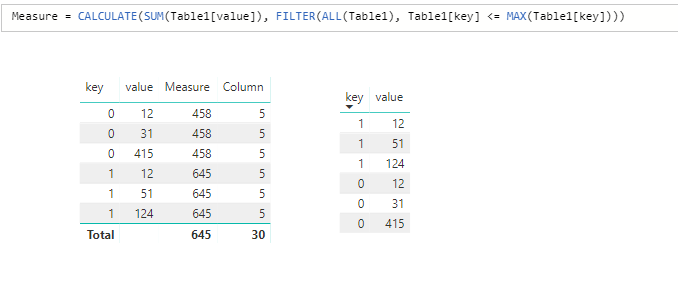
In addtion, if this issue still occurs, could you provide some dummy data for further analysis?
Regards,
Jimmy Tao
- Mark as New
- Bookmark
- Subscribe
- Mute
- Subscribe to RSS Feed
- Permalink
- Report Inappropriate Content
Thank you! Eventually I solved the problem by pre-calculating the measure's values directly in a custom table. So it's not actualy a measure anymore. Not only the filter now works pretty well, but also overall performance on visuals is much higher.
- Mark as New
- Bookmark
- Subscribe
- Mute
- Subscribe to RSS Feed
- Permalink
- Report Inappropriate Content
Hi! I've got two visuals built up on three interconnected tables. (stock_movements, my_date, products_sales)
In the first visual there is:
1. Datum = my_date[Date]
2. Kód = stock_movements[Product_code]
3. Sum of Množství = custom measure summing up stock_movements[Movement]
4. Zásoba = custom measure that sums up all the previous movements before that day (basicaly running total that indicates how many products are in stock):
Zásoba =
CALCULATE(SUM(stock_movements[Movement]);
filter( all(my_date_stock_movement);
my_date_stock_movement[Date] <= MAX(my_date_stock_movement[Date])
)
)
Works like a charm. But! I want to calculate a number of days when each products wasn't in stock (Zásoba <= 0). So I thought the easiest way would be to add a next column to the first visual that would be binary (0 or 1) and would test if Zásoba is below or above the zero:
No in stock = if([Zásoba] <= 0;1;0)
Than it should be possible to select a product from the visual on the right side so the left visual would be filtered and I would see the total of days when the product wasn't in stock in the last row of Totals.
The problem is that when I select a product from the visual on the right, it doesn't filter anything on the left:
So even though the measure somehow works and brings the value 0 or 1, I still can't see that values for individual products. And it also doesn't sums up in the total row.
Do you have any idea what would help me please? Thank you for any answers!


