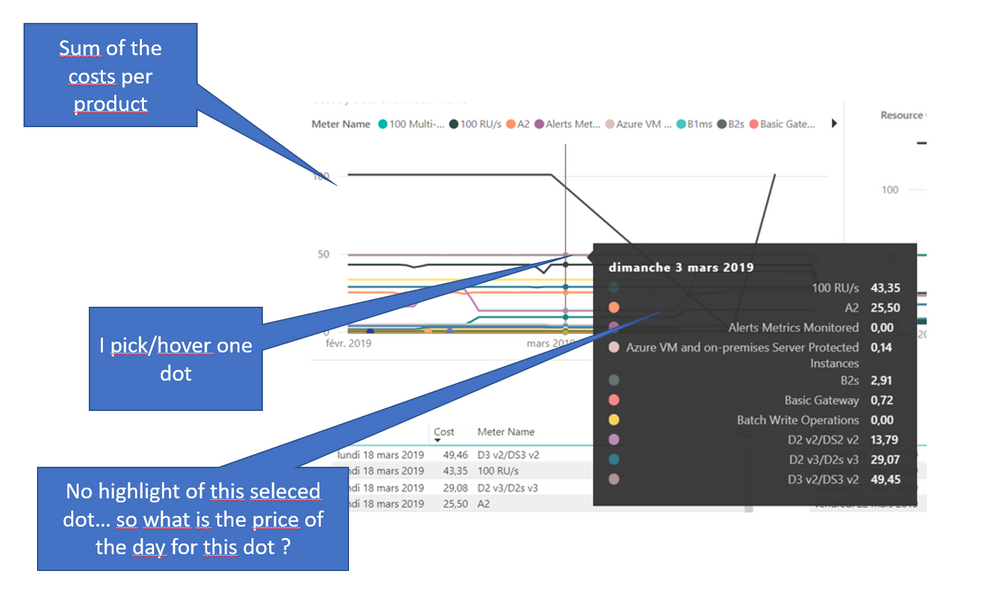FabCon is coming to Atlanta
Join us at FabCon Atlanta from March 16 - 20, 2026, for the ultimate Fabric, Power BI, AI and SQL community-led event. Save $200 with code FABCOMM.
Register now!- Power BI forums
- Get Help with Power BI
- Desktop
- Service
- Report Server
- Power Query
- Mobile Apps
- Developer
- DAX Commands and Tips
- Custom Visuals Development Discussion
- Health and Life Sciences
- Power BI Spanish forums
- Translated Spanish Desktop
- Training and Consulting
- Instructor Led Training
- Dashboard in a Day for Women, by Women
- Galleries
- Data Stories Gallery
- Themes Gallery
- Contests Gallery
- QuickViz Gallery
- Quick Measures Gallery
- Visual Calculations Gallery
- Notebook Gallery
- Translytical Task Flow Gallery
- TMDL Gallery
- R Script Showcase
- Webinars and Video Gallery
- Ideas
- Custom Visuals Ideas (read-only)
- Issues
- Issues
- Events
- Upcoming Events
Get Fabric Certified for FREE during Fabric Data Days. Don't miss your chance! Request now
- Power BI forums
- Forums
- Get Help with Power BI
- Desktop
- Better visualization of data, hover
- Subscribe to RSS Feed
- Mark Topic as New
- Mark Topic as Read
- Float this Topic for Current User
- Bookmark
- Subscribe
- Printer Friendly Page
- Mark as New
- Bookmark
- Subscribe
- Mute
- Subscribe to RSS Feed
- Permalink
- Report Inappropriate Content
Better visualization of data, hover
Team,
I frequently use PBI to analize data. Lets suppose a vizualization (multi graph) where we have a formula such as "some of the cost per product, axis is per day".
The result is a "multi graph", each line represent the cost of the day for a product.
What I try to achieve is to select one of the pricing (so on one day, one line, so one product). When I click this dot, I would like to understand what is "this product".
Undortunatly today when I do this hover, PBI give me an contexte "menu" with a list of products and pricing... but do not highlight at all the product I have selected. When you have a lot of items to analyze, colors are not usefull, because it becomes very confusing (different green, .. etc).
Would it be possible when I hover a dot (price of the day, on a specific product) to have this "highlight" effect, so I can understand in a second what is "this product" ?
Thanks !!
- Mark as New
- Bookmark
- Subscribe
- Mute
- Subscribe to RSS Feed
- Permalink
- Report Inappropriate Content
... just added a screenshot (visual) of the case.
thanks
fred
- Mark as New
- Bookmark
- Subscribe
- Mute
- Subscribe to RSS Feed
- Permalink
- Report Inappropriate Content
HI @fesnouf ,
Actually, it will display all legends data where your mouse hover.(line chart display the vertical line when you mouseover, so it means power bi only pick x axis instead two axises)
Regards,
Xiaoxin Sheng
- Mark as New
- Bookmark
- Subscribe
- Mute
- Subscribe to RSS Feed
- Permalink
- Report Inappropriate Content
Hi,
Yes this is what I noticed.
Is there a way to make this visualization clearer ? Maybe an enhancement is planned by the product group ?
Thanks
fred
- Mark as New
- Bookmark
- Subscribe
- Mute
- Subscribe to RSS Feed
- Permalink
- Report Inappropriate Content
Hi @fesnouf ,
You can try to create a report page as tooltip to replace original tooltip:
Create tooltips based on report pages in Power BI Desktop
Regards,
Xiaoxin Sheng
- Mark as New
- Bookmark
- Subscribe
- Mute
- Subscribe to RSS Feed
- Permalink
- Report Inappropriate Content
... just added a screenshot (visual) of the case.
thanks
fred
Helpful resources

Power BI Monthly Update - November 2025
Check out the November 2025 Power BI update to learn about new features.

Fabric Data Days
Advance your Data & AI career with 50 days of live learning, contests, hands-on challenges, study groups & certifications and more!