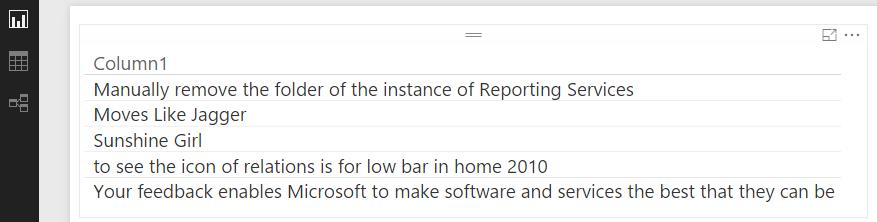- Subscribe to RSS Feed
- Mark Topic as New
- Mark Topic as Read
- Float this Topic for Current User
- Bookmark
- Subscribe
- Printer Friendly Page
- Mark as New
- Bookmark
- Subscribe
- Mute
- Subscribe to RSS Feed
- Permalink
- Report Inappropriate Content
Best way to present text?
Hello all,
I have some project table with data. One of the columns of the table is a "Project Description" column that contains text data.
This text is not that long one to two paragraphs tops, and it comes with arbitrary HTML (<p> </p> etc.).
What is the best way to present this text? a textbox would be ideal but Power BI doesn't provide one that gets feeded from a table.
The closest solution that I have is using the long text viewer custom visual but unfortunately that visual doesn't render HTML. I contaced the author and he said he has no plans on supporting HTML rendering. I could easily remove the arbitrary HTML from my text but that's not the point.
Presenting the data in a single paragraph is a deal breaker for me and I need to find a different way that will allow me to present text with paragraphs that will be feeded from my table.
It amazes me that a visual that can do this doesn't exist yet. Presenting text should be a basic function of power bi.
As for the third party cutom visual, I don't get the point of having a long text viewer if the text will onlybe in a single paragraph.
- Mark as New
- Bookmark
- Subscribe
- Mute
- Subscribe to RSS Feed
- Permalink
- Report Inappropriate Content
Hi Mork,
According to your description, you are looking for a visual to display text data, right?
If that is the case, why not use a table or matrix to display it?
Regards,
Charlie Liao
- Mark as New
- Bookmark
- Subscribe
- Mute
- Subscribe to RSS Feed
- Permalink
- Report Inappropriate Content
I'm not using a table or a matrix because the text I have to present is two to three paragraphs long in each cell.
The log text viewer visual would be ideal but it doesn't render HTML.
The Project Web App provides fields to enter multiline text (for example project descriptions/notes) and it feeds that text to Power BI but power BI has no way of presenting multiline text that is easy to read.
This is something mandatory for every reporting tool.
- Mark as New
- Bookmark
- Subscribe
- Mute
- Subscribe to RSS Feed
- Permalink
- Report Inappropriate Content
Looking for exactly the same feature for the same use case. A button inside of a table, on which you could click to get a detailled text description in a pop up would be great.
Helpful resources
| Subject | Author | Posted | |
|---|---|---|---|
| 07-09-2024 12:57 PM | |||
| 08-09-2024 03:26 AM | |||
| 01-17-2025 04:51 AM | |||
| 12-13-2024 02:28 AM | |||
|
Anonymous
| 11-16-2022 02:57 AM |
| User | Count |
|---|---|
| 128 | |
| 100 | |
| 85 | |
| 53 | |
| 46 |