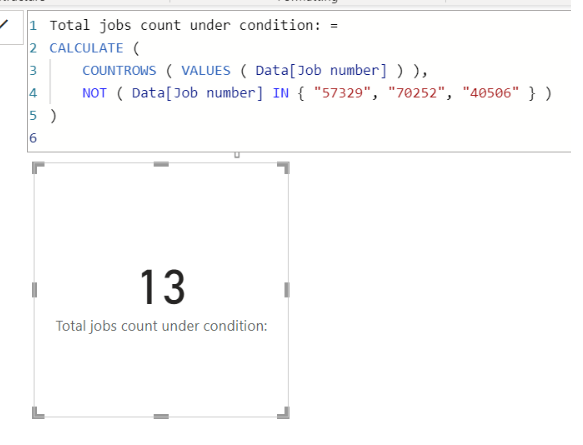FabCon is coming to Atlanta
Join us at FabCon Atlanta from March 16 - 20, 2026, for the ultimate Fabric, Power BI, AI and SQL community-led event. Save $200 with code FABCOMM.
Register now!- Power BI forums
- Get Help with Power BI
- Desktop
- Service
- Report Server
- Power Query
- Mobile Apps
- Developer
- DAX Commands and Tips
- Custom Visuals Development Discussion
- Health and Life Sciences
- Power BI Spanish forums
- Translated Spanish Desktop
- Training and Consulting
- Instructor Led Training
- Dashboard in a Day for Women, by Women
- Galleries
- Data Stories Gallery
- Themes Gallery
- Contests Gallery
- Quick Measures Gallery
- Notebook Gallery
- Translytical Task Flow Gallery
- TMDL Gallery
- R Script Showcase
- Webinars and Video Gallery
- Ideas
- Custom Visuals Ideas (read-only)
- Issues
- Issues
- Events
- Upcoming Events
Join the Fabric FabCon Global Hackathon—running virtually through Nov 3. Open to all skill levels. $10,000 in prizes! Register now.
- Power BI forums
- Forums
- Get Help with Power BI
- Desktop
- Re: Best way to exclude a list of values from a co...
- Subscribe to RSS Feed
- Mark Topic as New
- Mark Topic as Read
- Float this Topic for Current User
- Bookmark
- Subscribe
- Printer Friendly Page
- Mark as New
- Bookmark
- Subscribe
- Mute
- Subscribe to RSS Feed
- Permalink
- Report Inappropriate Content
Best way to exclude a list of values from a column
Hello All,
I'm inquiring about the best way to exclude a list of values from a column when trying to count rows. These numeric values are unique. I am trying to count how many jobs are in my list, but certain ones do not meet the criteria and I wish to exclude them. I have a list of over 30 jobs ID, but I have reduced the amount here for the simplicity of this exercise. This list will likely be ongoing and will likely be additional jobs added in the future. What is the best way to write a measure to exclude them?
Example: I have a list of 16 jobs listed below and I want to exclude 57329, 70252, and 40506. Now my total should be 13 jobs. What is the best way to achieve this?
CategoryJob Number
| A | 44313 |
| A | 17168 |
| A | 73348 |
| A | 57329 |
| A | 42925 |
| A | 00548 |
| A | 40506 |
| A | 49690 |
| A | 52855 |
| A | 66307 |
| A | 70252 |
| A | 96697 |
| A | 70842 |
| A | 00954 |
| A | 96694 |
| A | 99503 |
Solved! Go to Solution.
- Mark as New
- Bookmark
- Subscribe
- Mute
- Subscribe to RSS Feed
- Permalink
- Report Inappropriate Content
Hi,
I assume the Job number Column is TEXT type.
Please try to write the measure like below, and also please check the attached pbix file.
Total jobs count under condition: =
CALCULATE (
COUNTROWS ( VALUES ( Data[Job number] ) ),
NOT ( Data[Job number] IN { "57329", "70252", "40506" } )
)
If this post helps, then please consider accepting it as the solution to help other members find it faster, and give a big thumbs up.
Click here to visit my LinkedIn page
Click here to schedule a short Teams meeting to discuss your question.
- Mark as New
- Bookmark
- Subscribe
- Mute
- Subscribe to RSS Feed
- Permalink
- Report Inappropriate Content
Hi,
Thank you for your message, and I am not sure how you want to show it.
Please check the attached file if it works for you.
Thank you.
If this post helps, then please consider accepting it as the solution to help other members find it faster, and give a big thumbs up.
Click here to visit my LinkedIn page
Click here to schedule a short Teams meeting to discuss your question.
- Mark as New
- Bookmark
- Subscribe
- Mute
- Subscribe to RSS Feed
- Permalink
- Report Inappropriate Content
Hi,
I assume the Job number Column is TEXT type.
Please try to write the measure like below, and also please check the attached pbix file.
Total jobs count under condition: =
CALCULATE (
COUNTROWS ( VALUES ( Data[Job number] ) ),
NOT ( Data[Job number] IN { "57329", "70252", "40506" } )
)
If this post helps, then please consider accepting it as the solution to help other members find it faster, and give a big thumbs up.
Click here to visit my LinkedIn page
Click here to schedule a short Teams meeting to discuss your question.
- Mark as New
- Bookmark
- Subscribe
- Mute
- Subscribe to RSS Feed
- Permalink
- Report Inappropriate Content
Thank you, it works. Question, how can i list the results in a matrix table format? Is it possible?
- Mark as New
- Bookmark
- Subscribe
- Mute
- Subscribe to RSS Feed
- Permalink
- Report Inappropriate Content
Hi,
Thank you for your message, and I am not sure how you want to show it.
Please check the attached file if it works for you.
Thank you.
If this post helps, then please consider accepting it as the solution to help other members find it faster, and give a big thumbs up.
Click here to visit my LinkedIn page
Click here to schedule a short Teams meeting to discuss your question.
- Mark as New
- Bookmark
- Subscribe
- Mute
- Subscribe to RSS Feed
- Permalink
- Report Inappropriate Content
Thank you, that's exactly what i wanted. Much appreciated.
Helpful resources

FabCon Global Hackathon
Join the Fabric FabCon Global Hackathon—running virtually through Nov 3. Open to all skill levels. $10,000 in prizes!

Power BI Monthly Update - September 2025
Check out the September 2025 Power BI update to learn about new features.