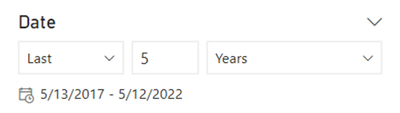- Subscribe to RSS Feed
- Mark Topic as New
- Mark Topic as Read
- Float this Topic for Current User
- Bookmark
- Subscribe
- Printer Friendly Page
- Mark as New
- Bookmark
- Subscribe
- Mute
- Subscribe to RSS Feed
- Permalink
- Report Inappropriate Content

Best 12 month period within last 5 years
Hi Peeps,
I have a dataset which includes a table with the following columns; Cust ID, Invoiced Revenue, Invoiced Date.
I need to be able to query this data to confirm the total revenue for the best 12 month period throughout the last 5 years, and am really struggling. 😞
The 12 months need to be consecutive, but do not need to align to calendar years. The 5 year range is relative to today's date.
I'm concerned this would require calculating the Invoiced Revenue for each of the individual 12 month ranges within the 60 months timeframe, and then returning the maximum value, and this might come with a heavy processing overhead - especially as I have ~64k Customers!!
Anyone got any bright ideas how to go about this in a performant manner?
Thanks
Chris
Solved! Go to Solution.
- Mark as New
- Bookmark
- Subscribe
- Mute
- Subscribe to RSS Feed
- Permalink
- Report Inappropriate Content

@Anonymous,
Try this solution. The concept is to calculate a rolling 12 month total in a calculated column, and then use a measure to get the highest amount in the calculated column. Shifting the rolling 12 month calculation to a calculated column pre-calculates the amounts (occurs in the dataset refresh), which should perform better than doing all the calculations in a measure.
Calculated column:
Rolling 12 Month Revenue =
VAR vInvoicedDate = Invoices[Invoiced Date]
VAR vResult =
CALCULATE (
SUM ( Invoices[Invoiced Revenue] ),
ALLEXCEPT (
Invoices,
Invoices[Cust ID]
),
Invoices[Invoiced Date] > vInvoicedDate - 365,
Invoices[Invoiced Date] <= vInvoicedDate
)
RETURN
vResult
Measure:
Best 12 Month Revenue = MAX ( Invoices[Rolling 12 Month Revenue] )
You can control the date range with a date slicer (Relative Date):
Did I answer your question? Mark my post as a solution!
Proud to be a Super User!
- Mark as New
- Bookmark
- Subscribe
- Mute
- Subscribe to RSS Feed
- Permalink
- Report Inappropriate Content

Thanks @DataInsights . I think this works conceptually, yes, although the business requirement is now in question and I may not need to build this into a live report for the time being! 🙂
- Mark as New
- Bookmark
- Subscribe
- Mute
- Subscribe to RSS Feed
- Permalink
- Report Inappropriate Content

@Anonymous,
Try this solution. The concept is to calculate a rolling 12 month total in a calculated column, and then use a measure to get the highest amount in the calculated column. Shifting the rolling 12 month calculation to a calculated column pre-calculates the amounts (occurs in the dataset refresh), which should perform better than doing all the calculations in a measure.
Calculated column:
Rolling 12 Month Revenue =
VAR vInvoicedDate = Invoices[Invoiced Date]
VAR vResult =
CALCULATE (
SUM ( Invoices[Invoiced Revenue] ),
ALLEXCEPT (
Invoices,
Invoices[Cust ID]
),
Invoices[Invoiced Date] > vInvoicedDate - 365,
Invoices[Invoiced Date] <= vInvoicedDate
)
RETURN
vResult
Measure:
Best 12 Month Revenue = MAX ( Invoices[Rolling 12 Month Revenue] )
You can control the date range with a date slicer (Relative Date):
Did I answer your question? Mark my post as a solution!
Proud to be a Super User!
- Mark as New
- Bookmark
- Subscribe
- Mute
- Subscribe to RSS Feed
- Permalink
- Report Inappropriate Content

Thanks @DataInsights . I think this works conceptually, yes, although the business requirement is now in question and I may not need to build this into a live report for the time being! 🙂
Helpful resources
| Subject | Author | Posted | |
|---|---|---|---|
| 08-16-2024 06:53 AM | |||
| 09-16-2024 03:00 AM | |||
| 09-17-2024 04:27 AM | |||
| 01-17-2025 02:17 AM | |||
| 08-30-2024 11:11 AM |
| User | Count |
|---|---|
| 126 | |
| 102 | |
| 83 | |
| 49 | |
| 46 |