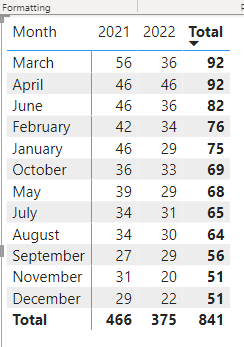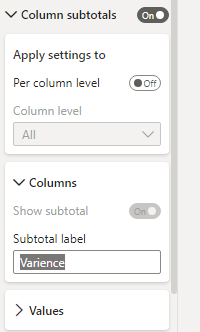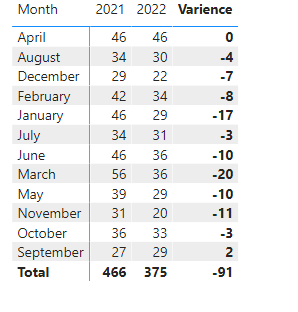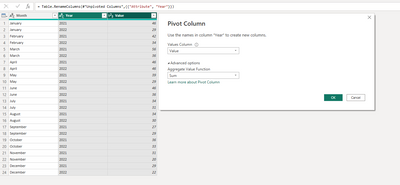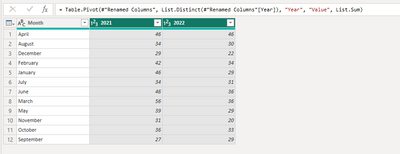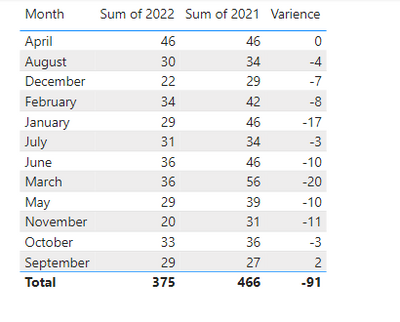FabCon is coming to Atlanta
Join us at FabCon Atlanta from March 16 - 20, 2026, for the ultimate Fabric, Power BI, AI and SQL community-led event. Save $200 with code FABCOMM.
Register now!- Power BI forums
- Get Help with Power BI
- Desktop
- Service
- Report Server
- Power Query
- Mobile Apps
- Developer
- DAX Commands and Tips
- Custom Visuals Development Discussion
- Health and Life Sciences
- Power BI Spanish forums
- Translated Spanish Desktop
- Training and Consulting
- Instructor Led Training
- Dashboard in a Day for Women, by Women
- Galleries
- Data Stories Gallery
- Themes Gallery
- Contests Gallery
- Quick Measures Gallery
- Notebook Gallery
- Translytical Task Flow Gallery
- TMDL Gallery
- R Script Showcase
- Webinars and Video Gallery
- Ideas
- Custom Visuals Ideas (read-only)
- Issues
- Issues
- Events
- Upcoming Events
To celebrate FabCon Vienna, we are offering 50% off select exams. Ends October 3rd. Request your discount now.
- Power BI forums
- Forums
- Get Help with Power BI
- Desktop
- Beginner Help - Want to add variance column to tab...
- Subscribe to RSS Feed
- Mark Topic as New
- Mark Topic as Read
- Float this Topic for Current User
- Bookmark
- Subscribe
- Printer Friendly Page
- Mark as New
- Bookmark
- Subscribe
- Mute
- Subscribe to RSS Feed
- Permalink
- Report Inappropriate Content
Beginner Help - Want to add variance column to table
I am trying to figure out how to add a variance column (difference between 2021 and 2022 for March would be -20) to a table. Any help would be appreciated.
Solved! Go to Solution.
- Mark as New
- Bookmark
- Subscribe
- Mute
- Subscribe to RSS Feed
- Permalink
- Report Inappropriate Content
Hi @mdonawho ,
It seems that you are using a Matrix visual?
If so please try:
Rename the Column Subtotal:
Then apply the measure to the value field:
Measure =
IF (
ISINSCOPE ( 'Table (2)'[Year] ),
SUM ( 'Table (2)'[Value] ),
CALCULATE ( SUM ( 'Table (2)'[Value] ), FILTER ( 'Table (2)', [Year] = 2022 ) )
- CALCULATE ( SUM ( 'Table (2)'[Value] ), FILTER ( 'Table (2)', [Year] = 2021 ) )
)
Output:
Another solution:
You can Pivot your column:
Output:
Then create a measure like @negi007 mentioned :
Varience = SUM('Table'[2022]) - SUM('Table'[2021])Final output:
Best Regards,
Jianbo Li
If this post helps, then please consider Accept it as the solution to help the other members find it more quickly.
- Mark as New
- Bookmark
- Subscribe
- Mute
- Subscribe to RSS Feed
- Permalink
- Report Inappropriate Content
Hi @mdonawho ,
It seems that you are using a Matrix visual?
If so please try:
Rename the Column Subtotal:
Then apply the measure to the value field:
Measure =
IF (
ISINSCOPE ( 'Table (2)'[Year] ),
SUM ( 'Table (2)'[Value] ),
CALCULATE ( SUM ( 'Table (2)'[Value] ), FILTER ( 'Table (2)', [Year] = 2022 ) )
- CALCULATE ( SUM ( 'Table (2)'[Value] ), FILTER ( 'Table (2)', [Year] = 2021 ) )
)
Output:
Another solution:
You can Pivot your column:
Output:
Then create a measure like @negi007 mentioned :
Varience = SUM('Table'[2022]) - SUM('Table'[2021])Final output:
Best Regards,
Jianbo Li
If this post helps, then please consider Accept it as the solution to help the other members find it more quickly.
- Mark as New
- Bookmark
- Subscribe
- Mute
- Subscribe to RSS Feed
- Permalink
- Report Inappropriate Content
@mdonawho in this case you can create below measures
2021_value = CALCULATE(SUM(sales[value]),YEAR=2021)
2022_value = CALCULATE(SUM(sales[value]),YEAR=2022)
variance = [2022_value]-[2021_value]
you can then use these measures in your matrix to view value for each of the measure
Did I answer your question? Mark my post as a solution!
Appreciate your Kudos
Proud to be a Super User!
Follow me on linkedin
- Mark as New
- Bookmark
- Subscribe
- Mute
- Subscribe to RSS Feed
- Permalink
- Report Inappropriate Content
@mdonawho , Create MOYM measure and use that in column total using isinscope
measure = if(isinscope(Table[Year]), [MTD], [MOYM])
Measure using time intelligence and date table
MTD Sales = CALCULATE(SUM(Sales[Sales Amount]),DATESMTD('Date'[Date]))
last year MTD Sales = CALCULATE(SUM(Sales[Sales Amount]),DATESMTD(dateadd('Date'[Date],-12,MONTH)))
Previous year Month Sales = CALCULATE(SUM(Sales[Sales Amount]),previousmonth(dateadd('Date'[Date],-11,MONTH)))
last year MTD (complete) Sales = CALCULATE(SUM(Sales[Sales Amount]),DATESMTD(ENDOFMONTH(dateadd('Date'[Date],-12,MONTH))))
MOYN =[MTD Sales] - [last year MTD Sales]
- Mark as New
- Bookmark
- Subscribe
- Mute
- Subscribe to RSS Feed
- Permalink
- Report Inappropriate Content
Thank you for your reply. I am not understanging the steps you are directing me to take.