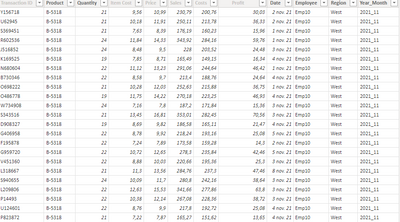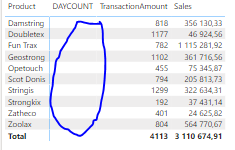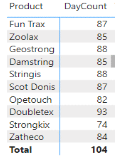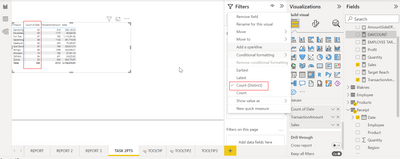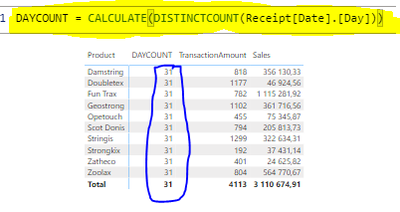FabCon is coming to Atlanta
Join us at FabCon Atlanta from March 16 - 20, 2026, for the ultimate Fabric, Power BI, AI and SQL community-led event. Save $200 with code FABCOMM.
Register now!- Power BI forums
- Get Help with Power BI
- Desktop
- Service
- Report Server
- Power Query
- Mobile Apps
- Developer
- DAX Commands and Tips
- Custom Visuals Development Discussion
- Health and Life Sciences
- Power BI Spanish forums
- Translated Spanish Desktop
- Training and Consulting
- Instructor Led Training
- Dashboard in a Day for Women, by Women
- Galleries
- Data Stories Gallery
- Themes Gallery
- Contests Gallery
- QuickViz Gallery
- Quick Measures Gallery
- Visual Calculations Gallery
- Notebook Gallery
- Translytical Task Flow Gallery
- TMDL Gallery
- R Script Showcase
- Webinars and Video Gallery
- Ideas
- Custom Visuals Ideas (read-only)
- Issues
- Issues
- Events
- Upcoming Events
The Power BI Data Visualization World Championships is back! Get ahead of the game and start preparing now! Learn more
- Power BI forums
- Forums
- Get Help with Power BI
- Desktop
- Begginer question: Basic calculation formula
- Subscribe to RSS Feed
- Mark Topic as New
- Mark Topic as Read
- Float this Topic for Current User
- Bookmark
- Subscribe
- Printer Friendly Page
- Mark as New
- Bookmark
- Subscribe
- Mute
- Subscribe to RSS Feed
- Permalink
- Report Inappropriate Content
Begginer question: Basic calculation formula
Hello, I'm stuck since 2 hours on something very basic and I really have no idea on how to do.
I have 8000 transactions like this and I need to calculate the "Amount Of Days that have transactions" that I would put in this table (in the blue) to have it for each products.
I was at first thinking to use Count and Distinctcount to find the solution but it wasn't the results expected. I'm maybe missing something very easy, but I currently don't see it...
Do you have a tips on how I could do please?
(Picture of the final results expected)
Thank you very much !!
Henri Dethoor
Solved! Go to Solution.
- Mark as New
- Bookmark
- Subscribe
- Mute
- Subscribe to RSS Feed
- Permalink
- Report Inappropriate Content
Hi @Anonymous
I got the solution for you problem. You can drag date column from receipt table. I have attached screenshot below for your reference.
Please mark this as solution if it works.
- Mark as New
- Bookmark
- Subscribe
- Mute
- Subscribe to RSS Feed
- Permalink
- Report Inappropriate Content
Hi @Anonymous
I got the solution for you problem. You can drag date column from receipt table. I have attached screenshot below for your reference.
Please mark this as solution if it works.
- Mark as New
- Bookmark
- Subscribe
- Mute
- Subscribe to RSS Feed
- Permalink
- Report Inappropriate Content
Thank you, I feel very stupid, I think I focused too much on "Day" and not the full date. I'll try to understand why I did this mistake now !
Thank you!!!
- Mark as New
- Bookmark
- Subscribe
- Mute
- Subscribe to RSS Feed
- Permalink
- Report Inappropriate Content
- Mark as New
- Bookmark
- Subscribe
- Mute
- Subscribe to RSS Feed
- Permalink
- Report Inappropriate Content
Hello! I've already tried this possibilty and as you can see in the screenshot I just get 31 everywhere. While my results should be: 87,85,88... Thank you for trying
- Mark as New
- Bookmark
- Subscribe
- Mute
- Subscribe to RSS Feed
- Permalink
- Report Inappropriate Content
Hello, thank you for your answers! I tried to look for my DAX code but I didn't find how I should do (I'll make some research for my next topics about how I need to do). For the moment you can find my data in this link. You don't need to mind about all of them: Only the page "Task 2PTS" and "Tooltip3" + the tables Blaknes / Employee / Products / Receipt can be used.
I tried your solution with Countx but it didn't made the solution I expected sorry. I tried with different values also!
Thank you everyone.
- Mark as New
- Bookmark
- Subscribe
- Mute
- Subscribe to RSS Feed
- Permalink
- Report Inappropriate Content
Hi @Anonymous
you can use countx funtion to calculate the number of days as mentioned below.
=countx(values(product),count(product))
you can share the pbix file or you dax formula if this not helps.
Please mark this as solution if this helps you.
- Mark as New
- Bookmark
- Subscribe
- Mute
- Subscribe to RSS Feed
- Permalink
- Report Inappropriate Content
@Anonymous Hi. Could share your DAX code?
Helpful resources

Power BI Dataviz World Championships
The Power BI Data Visualization World Championships is back! Get ahead of the game and start preparing now!

| User | Count |
|---|---|
| 37 | |
| 37 | |
| 33 | |
| 32 | |
| 29 |
| User | Count |
|---|---|
| 130 | |
| 88 | |
| 82 | |
| 68 | |
| 64 |