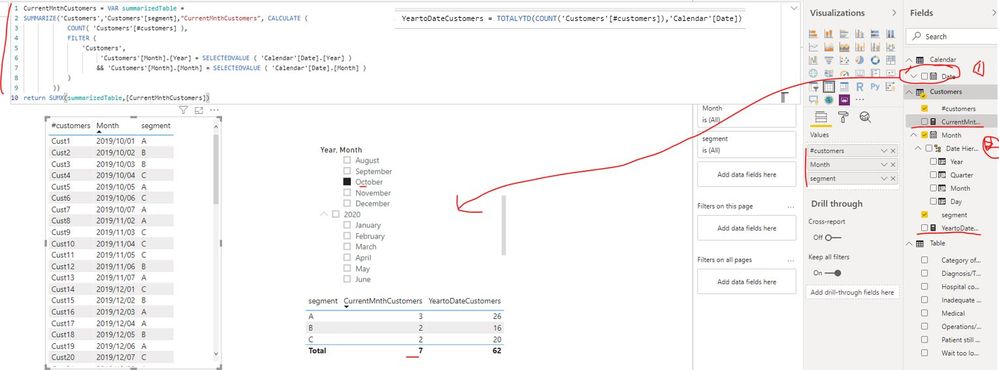FabCon is coming to Atlanta
Join us at FabCon Atlanta from March 16 - 20, 2026, for the ultimate Fabric, Power BI, AI and SQL community-led event. Save $200 with code FABCOMM.
Register now!- Power BI forums
- Get Help with Power BI
- Desktop
- Service
- Report Server
- Power Query
- Mobile Apps
- Developer
- DAX Commands and Tips
- Custom Visuals Development Discussion
- Health and Life Sciences
- Power BI Spanish forums
- Translated Spanish Desktop
- Training and Consulting
- Instructor Led Training
- Dashboard in a Day for Women, by Women
- Galleries
- Data Stories Gallery
- Themes Gallery
- Contests Gallery
- QuickViz Gallery
- Quick Measures Gallery
- Visual Calculations Gallery
- Notebook Gallery
- Translytical Task Flow Gallery
- TMDL Gallery
- R Script Showcase
- Webinars and Video Gallery
- Ideas
- Custom Visuals Ideas (read-only)
- Issues
- Issues
- Events
- Upcoming Events
The Power BI Data Visualization World Championships is back! Get ahead of the game and start preparing now! Learn more
- Power BI forums
- Forums
- Get Help with Power BI
- Desktop
- Based on selection chart for Month vs YTD
- Subscribe to RSS Feed
- Mark Topic as New
- Mark Topic as Read
- Float this Topic for Current User
- Bookmark
- Subscribe
- Printer Friendly Page
- Mark as New
- Bookmark
- Subscribe
- Mute
- Subscribe to RSS Feed
- Permalink
- Report Inappropriate Content
Based on selection chart for Month vs YTD
I have a table where my data is based on Month level , for the same i am planning to generate below DashBoard
columns in table
| #customers | Month[MM/DD/YYYY] | segment |
CurrentMnthCustomers YeartoDateCustomers
65 200
Based on above selection i would like to perform interactions on the below chart i am planning in the same Dashboard
For reference i am showing on separate tables however based on above selection i want to provide these numbers in on table
currentmnthselection should update below table dynamically
| customers in segment A | customers in segment B | customers in segment C |
| 15 | 20 | 30 |
Similarly YeartoDatecustomers should update dynamically
| Customer segment A | Customer segment B | Customer segment C |
| 50 | 100 | 50 |
- Mark as New
- Bookmark
- Subscribe
- Mute
- Subscribe to RSS Feed
- Permalink
- Report Inappropriate Content
Hi @punati33 ,
Please create one date dimension table first and create two measures as below:
CurrentMnthCustomers =
VAR summarizedTable =
SUMMARIZE (
'Customers',
'Customers'[segment],
"CurrentMnthCustomers", CALCULATE (
COUNT ( 'Customers'[#customers] ),
FILTER (
'Customers',
'Customers'[Month].[Year] = SELECTEDVALUE ( 'Calendar'[Date].[Year] )
&& 'Customers'[Month].[Month] = SELECTEDVALUE ( 'Calendar'[Date].[Month] )
)
)
)
RETURN
SUMX ( summarizedTable, [CurrentMnthCustomers] )YeartoDateCustomers = TOTALYTD(COUNT('Customers'[#customers]),'Calendar'[Date]) Best Regards
Rena
- Mark as New
- Bookmark
- Subscribe
- Mute
- Subscribe to RSS Feed
- Permalink
- Report Inappropriate Content
Thank you Rena,
I implemented the below solution by creating calendar dim , however after implementing changes i don't see YTD[ its not chaging according to the month i am selecing ] and currentmonth data displayed expecpt for January & Decemeber
Below is the DAX i am using
- Mark as New
- Bookmark
- Subscribe
- Mute
- Subscribe to RSS Feed
- Permalink
- Report Inappropriate Content
Hi @punati33 ,
The field applied on slicer which used to filter month is from table "calendar" or the fact table "Query2" in your report? It should be from table calendar...
Best Regards
Rena
- Mark as New
- Bookmark
- Subscribe
- Mute
- Subscribe to RSS Feed
- Permalink
- Report Inappropriate Content
Thank you for Quick response i am using calendar filter
- Mark as New
- Bookmark
- Subscribe
- Mute
- Subscribe to RSS Feed
- Permalink
- Report Inappropriate Content
Hi @punati33 ,
Could you please provide some sample data in Query2? It is better if you can provide your sample PBIX file if it is convenient. Then I make troubleshooting based on the provided information. Thank you.
Best Regards
Rena
- Mark as New
- Bookmark
- Subscribe
- Mute
- Subscribe to RSS Feed
- Permalink
- Report Inappropriate Content
It seems that your fact table has a date column (Month[MM/DD/YYYY]) but I am assuming you do not have a date table in your model.
By adding a date table and creating a relationship to your fact table on the date column, you will be able to use time intelligence functions for things like year-to-date.
Let me know if this helps?
Thanks
Helpful resources

Power BI Dataviz World Championships
The Power BI Data Visualization World Championships is back! Get ahead of the game and start preparing now!

| User | Count |
|---|---|
| 39 | |
| 38 | |
| 36 | |
| 28 | |
| 28 |
| User | Count |
|---|---|
| 124 | |
| 88 | |
| 74 | |
| 66 | |
| 65 |