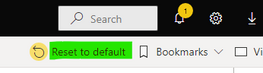Join us at the 2025 Microsoft Fabric Community Conference
March 31 - April 2, 2025, in Las Vegas, Nevada. Use code MSCUST for a $150 discount! Early bird discount ends December 31.
Register Now- Power BI forums
- Get Help with Power BI
- Desktop
- Service
- Report Server
- Power Query
- Mobile Apps
- Developer
- DAX Commands and Tips
- Custom Visuals Development Discussion
- Health and Life Sciences
- Power BI Spanish forums
- Translated Spanish Desktop
- Training and Consulting
- Instructor Led Training
- Dashboard in a Day for Women, by Women
- Galleries
- Community Connections & How-To Videos
- COVID-19 Data Stories Gallery
- Themes Gallery
- Data Stories Gallery
- R Script Showcase
- Webinars and Video Gallery
- Quick Measures Gallery
- 2021 MSBizAppsSummit Gallery
- 2020 MSBizAppsSummit Gallery
- 2019 MSBizAppsSummit Gallery
- Events
- Ideas
- Custom Visuals Ideas
- Issues
- Issues
- Events
- Upcoming Events
Be one of the first to start using Fabric Databases. View on-demand sessions with database experts and the Microsoft product team to learn just how easy it is to get started. Watch now
- Power BI forums
- Forums
- Get Help with Power BI
- Desktop
- Bar charts not updating for March month with new d...
- Subscribe to RSS Feed
- Mark Topic as New
- Mark Topic as Read
- Float this Topic for Current User
- Bookmark
- Subscribe
- Printer Friendly Page
- Mark as New
- Bookmark
- Subscribe
- Mute
- Subscribe to RSS Feed
- Permalink
- Report Inappropriate Content
Bar charts not updating for March month with new data but is for April
I update my excel sheet with new data everyday and I go to power bi desktop and refresh the data. Usually this works, but recently when I try to update the file only the cards update. The bar charts don't update for the March 2022 values and the rest of the charts reflect that their hasn't been a change yet. I would like to know what is wrong and if there is anything I can do to fix it.
When I click on a filter for one of our partners (not shown here for privacy reasons) it shows that for March the volume is 14 but it should be around 200. The number for April is correct, but March isn't. Is there a cap on the amount that can be shown at once for a graph?
The data is updated on power bi, but I need to click on edit queries in order to see all of the data. Even when I have to use edit queries to see the data, I'm still able to update the April data and not the March data.
Thank you.
Solved! Go to Solution.
- Mark as New
- Bookmark
- Subscribe
- Mute
- Subscribe to RSS Feed
- Permalink
- Report Inappropriate Content
Sorry for the late reply. For me I just had to go back into the excel file and add to a column that I left blank. Once I filled it with the proper values, it showed up. There are filters in my dashboard that only allow the rows to show up when that specific column is filled.
- Mark as New
- Bookmark
- Subscribe
- Mute
- Subscribe to RSS Feed
- Permalink
- Report Inappropriate Content
Hi @ck8485 ,
Do you have certain filters applied? please click Restore to Default to try.
Or open Power Query Editor in Desktop and please check if the imported data is updated correctly. If the underlying data is updated, then please check that your inter-table relationships and applied filters are correct.
Best Regards,
Winniz
- Mark as New
- Bookmark
- Subscribe
- Mute
- Subscribe to RSS Feed
- Permalink
- Report Inappropriate Content
I've checked all of the filters in the query and there are none that would effect the appearance of the March data. It's all there when I open up the query. It's when I exit that the data no longer appears. But, when I click the filter function in the data tab on the date column, the data is available as an option and it displays. But the March data on the bar chart is still not reflecting the appearance of the data.
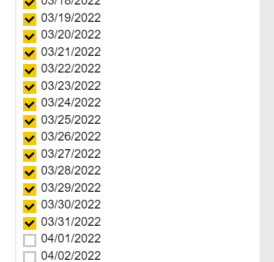
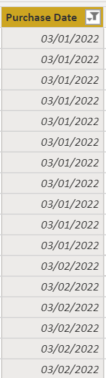
- Mark as New
- Bookmark
- Subscribe
- Mute
- Subscribe to RSS Feed
- Permalink
- Report Inappropriate Content
Hi @ck8485 ,
Sorry for the late reply. If the data is showing correctly in Desktop and not showing on Service for March, please delete the dataset on Service and republish it.
If it doesn't show up in Desktop either, could you please share your PBIX file that doesn't contain sensitive data?
Best Regards,
Winniz
- Mark as New
- Bookmark
- Subscribe
- Mute
- Subscribe to RSS Feed
- Permalink
- Report Inappropriate Content
I figured out the answer, but thanks for your help. I reuploaded the dataset.
- Mark as New
- Bookmark
- Subscribe
- Mute
- Subscribe to RSS Feed
- Permalink
- Report Inappropriate Content
You could share the solution, because something similar is happening to me.
- Mark as New
- Bookmark
- Subscribe
- Mute
- Subscribe to RSS Feed
- Permalink
- Report Inappropriate Content
Sorry for the late reply. For me I just had to go back into the excel file and add to a column that I left blank. Once I filled it with the proper values, it showed up. There are filters in my dashboard that only allow the rows to show up when that specific column is filled.
Helpful resources

Join us at the Microsoft Fabric Community Conference
March 31 - April 2, 2025, in Las Vegas, Nevada. Use code MSCUST for a $150 discount!

We want your feedback!
Your insights matter. That’s why we created a quick survey to learn about your experience finding answers to technical questions.

Microsoft Fabric Community Conference 2025
Arun Ulag shares exciting details about the Microsoft Fabric Conference 2025, which will be held in Las Vegas, NV.

| User | Count |
|---|---|
| 124 | |
| 87 | |
| 85 | |
| 70 | |
| 51 |
| User | Count |
|---|---|
| 205 | |
| 153 | |
| 97 | |
| 79 | |
| 69 |