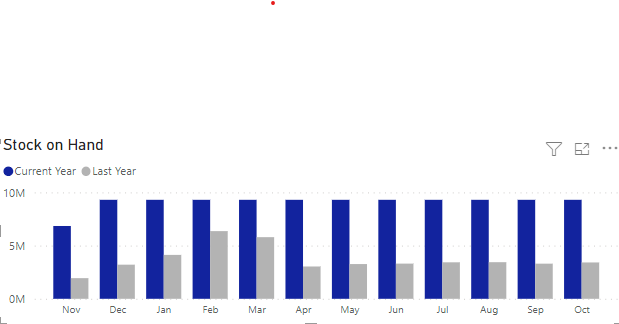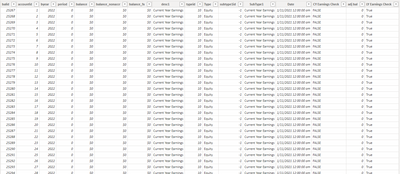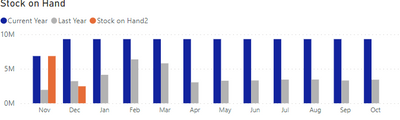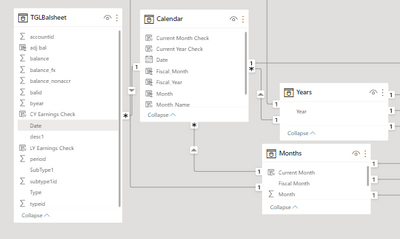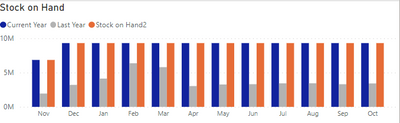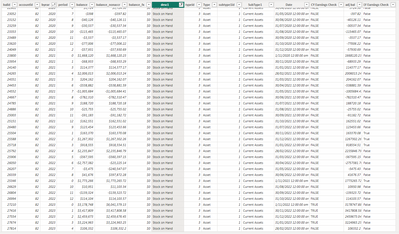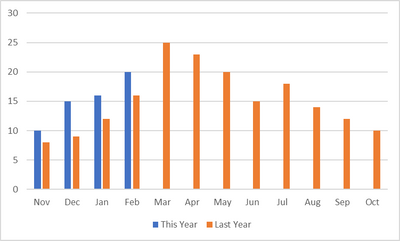FabCon is coming to Atlanta
Join us at FabCon Atlanta from March 16 - 20, 2026, for the ultimate Fabric, Power BI, AI and SQL community-led event. Save $200 with code FABCOMM.
Register now!- Power BI forums
- Get Help with Power BI
- Desktop
- Service
- Report Server
- Power Query
- Mobile Apps
- Developer
- DAX Commands and Tips
- Custom Visuals Development Discussion
- Health and Life Sciences
- Power BI Spanish forums
- Translated Spanish Desktop
- Training and Consulting
- Instructor Led Training
- Dashboard in a Day for Women, by Women
- Galleries
- Data Stories Gallery
- Themes Gallery
- Contests Gallery
- QuickViz Gallery
- Quick Measures Gallery
- Visual Calculations Gallery
- Notebook Gallery
- Translytical Task Flow Gallery
- TMDL Gallery
- R Script Showcase
- Webinars and Video Gallery
- Ideas
- Custom Visuals Ideas (read-only)
- Issues
- Issues
- Events
- Upcoming Events
The Power BI Data Visualization World Championships is back! Get ahead of the game and start preparing now! Learn more
- Power BI forums
- Forums
- Get Help with Power BI
- Desktop
- Balance sheet graph stop at current month
- Subscribe to RSS Feed
- Mark Topic as New
- Mark Topic as Read
- Float this Topic for Current User
- Bookmark
- Subscribe
- Printer Friendly Page
- Mark as New
- Bookmark
- Subscribe
- Mute
- Subscribe to RSS Feed
- Permalink
- Report Inappropriate Content
Balance sheet graph stop at current month
Hi Guys,
I have a graph of total value of stock, and i cannot get it to stop at the current fiscal_month.
If have filters on the page for year and month.
The balance is made of periods CF, 0,1,2,3 etc
The balance has to include CF,0 otherwise it is just the current month net movement.
I have tried adding a flag to say if the period is included in the calc, but even that continues the same value on the graph
My current formula is
Stock on Hand = CALCULATE(sum(TGLBalsheet[balance]),TGLBalsheet[accountid] IN {82,260,232,118},all(months),Months[Fiscal Month] <=Selectedvalue(Months[Fiscal Month]),Years[Year]=SELECTEDVALUE(Years[Year]))
And current graph looks like this, last year calcs just fine using the same formula (just with -1 on the selected year)
Any help is much apreciated
- Mark as New
- Bookmark
- Subscribe
- Mute
- Subscribe to RSS Feed
- Permalink
- Report Inappropriate Content
Thanks @sevenhills , you have gotten me most of the way.
The reason i didnt attach the model was due to the 27 tables it requires 🙂 (it is not just balance sheet in the model).
Below is sample of the Bal sheet table (which i have no modified to include a date field)
I have updated the DAX formula to be this
Stock on Hand2 =
CALCULATE(
sum(TGLBalsheet[balance]),
TGLBalsheet[accountid] IN {82,260,232,118},
TGLBalsheet[Date]<= EOMONTH ( DATE(SELECTEDVALUE(Years[Year]), Selectedvalue(Months[Fiscal Month]), 1),-2)
)
And we are nearly there, it is just not displaying cumulative balances.
The Bal Sheet table is linked to a Calendar table via the date field...see below
Unfortunately the tables are not all adustable, and it would be preferable to have them all have a date field, but most just have a financial year and period as the "Date".
as a side note;
Would it be worth adding a date field to all tables to then link the calendar?
Cheers
- Mark as New
- Bookmark
- Subscribe
- Mute
- Subscribe to RSS Feed
- Permalink
- Report Inappropriate Content
Let us give a try like this and see if it works
Stock on Hand2 =
var _cut_off_date = EOMONTH ( DATE(SELECTEDVALUE(Years[Year]), Selectedvalue(Months[Fiscal Month]), 1),-2)
-- RETURN _cut_off_date -- Can you test this value once and see if this is the cut off date, what you need?
RETURN CALCULATE(
sum(TGLBalsheet[balance]),
FILTER (allselected(TGLBalsheet),
TGLBalsheet[accountid] IN {82,260,232,118} &&
TGLBalsheet[Date]<= _cut_off_date
)
)
- Mark as New
- Bookmark
- Subscribe
- Mute
- Subscribe to RSS Feed
- Permalink
- Report Inappropriate Content
Hi @sevenhills
The cut off date is giving the expected date (as in we are in Jan, so i wanted everything up until 31/12/2022...which it is doing)
The DAX now give cumulative, but similar to my issue, there is no cutoff, it just keeps going
- Mark as New
- Bookmark
- Subscribe
- Mute
- Subscribe to RSS Feed
- Permalink
- Report Inappropriate Content
Glad the measure is working!
Still it is not clear with the chart image, what is the output you need?
you are having all 12 months as Jan to Dec and not sure what output you are expecting and which is the cut off date's month.
Since the cut off date and values are correct, Can you try with only the "Stock on Hand2" measure and remove the other two and see?
Other testing you can do is:
Create table visual, with Month-YYYY, TGLBalsheet[balance], cut off date measure and the "Stock on Hand2" measure and see the output you want is working correctly. then change it to image. Later add other measures and see where you are hitting the issue.
Thanks
- Mark as New
- Bookmark
- Subscribe
- Mute
- Subscribe to RSS Feed
- Permalink
- Report Inappropriate Content
Hi @sevenhills ,
Sorry for the late reply have been working on another piece of work.
below are a couple of screenshots of what I am expecting, and a snapshot of the data i am working with;
Data
Expected Graph (made up data). The orange line is already working correctly, it is the blue line (this year's data) that i need to stop at the end of the last completed month.
Currently the blue line continues at the maximum value for all months from Feb onwards
- Mark as New
- Bookmark
- Subscribe
- Mute
- Subscribe to RSS Feed
- Permalink
- Report Inappropriate Content
Hi,
Share some data to work with and show the expected result.
Regards,
Ashish Mathur
http://www.ashishmathur.com
https://www.linkedin.com/in/excelenthusiasts/
- Mark as New
- Bookmark
- Subscribe
- Mute
- Subscribe to RSS Feed
- Permalink
- Report Inappropriate Content
Since you did NOT attach the model, it is tough to get the eaxact DAX.
I kind of wrote the psuedo code, to cut off at the end of the today's month. Hope this helps!
Stock on Hand =
var _EO_MONTH_today = EOMONTH ( TODAY(), 0)
var _sel_date = EOMONTH ( DATE(SELECTEDVALUE(Years[Year]), Selectedvalue(Months[Fiscal Month]), 1))
var _cut_off_date = IF (_EO_MONTH_today >= _sel_date, _EO_MONTH_today, _sel_date)
RETURN
CALCULATE(
sum(TGLBalsheet[balance]),
TGLBalsheet[accountid] IN {82,260,232,118},
-- Optional: I would recommend to use cut off date here. It is Okay to use months and year fitler too.
all(months),
Months[Fiscal Month] <= MONTH(_cut_off_date),
Years[Year] = YEAR(_cut_off_date)
)
Helpful resources

Power BI Dataviz World Championships
The Power BI Data Visualization World Championships is back! Get ahead of the game and start preparing now!

| User | Count |
|---|---|
| 39 | |
| 38 | |
| 38 | |
| 28 | |
| 27 |
| User | Count |
|---|---|
| 124 | |
| 88 | |
| 73 | |
| 66 | |
| 65 |