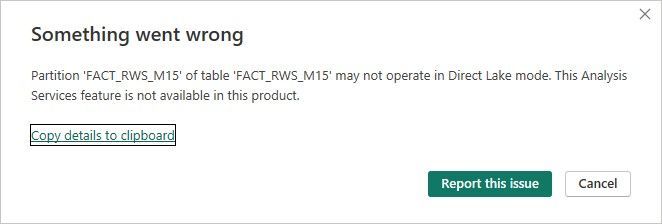Join us at the 2025 Microsoft Fabric Community Conference
Microsoft Fabric Community Conference 2025, March 31 - April 2, Las Vegas, Nevada. Use code FABINSIDER for a $400 discount.
Register now- Power BI forums
- Get Help with Power BI
- Desktop
- Service
- Report Server
- Power Query
- Mobile Apps
- Developer
- DAX Commands and Tips
- Custom Visuals Development Discussion
- Health and Life Sciences
- Power BI Spanish forums
- Translated Spanish Desktop
- Training and Consulting
- Instructor Led Training
- Dashboard in a Day for Women, by Women
- Galleries
- Webinars and Video Gallery
- Data Stories Gallery
- Themes Gallery
- Power BI DataViz World Championships Gallery
- Quick Measures Gallery
- R Script Showcase
- COVID-19 Data Stories Gallery
- Community Connections & How-To Videos
- 2021 MSBizAppsSummit Gallery
- 2020 MSBizAppsSummit Gallery
- 2019 MSBizAppsSummit Gallery
- Events
- Ideas
- Custom Visuals Ideas (read-only)
- Issues
- Issues
- Events
- Upcoming Events
The Power BI DataViz World Championships are on! With four chances to enter, you could win a spot in the LIVE Grand Finale in Las Vegas. Show off your skills.
- Power BI forums
- Forums
- Get Help with Power BI
- Desktop
- Re: BUG or FEATURE???::DirectLake mode not support...
- Subscribe to RSS Feed
- Mark Topic as New
- Mark Topic as Read
- Float this Topic for Current User
- Bookmark
- Subscribe
- Printer Friendly Page
- Mark as New
- Bookmark
- Subscribe
- Mute
- Subscribe to RSS Feed
- Permalink
- Report Inappropriate Content
BUG or FEATURE???::DirectLake mode not supported
It appears that because the semantic model was created with two DFg2 that output the data into a lakehouse, so the lakehouse is the semantic model, all connections to the table are by default in DirectLake mode. I am using Fabric Trial atm and
1__creating a report with Power BI Desktop doesn't connect to the lakehouse even though the lakehouse appears as a data source in the data selection UI
2__if you create a semantic model directly from the lakehouse UI using the 'New semantic model' button, and try to connect to that from PBI Desktop, also doesn't work because all tables are in DirectLake mode
3__after having created the semantic model as in #2 above, if you open the semantic model in Fabric and click on 'New report'
save the report and download it to your local machine, and open it in PBI Desktop to do stuff with Power Query, no dice either because
I wish creating a new semantic model in Fabric wouldn't default to DirectLake but give you the choice of DirectQuery to avoid all this pain. @v-nikhilan-msft any chance of this happening soon? Or is this 'feature' the first version and more modes will be added later?
I mean, especially since from the UI of PBI Desktop you can access a Lakehouse as a data source, then it would stand to reason that since this choice is available, you should be able to connect to the tables in the lakehouse in DirectQuery at the least since DirectLake is not supported in PBI Desktop. Or am I missing something here?
Solved! Go to Solution.
- Mark as New
- Bookmark
- Subscribe
- Mute
- Subscribe to RSS Feed
- Permalink
- Report Inappropriate Content
And wouldn't you know it... you have to go traipsing through a labyrinthine thicket of uncommon sense and other assorted illogical UI paths. So here is the solution to connect to lakehouse tables in DirectQuery mode--the long and short of it, you need to figure out where the option to connect to the lakehouse SQL endpoint is, and once you do, select that and badabing-badaboom!, you are in business. Totally ridiculous UI/UX design if you ask me (not to mention that the previous attempts do not generate any visual feedback to let you know what the hell is going on), but there you've it:
- Mark as New
- Bookmark
- Subscribe
- Mute
- Subscribe to RSS Feed
- Permalink
- Report Inappropriate Content
Just a simple CREATE VIEW where I select a computed col in addition to all the cols from the source table. I'd be curious to learn what's the best approach though, in terms of efficiency and so on. What happens each time a report queries the lakehouse table (in DirectQuery or DirectLake mode)? Is the view recomputed from scratch every single time? Or does Fabric use materialized views like Oracle? The underlying data store being managed by Microsoft, I'd assume they configure it so that it is optimized for READ speed, but who knows, right?
I also heard you actually can WRITE to a lakehouse table, instead of just creating a virtual table, but only if using PySpark in a notebook. Haven't tried yet.
DROP VIEW vTABLE_CALC_COL;
GO
CREATE VIEW vTABLE_CALC_COL
AS
SELECT *, ([count] /2 ) AS calcol
FROM Data_15M
The new calculated col, calcol, then shows up in dataflows and models.
- Mark as New
- Bookmark
- Subscribe
- Mute
- Subscribe to RSS Feed
- Permalink
- Report Inappropriate Content
Ah-hah, I think I've figured it out!
Within fabric, select your lakehouse you want data from and in the explorer window, there's a top ribbon with "Home" and "Reporting" menus, select the "Reporting" menu and then "Manage default semantic model" (may work from "New semantic model" too although haven't got that to work yet)
Choose the tables you want and click "Confirm"
Then go back to the PowerBi report choose "Pick a published semantic model"
Choose your lakehouse and either "Auto-create report" or "Create a blank report" and it should now work. I don't see the option to connect relationships within your data so not entirely certain where that comes in to it just yet, possibly through foreign key definitions?
- Mark as New
- Bookmark
- Subscribe
- Mute
- Subscribe to RSS Feed
- Permalink
- Report Inappropriate Content
Also, where you exactly in Fabric when you see this ribbon? I don't have the menu option of 'Manage default semantic model.'
- Mark as New
- Bookmark
- Subscribe
- Mute
- Subscribe to RSS Feed
- Permalink
- Report Inappropriate Content
@Kryt0n I don't understand. Aren't you just building a report from the PBI Service, ie Fabric, and not from PBI Desktop? I thought the issue was how to connect to Power BI semantic model from PBI Desktop and not from Power BI Service, wasn't it?
- Mark as New
- Bookmark
- Subscribe
- Mute
- Subscribe to RSS Feed
- Permalink
- Report Inappropriate Content
I was getting the errors within Fabric - what I assume you refer to as the Power BI service - I would click on "new report", choose my lakehouse and then it would fail with the error as per what you received
After choosing the "default semantic model" which initially had no tables selected (I note it says this is automatically retained but I found that wasn't the case), after selecting some and clicking new report, it all worked
As for where I see it, when I'm browsing my lakehouse and select a table, I get the "Reporting" menu on the top ribbon (this item doesn't show unless a table is selected) which then has "manage default semantic model".
If you're looking in the same place but still not seeing it, one other thing I had done (when I didn't have any idea what I was doing and clicking everything that may explain the error) is right click on the table names and choose "Add to default dataset" (I suspect you must do it for all you want in the dataset)
- Mark as New
- Bookmark
- Subscribe
- Mute
- Subscribe to RSS Feed
- Permalink
- Report Inappropriate Content
Nope... I checked both my lakehouse view and the SQL analytics view but the ribbon is different from yours. Are you sure you aren't in the warehouse view rather than the lakehouse view?
(Yes, Power BI Service is Power BI in the cloud. I can't bring myself to say Fabric as Fabric encompasses multiple services and not just PBI).
- Mark as New
- Bookmark
- Subscribe
- Mute
- Subscribe to RSS Feed
- Permalink
- Report Inappropriate Content
We're definitely using lakehouse, however, I note if I select the Lakehouse link in the Browse menu, it gives me below
Is that what you see?
If, instead, you select the SQL Endpoint for the lakehouse, you'll hopefully also get the Reporting menu
If you are seeing the Reporting menu and there's no option for default semantic model, I'm afraid I have no idea why
- Mark as New
- Bookmark
- Subscribe
- Mute
- Subscribe to RSS Feed
- Permalink
- Report Inappropriate Content
Are you using a Fabric Trail or a paying F SKU?
- Mark as New
- Bookmark
- Subscribe
- Mute
- Subscribe to RSS Feed
- Permalink
- Report Inappropriate Content
We're using Trial
What did clicking the "Manage default model" get for you? Were tables already selected?
- Mark as New
- Bookmark
- Subscribe
- Mute
- Subscribe to RSS Feed
- Permalink
- Report Inappropriate Content
UsingTrial too. Haven't clicked on it because TBH I'm afraid of something else weird going wrong. I am working on a test project right now and want to finish that before something else blows up. I say this because at the moment, since last Friday, I cannot create any new dataflows, only work on those I had created prior. Crazy, right?!
- Mark as New
- Bookmark
- Subscribe
- Mute
- Subscribe to RSS Feed
- Permalink
- Report Inappropriate Content
Holy Molly this is strange! I definitely do not have 'Reporting' in the ribbon. My top of screen looks like this.. just noticed the Manage semantic model thing is all the way to the right (got a very wide screen and was so focused on the left, didn't see what was going on the right).
- Mark as New
- Bookmark
- Subscribe
- Mute
- Subscribe to RSS Feed
- Permalink
- Report Inappropriate Content
And in a follow up to that... my issue with "new semantic model" is that my session had timed out but browser was blocking the popup. You can set the relationships within a new semantic model
- Mark as New
- Bookmark
- Subscribe
- Mute
- Subscribe to RSS Feed
- Permalink
- Report Inappropriate Content
@v-nikhilan-msft I updated PBI Desktop to Version: 2.126.927.0 64-bit (February 2024) and still it doesn't solve the problem; the Data pane remains frustratingly empty, thus preventing the creation of the report:
And the Get data dropdown is now entirely inactive, just like with theprevious version:
- Mark as New
- Bookmark
- Subscribe
- Mute
- Subscribe to RSS Feed
- Permalink
- Report Inappropriate Content
And wouldn't you know it... you have to go traipsing through a labyrinthine thicket of uncommon sense and other assorted illogical UI paths. So here is the solution to connect to lakehouse tables in DirectQuery mode--the long and short of it, you need to figure out where the option to connect to the lakehouse SQL endpoint is, and once you do, select that and badabing-badaboom!, you are in business. Totally ridiculous UI/UX design if you ask me (not to mention that the previous attempts do not generate any visual feedback to let you know what the hell is going on), but there you've it:
- Mark as New
- Bookmark
- Subscribe
- Mute
- Subscribe to RSS Feed
- Permalink
- Report Inappropriate Content
@Element115 Assuming support for Direct Lake in Desktop will come in time. Are you saying that you created a Power BI Desktop report with a Live connection to the Direct Lake storage mode semantic model in Fabric and that didn't work?
Follow on LinkedIn
@ me in replies or I'll lose your thread!!!
Instead of a Kudo, please vote for this idea
Become an expert!: Enterprise DNA
External Tools: MSHGQM
YouTube Channel!: Microsoft Hates Greg
Latest book!: Power BI Cookbook Third Edition (Color)
DAX is easy, CALCULATE makes DAX hard...
- Mark as New
- Bookmark
- Subscribe
- Mute
- Subscribe to RSS Feed
- Permalink
- Report Inappropriate Content
Correct. One of my screenshots shows that there is a live connection active in PBI Desktop, but the Data pane remains stubbornly empty. I just added a new reply as well as I stumbled upon 'the solution,' and that is: You need to connect to the lakehouse via its SQL endpoint and then you get to choose between Import or DirectQuery mode, and boom! you are now in business as usual.
- Mark as New
- Bookmark
- Subscribe
- Mute
- Subscribe to RSS Feed
- Permalink
- Report Inappropriate Content
@Element115 That's normally the case for Live connected semantic models. You don't get the data pane. But, yes, the Analytics Endpoint will work and there you get Import vs. DirectQuery. I actually posted a video recently on this subject and how dumb it all is:
Follow on LinkedIn
@ me in replies or I'll lose your thread!!!
Instead of a Kudo, please vote for this idea
Become an expert!: Enterprise DNA
External Tools: MSHGQM
YouTube Channel!: Microsoft Hates Greg
Latest book!: Power BI Cookbook Third Edition (Color)
DAX is easy, CALCULATE makes DAX hard...
- Mark as New
- Bookmark
- Subscribe
- Mute
- Subscribe to RSS Feed
- Permalink
- Report Inappropriate Content
LOL You nailed it! btw, I got the 1st edition of your DAX cookbook. Was very helpful when trying to figure out how to code in DAX. Will be on the lookout for the 3rd edition of 'Mastering Microsoft Power BI.' I hope you will have a chapter on how PBI Desktop integrates with Fabric, esp lakehouses and warehouses. Also a chapter on how to integrate AI/Copilot with report building would be awesome. atvb
- Mark as New
- Bookmark
- Subscribe
- Mute
- Subscribe to RSS Feed
- Permalink
- Report Inappropriate Content
@Element115 Power BI Cookbook 3rd Edition, I just finished up the first drafts. Has an entire chapter on Fabric.
Follow on LinkedIn
@ me in replies or I'll lose your thread!!!
Instead of a Kudo, please vote for this idea
Become an expert!: Enterprise DNA
External Tools: MSHGQM
YouTube Channel!: Microsoft Hates Greg
Latest book!: Power BI Cookbook Third Edition (Color)
DAX is easy, CALCULATE makes DAX hard...
- Mark as New
- Bookmark
- Subscribe
- Mute
- Subscribe to RSS Feed
- Permalink
- Report Inappropriate Content
re Fabric, would be nice to have something about how to create calculated columns when ingesting into a lakehouse if not using a DFg2. Say, like the scenario of a pipeline with a bulk copy action and one does not want to push that through a DFg2 for whatever reason. From what I discovered playing around, one can create a view with the SQL Analytics endpoint to create calc cols, or using a Spark notebook.
- Mark as New
- Bookmark
- Subscribe
- Mute
- Subscribe to RSS Feed
- Permalink
- Report Inappropriate Content
@Element115 What SQL Query did you use to add a column to your view? Because I haven't been able to get the ADD keyword to work in the SQL Analytics Endpoint.
Follow on LinkedIn
@ me in replies or I'll lose your thread!!!
Instead of a Kudo, please vote for this idea
Become an expert!: Enterprise DNA
External Tools: MSHGQM
YouTube Channel!: Microsoft Hates Greg
Latest book!: Power BI Cookbook Third Edition (Color)
DAX is easy, CALCULATE makes DAX hard...
Helpful resources

Join us at the Microsoft Fabric Community Conference
March 31 - April 2, 2025, in Las Vegas, Nevada. Use code MSCUST for a $150 discount!

Power BI Monthly Update - February 2025
Check out the February 2025 Power BI update to learn about new features.

| User | Count |
|---|---|
| 86 | |
| 78 | |
| 54 | |
| 39 | |
| 35 |
| User | Count |
|---|---|
| 102 | |
| 84 | |
| 48 | |
| 48 | |
| 48 |