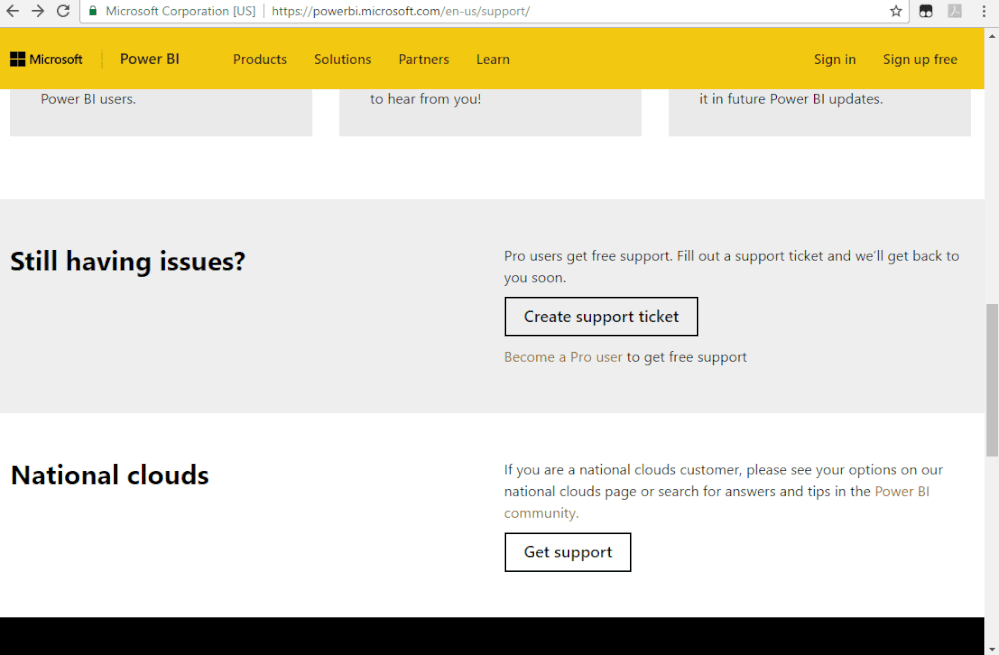New Offer! Become a Certified Fabric Data Engineer
Check your eligibility for this 50% exam voucher offer and join us for free live learning sessions to get prepared for Exam DP-700.
Get Started- Power BI forums
- Get Help with Power BI
- Desktop
- Service
- Report Server
- Power Query
- Mobile Apps
- Developer
- DAX Commands and Tips
- Custom Visuals Development Discussion
- Health and Life Sciences
- Power BI Spanish forums
- Translated Spanish Desktop
- Training and Consulting
- Instructor Led Training
- Dashboard in a Day for Women, by Women
- Galleries
- Community Connections & How-To Videos
- COVID-19 Data Stories Gallery
- Themes Gallery
- Data Stories Gallery
- R Script Showcase
- Webinars and Video Gallery
- Quick Measures Gallery
- 2021 MSBizAppsSummit Gallery
- 2020 MSBizAppsSummit Gallery
- 2019 MSBizAppsSummit Gallery
- Events
- Ideas
- Custom Visuals Ideas
- Issues
- Issues
- Events
- Upcoming Events
Don't miss out! 2025 Microsoft Fabric Community Conference, March 31 - April 2, Las Vegas, Nevada. Use code MSCUST for a $150 discount. Prices go up February 11th. Register now.
- Power BI forums
- Forums
- Get Help with Power BI
- Desktop
- Re: BUG: PowerBI failing to open pbix report file ...
- Subscribe to RSS Feed
- Mark Topic as New
- Mark Topic as Read
- Float this Topic for Current User
- Bookmark
- Subscribe
- Printer Friendly Page
- Mark as New
- Bookmark
- Subscribe
- Mute
- Subscribe to RSS Feed
- Permalink
- Report Inappropriate Content
BUG: PowerBI failing to open pbix report file with error:Object reference not set to an instance of
I am using the latest version of powerbi desktop (Version: 2.78.5740.861 64-bit (February 2020)), dowloaded from microsoft windows store on my desktop machine. I have been working on a power bi project, and its been working fine recently. However since yesterday, powerbi desktop is failing to open the .pbix project file everytime with the error: "Object reference not set to an instance of an object."
I am completely blocked in using and continuing with my powerbi project, so please help asap.
Here is the details of the issue on copying it from their error prompt:
Feedback Type:
Frown (Error)
Error Message:
Object reference not set to an instance of an object.
Stack Trace:
at Microsoft.PowerBI.Client.Windows.AnalysisServices.AnalysisServicesLoadContextFactory.OnCreateMashupContextRequest(IMessageChannel channel, CreateMashupContextRequestMessage message)
at Microsoft.Mashup.Evaluator.MessageHandlers.TryDispatch(IMessageChannel channel, Message message)
at Microsoft.Mashup.Evaluator.ChannelMessenger.ChannelMessageHandlers.TryDispatch(IMessageChannel channel, Message message)
at Microsoft.Mashup.Evaluator.MessageHandlers.Dispatch(IMessageChannel channel, Message message)
at Microsoft.Mashup.Evaluator.ChannelMessenger.OnMessageWithUnknownChannel(IMessageChannel baseChannel, MessageWithUnknownChannel messageWithUnknownChannel)
at Microsoft.Mashup.Evaluator.MessageHandlers.TryDispatch(IMessageChannel channel, Message message)
at Microsoft.Mashup.Evaluator.ChannelMessenger.ChannelMessageHandlers.TryDispatch(IMessageChannel channel, Message message)
at Microsoft.Mashup.Evaluator.MessageHandlers.Dispatch(IMessageChannel channel, Message message)
at Microsoft.PowerBI.Client.Windows.AnalysisServices.AnalysisServicesLoadContextFactory.MessageDispatchWorker(NamedPipeServerStream inputPipeStream, NamedPipeServerStream outputPipeStream, IMessenger messenger)
at Microsoft.Mashup.Host.Document.ExceptionHandlerExtensions.HandleExceptions(IExceptionHandler exceptionHandler, Action action)
Stack Trace Message:
Object reference not set to an instance of an object.
Invocation Stack Trace:
at Microsoft.Mashup.Host.Document.ExceptionExtensions.GetCurrentInvocationStackTrace()
at Microsoft.Mashup.Client.UI.Shared.StackTraceInfo..ctor(String exceptionStackTrace, String invocationStackTrace, String exceptionMessage)
at Microsoft.PowerBI.Client.Windows.Telemetry.PowerBIUserFeedbackServices.GetStackTraceInfo(Exception e)
at Microsoft.PowerBI.Client.Windows.Telemetry.PowerBIUserFeedbackServices.ReportException(IWindowHandle activeWindow, IUIHost uiHost, FeedbackPackageInfo feedbackPackageInfo, Exception e, Boolean useGDICapture)
at Microsoft.Mashup.Client.UI.Shared.UnexpectedExceptionHandler.<>c__DisplayClass14_0.<HandleException>b__0()
at Microsoft.Mashup.Host.Document.SynchronizationContextExtensions.<>c__DisplayClass0_1.<SendAndMarshalExceptions>b__0(Object null)
at System.RuntimeMethodHandle.InvokeMethod(Object target, Object[] arguments, Signature sig, Boolean constructor)
at System.Reflection.RuntimeMethodInfo.UnsafeInvokeInternal(Object obj, Object[] parameters, Object[] arguments)
at System.Delegate.DynamicInvokeImpl(Object[] args)
at System.Windows.Forms.Control.InvokeMarshaledCallbackDo(ThreadMethodEntry tme)
at System.Windows.Forms.Control.InvokeMarshaledCallbackHelper(Object obj)
at System.Threading.ExecutionContext.RunInternal(ExecutionContext executionContext, ContextCallback callback, Object state, Boolean preserveSyncCtx)
at System.Threading.ExecutionContext.Run(ExecutionContext executionContext, ContextCallback callback, Object state, Boolean preserveSyncCtx)
at System.Threading.ExecutionContext.Run(ExecutionContext executionContext, ContextCallback callback, Object state)
at System.Windows.Forms.Control.InvokeMarshaledCallback(ThreadMethodEntry tme)
at System.Windows.Forms.Control.InvokeMarshaledCallbacks()
at System.Windows.Forms.Control.WndProc(Message& m)
at System.Windows.Forms.NativeWindow.Callback(IntPtr hWnd, Int32 msg, IntPtr wparam, IntPtr lparam)
at System.Windows.Forms.UnsafeNativeMethods.DispatchMessageW(MSG& msg)
at System.Windows.Forms.UnsafeNativeMethods.DispatchMessageW(MSG& msg)
at System.Windows.Forms.Application.ComponentManager.System.Windows.Forms.UnsafeNativeMethods.IMsoComponentManager.FPushMessageLoop(IntPtr dwComponentID, Int32 reason, Int32 pvLoopData)
at System.Windows.Forms.Application.ThreadContext.RunMessageLoopInner(Int32 reason, ApplicationContext context)
at System.Windows.Forms.Application.ThreadContext.RunMessageLoop(Int32 reason, ApplicationContext context)
at Microsoft.PowerBI.Client.Windows.Services.UIBlockingService.WaitOnUIThreadForTaskCompletion(Task task)
at Microsoft.PowerBI.Client.Windows.Services.UIBlockingService.BlockUIAndRun[T](Func`1 asyncMethod)
at Microsoft.PowerBI.Client.Windows.Services.FileManager.OpenFile(IPowerBIWindowService windowService, IPbixFile fileToOpen, Nullable`1 entryPoint)
at Microsoft.PowerBI.Client.Program.TryOpenOrCreateReport(IUIHost uiHost, ISplashScreen splashScreen, IFileManager fileManager, IFileHistoryManager fileHistoryManager, String filePath, FileType fileType)
at Microsoft.PowerBI.Client.Program.<>c__DisplayClass2_0.<Main>b__1()
at Microsoft.PowerBI.Client.Windows.IExceptionHandlerExtensions.<>c__DisplayClass3_0.<HandleExceptionsWithNestedTasks>b__0()
at Microsoft.Mashup.Host.Document.ExceptionHandlerExtensions.HandleExceptions(IExceptionHandler exceptionHandler, Action action)
at Microsoft.PowerBI.Client.Program.Main(String[] args)
Solved! Go to Solution.
- Mark as New
- Bookmark
- Subscribe
- Mute
- Subscribe to RSS Feed
- Permalink
- Report Inappropriate Content
- Mark as New
- Bookmark
- Subscribe
- Mute
- Subscribe to RSS Feed
- Permalink
- Report Inappropriate Content
I downloaded the Dec 2019 version from below links, and it worked for me.
Here is the page from where you can get the past versions of PowerBi Desktop app.
https://docs.microsoft.com/en-us/power-bi/desktop-latest-update-archive
Select the following links to download this earlier version:
- Mark as New
- Bookmark
- Subscribe
- Mute
- Subscribe to RSS Feed
- Permalink
- Report Inappropriate Content
I have the same problem, there is a solution? Powerbi Desktop can create files that can be re-opened and modified, after a few hours I get the message and the file cannot be re-opened. Please help as solutions for future cases.
Feedback Type:
Frown (Error)
Error Message:
Referencia a objeto no establecida como instancia de un objeto.
Stack Trace:
en Microsoft.PowerBI.Client.Windows.AnalysisServices.AnalysisServicesLoadContextFactory.OnCreateMashupContextRequest(IMessageChannel channel, CreateMashupContextRequestMessage message)
en Microsoft.Mashup.Evaluator.MessageHandlers.TryDispatch(IMessageChannel channel, Message message)
en Microsoft.Mashup.Evaluator.ChannelMessenger.ChannelMessageHandlers.TryDispatch(IMessageChannel channel, Message message)
en Microsoft.Mashup.Evaluator.MessageHandlers.Dispatch(IMessageChannel channel, Message message)
en Microsoft.Mashup.Evaluator.ChannelMessenger.OnMessageWithUnknownChannel(IMessageChannel baseChannel, MessageWithUnknownChannel messageWithUnknownChannel)
en Microsoft.Mashup.Evaluator.MessageHandlers.TryDispatch(IMessageChannel channel, Message message)
en Microsoft.Mashup.Evaluator.ChannelMessenger.ChannelMessageHandlers.TryDispatch(IMessageChannel channel, Message message)
en Microsoft.Mashup.Evaluator.MessageHandlers.Dispatch(IMessageChannel channel, Message message)
en Microsoft.PowerBI.Client.Windows.AnalysisServices.AnalysisServicesLoadContextFactory.MessageDispatchWorker(NamedPipeServerStream inputPipeStream, NamedPipeServerStream outputPipeStream, IMessenger messenger)
en Microsoft.Mashup.Host.Document.ExceptionHandlerExtensions.HandleExceptions(IExceptionHandler exceptionHandler, Action action)
Stack Trace Message:
Referencia a objeto no establecida como instancia de un objeto.
Invocation Stack Trace:
en Microsoft.Mashup.Host.Document.ExceptionExtensions.GetCurrentInvocationStackTrace()
en Microsoft.Mashup.Client.UI.Shared.StackTraceInfo..ctor(String exceptionStackTrace, String invocationStackTrace, String exceptionMessage)
en Microsoft.PowerBI.Client.Windows.Telemetry.PowerBIUserFeedbackServices.GetStackTraceInfo(Exception e)
en Microsoft.PowerBI.Client.Windows.Telemetry.PowerBIUserFeedbackServices.ReportException(IWindowHandle activeWindow, IUIHost uiHost, FeedbackPackageInfo feedbackPackageInfo, Exception e, Boolean useGDICapture)
en Microsoft.Mashup.Client.UI.Shared.UnexpectedExceptionHandler.<>c__DisplayClass14_0.<HandleException>b__0()
en Microsoft.Mashup.Host.Document.SynchronizationContextExtensions.<>c__DisplayClass0_1.<SendAndMarshalExceptions>b__0(Object null)
en System.RuntimeMethodHandle.InvokeMethod(Object target, Object[] arguments, Signature sig, Boolean constructor)
en System.Reflection.RuntimeMethodInfo.UnsafeInvokeInternal(Object obj, Object[] parameters, Object[] arguments)
en System.Delegate.DynamicInvokeImpl(Object[] args)
en System.Windows.Forms.Control.InvokeMarshaledCallbackDo(ThreadMethodEntry tme)
en System.Windows.Forms.Control.InvokeMarshaledCallbackHelper(Object obj)
en System.Threading.ExecutionContext.RunInternal(ExecutionContext executionContext, ContextCallback callback, Object state, Boolean preserveSyncCtx)
en System.Threading.ExecutionContext.Run(ExecutionContext executionContext, ContextCallback callback, Object state, Boolean preserveSyncCtx)
en System.Threading.ExecutionContext.Run(ExecutionContext executionContext, ContextCallback callback, Object state)
en System.Windows.Forms.Control.InvokeMarshaledCallback(ThreadMethodEntry tme)
en System.Windows.Forms.Control.InvokeMarshaledCallbacks()
en System.Windows.Forms.Control.WndProc(Message& m)
en System.Windows.Forms.NativeWindow.Callback(IntPtr hWnd, Int32 msg, IntPtr wparam, IntPtr lparam)
en System.Windows.Forms.UnsafeNativeMethods.DispatchMessageW(MSG& msg)
en System.Windows.Forms.UnsafeNativeMethods.DispatchMessageW(MSG& msg)
en System.Windows.Forms.Application.ComponentManager.System.Windows.Forms.UnsafeNativeMethods.IMsoComponentManager.FPushMessageLoop(IntPtr dwComponentID, Int32 reason, Int32 pvLoopData)
en System.Windows.Forms.Application.ThreadContext.RunMessageLoopInner(Int32 reason, ApplicationContext context)
en System.Windows.Forms.Application.ThreadContext.RunMessageLoop(Int32 reason, ApplicationContext context)
en Microsoft.PowerBI.Client.Windows.Services.UIBlockingService.WaitOnUIThreadForTaskCompletion(Task task)
en Microsoft.PowerBI.Client.Windows.Services.UIBlockingService.BlockUIAndRun[T](Func`1 asyncMethod)
en Microsoft.PowerBI.Client.Windows.Services.FileManager.OpenFile(IPowerBIWindowService windowService, IPbixFile fileToOpen, Nullable`1 entryPoint)
en Microsoft.PowerBI.Client.Program.TryOpenOrCreateReport(IUIHost uiHost, ISplashScreen splashScreen, IFileManager fileManager, IFileHistoryManager fileHistoryManager, String filePath, FileType fileType)
en Microsoft.PowerBI.Client.Program.<>c__DisplayClass2_0.<Main>b__1()
en Microsoft.PowerBI.Client.Windows.IExceptionHandlerExtensions.<>c__DisplayClass3_0.<HandleExceptionsWithNestedTasks>b__0()
en Microsoft.Mashup.Host.Document.ExceptionHandlerExtensions.HandleExceptions(IExceptionHandler exceptionHandler, Action action)
en Microsoft.PowerBI.Client.Program.Main(String[] args)
- Mark as New
- Bookmark
- Subscribe
- Mute
- Subscribe to RSS Feed
- Permalink
- Report Inappropriate Content
- Mark as New
- Bookmark
- Subscribe
- Mute
- Subscribe to RSS Feed
- Permalink
- Report Inappropriate Content
This is really frustrating and blocking progress on powerbi project. Seems to be issue with their latest version.
I am also on this version:
Version: 2.78.5740.861 64-bit (February 2020)
@PowerBI Team: Can you please help here asap?
- Mark as New
- Bookmark
- Subscribe
- Mute
- Subscribe to RSS Feed
- Permalink
- Report Inappropriate Content
I'm having the same problem with Version: 2.78.5740.861 64-bit (February 2020)!
Now it won't open some of my .pbix files with error:
Feedback Type:
Frown (Error)
Error Message:
Object reference not set to an instance of an object.
Stack Trace:
at Microsoft.PowerBI.Client.Windows.AnalysisServices.AnalysisServicesLoadContextFactory.OnCreateMashupContextRequest(IMessageChannel channel, CreateMashupContextRequestMessage message)
at Microsoft.Mashup.Evaluator.MessageHandlers.TryDispatch(IMessageChannel channel, Message message)
at Microsoft.Mashup.Evaluator.ChannelMessenger.ChannelMessageHandlers.TryDispatch(IMessageChannel channel, Message message)
at Microsoft.Mashup.Evaluator.MessageHandlers.Dispatch(IMessageChannel channel, Message message)
at Microsoft.Mashup.Evaluator.ChannelMessenger.OnMessageWithUnknownChannel(IMessageChannel baseChannel, MessageWithUnknownChannel messageWithUnknownChannel)
at Microsoft.Mashup.Evaluator.MessageHandlers.TryDispatch(IMessageChannel channel, Message message)
at Microsoft.Mashup.Evaluator.ChannelMessenger.ChannelMessageHandlers.TryDispatch(IMessageChannel channel, Message message)
at Microsoft.Mashup.Evaluator.MessageHandlers.Dispatch(IMessageChannel channel, Message message)
at Microsoft.PowerBI.Client.Windows.AnalysisServices.AnalysisServicesLoadContextFactory.MessageDispatchWorker(NamedPipeServerStream inputPipeStream, NamedPipeServerStream outputPipeStream, IMessenger messenger)
at Microsoft.Mashup.Host.Document.ExceptionHandlerExtensions.HandleExceptions(IExceptionHandler exceptionHandler, Action action)
Stack Trace Message:
Object reference not set to an instance of an object.
Invocation Stack Trace:
at Microsoft.Mashup.Host.Document.ExceptionExtensions.GetCurrentInvocationStackTrace()
at Microsoft.Mashup.Client.UI.Shared.StackTraceInfo..ctor(String exceptionStackTrace, String invocationStackTrace, String exceptionMessage)
at Microsoft.PowerBI.Client.Windows.Telemetry.PowerBIUserFeedbackServices.GetStackTraceInfo(Exception e)
at Microsoft.PowerBI.Client.Windows.Telemetry.PowerBIUserFeedbackServices.ReportException(IWindowHandle activeWindow, IUIHost uiHost, FeedbackPackageInfo feedbackPackageInfo, Exception e, Boolean useGDICapture)
at Microsoft.Mashup.Client.UI.Shared.UnexpectedExceptionHandler.<>c__DisplayClass14_0.<HandleException>b__0()
at Microsoft.Mashup.Host.Document.SynchronizationContextExtensions.<>c__DisplayClass0_1.<SendAndMarshalExceptions>b__0(Object null)
at System.RuntimeMethodHandle.InvokeMethod(Object target, Object[] arguments, Signature sig, Boolean constructor)
at System.Reflection.RuntimeMethodInfo.UnsafeInvokeInternal(Object obj, Object[] parameters, Object[] arguments)
at System.Delegate.DynamicInvokeImpl(Object[] args)
at System.Windows.Forms.Control.InvokeMarshaledCallbackDo(ThreadMethodEntry tme)
at System.Windows.Forms.Control.InvokeMarshaledCallbackHelper(Object obj)
at System.Threading.ExecutionContext.RunInternal(ExecutionContext executionContext, ContextCallback callback, Object state, Boolean preserveSyncCtx)
at System.Threading.ExecutionContext.Run(ExecutionContext executionContext, ContextCallback callback, Object state, Boolean preserveSyncCtx)
at System.Threading.ExecutionContext.Run(ExecutionContext executionContext, ContextCallback callback, Object state)
at System.Windows.Forms.Control.InvokeMarshaledCallback(ThreadMethodEntry tme)
at System.Windows.Forms.Control.InvokeMarshaledCallbacks()
at System.Windows.Forms.Control.WndProc(Message& m)
at System.Windows.Forms.NativeWindow.Callback(IntPtr hWnd, Int32 msg, IntPtr wparam, IntPtr lparam)
at System.Windows.Forms.UnsafeNativeMethods.DispatchMessageW(MSG& msg)
at System.Windows.Forms.UnsafeNativeMethods.DispatchMessageW(MSG& msg)
at System.Windows.Forms.Application.ComponentManager.System.Windows.Forms.UnsafeNativeMethods.IMsoComponentManager.FPushMessageLoop(IntPtr dwComponentID, Int32 reason, Int32 pvLoopData)
at System.Windows.Forms.Application.ThreadContext.RunMessageLoopInner(Int32 reason, ApplicationContext context)
at System.Windows.Forms.Application.ThreadContext.RunMessageLoop(Int32 reason, ApplicationContext context)
at Microsoft.PowerBI.Client.Windows.Services.UIBlockingService.WaitOnUIThreadForTaskCompletion(Task task)
at Microsoft.PowerBI.Client.Windows.Services.UIBlockingService.BlockUIAndRun[T](Func`1 asyncMethod)
at Microsoft.PowerBI.Client.Windows.Services.FileManager.OpenFile(IPowerBIWindowService windowService, IPbixFile fileToOpen, Nullable`1 entryPoint)
at Microsoft.PowerBI.Client.Program.TryOpenOrCreateReport(IUIHost uiHost, ISplashScreen splashScreen, IFileManager fileManager, IFileHistoryManager fileHistoryManager, String filePath, FileType fileType)
at Microsoft.PowerBI.Client.Program.<>c__DisplayClass2_0.<Main>b__1()
at Microsoft.PowerBI.Client.Windows.IExceptionHandlerExtensions.<>c__DisplayClass3_0.<HandleExceptionsWithNestedTasks>b__0()
at Microsoft.Mashup.Host.Document.ExceptionHandlerExtensions.HandleExceptions(IExceptionHandler exceptionHandler, Action action)
at Microsoft.PowerBI.Client.Program.Main(String[] args)
Helpful resources

Join us at the Microsoft Fabric Community Conference
March 31 - April 2, 2025, in Las Vegas, Nevada. Use code MSCUST for a $150 discount! Prices go up Feb. 11th.

Join our Community Sticker Challenge 2025
If you love stickers, then you will definitely want to check out our Community Sticker Challenge!

| User | Count |
|---|---|
| 142 | |
| 72 | |
| 62 | |
| 51 | |
| 48 |
| User | Count |
|---|---|
| 208 | |
| 89 | |
| 61 | |
| 59 | |
| 57 |