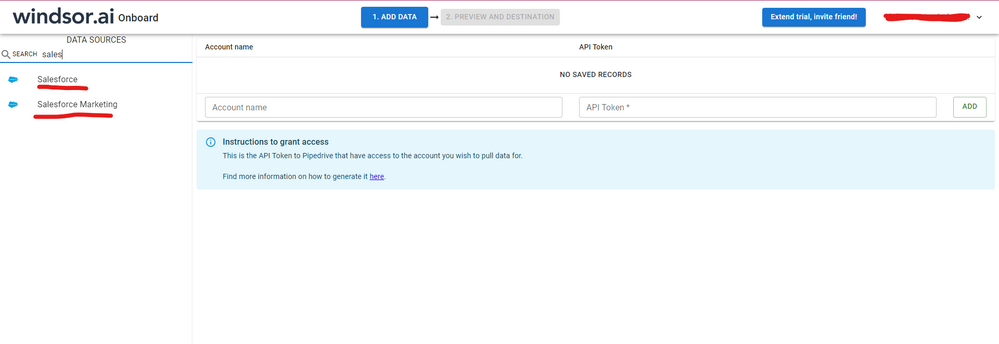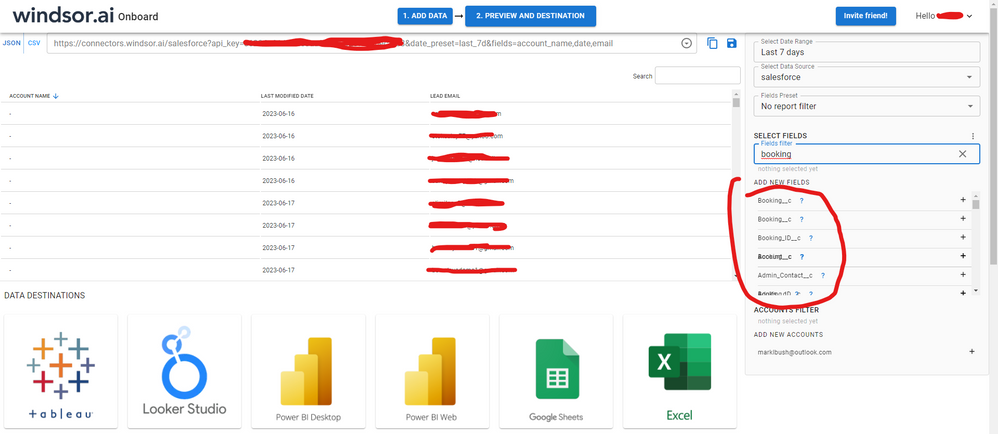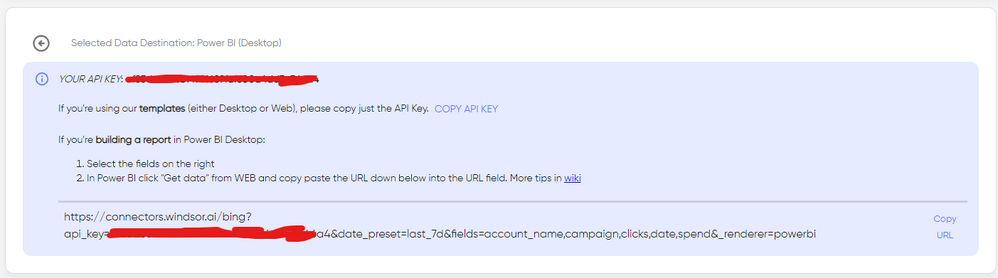FabCon is coming to Atlanta
Join us at FabCon Atlanta from March 16 - 20, 2026, for the ultimate Fabric, Power BI, AI and SQL community-led event. Save $200 with code FABCOMM.
Register now!- Power BI forums
- Get Help with Power BI
- Desktop
- Service
- Report Server
- Power Query
- Mobile Apps
- Developer
- DAX Commands and Tips
- Custom Visuals Development Discussion
- Health and Life Sciences
- Power BI Spanish forums
- Translated Spanish Desktop
- Training and Consulting
- Instructor Led Training
- Dashboard in a Day for Women, by Women
- Galleries
- Data Stories Gallery
- Themes Gallery
- Contests Gallery
- Quick Measures Gallery
- Notebook Gallery
- Translytical Task Flow Gallery
- TMDL Gallery
- R Script Showcase
- Webinars and Video Gallery
- Ideas
- Custom Visuals Ideas (read-only)
- Issues
- Issues
- Events
- Upcoming Events
To celebrate FabCon Vienna, we are offering 50% off select exams. Ends October 3rd. Request your discount now.
- Power BI forums
- Forums
- Get Help with Power BI
- Desktop
- BI Training with Salesforce Objects Expert?
- Subscribe to RSS Feed
- Mark Topic as New
- Mark Topic as Read
- Float this Topic for Current User
- Bookmark
- Subscribe
- Printer Friendly Page
- Mark as New
- Bookmark
- Subscribe
- Mute
- Subscribe to RSS Feed
- Permalink
- Report Inappropriate Content
BI Training with Salesforce Objects Expert?
Greetings everyone,
My organization just rolled out PowerBI Desktop and Service to some of our teams and our prospecting team wants to create dashboards using data from multiple objects in Salesforce. Connecting to Salesforce reports is out of the question due to the 2,000 row limitation; our contact object is the primary object to which we would join on other objects in BI and that alone has over 1.4 million rows. Naturally, due to the size of this object, we are incredibly limited in how many columns we can import without the load taking longer than 30 minutes. We are running into a lot of frustrations - from fiddling with the number of columns to decrease the load time, forgetting to load a column and then needing to figure out how to join it with an existing table, and just generally getting this team to essentially "import and re-join" their Salesforce objects when they are used to seeing field labels and not API names. BI requires a deeper level of analysis and understanding of the Salesforce data structure than basic Salesforce reporting and we need to get this team up to speed.
Can anyone recommend some training resources - whether virtual or in person, for a cost or free, anything - which instruct users in how to specifically work with the Salesforce objects connector? We did have a BI trainer on-site, but he didn't know anything about Salesforce objects. We are doing our best to train in-house but would like to find a better resource to expedite this.
Thank you in advance!
- Mark as New
- Bookmark
- Subscribe
- Mute
- Subscribe to RSS Feed
- Permalink
- Report Inappropriate Content
Hi, were you able to find a solution? As a workaround, maybe you can try to test your connection with a 3rd party connector, which pulls data from the SF objects connector and lets you pre-filter your data in the tool UI before exporting it to PBI. That will let you load only needed fields and date range to Power BI and your report will load faster, which seems was a problem in your case. I've tried windsor.ai, supermetrics and funnel.io. I stayed with windsor because it is much cheaper so just to let you know other options. In case you wonder, to make the connection first search for the Salesforce connector in the data sources list:
After that, just grant access to your Salesforce account using your credentials, then on preview and destination page you will see a preview of your Salesforce fields:
There just select the fields you need. It is also compatible with custom fields and custom objects, so you'll be able to export them through windsor. Finally, just select PBI as your data destination and finally just copy and paste the url on PBI --> Get Data --> Web --> Paste the url.
- Mark as New
- Bookmark
- Subscribe
- Mute
- Subscribe to RSS Feed
- Permalink
- Report Inappropriate Content
Greetings everyone,
My organization just rolled out PowerBI Desktop and Service to some of our teams and our prospecting team wants to create dashboards using data from multiple objects in Salesforce. Connecting to Salesforce reports is out of the question due to the 2,000 row limitation; our contact object is the primary object to which we would join on other objects in BI and that alone has over 1.4 million rows. Naturally, due to the size of this object, we are incredibly limited in how many columns we can import without the load taking longer than 30 minutes. We are running into a lot of frustrations - from fiddling with the number of columns to decrease the load time, forgetting to load a column and then needing to figure out how to join it with an existing table, and just generally getting this team to essentially "import and re-join" their Salesforce objects when they are used to seeing field labels and not API names. BI requires a deeper level of analysis and understanding of the Salesforce data structure than basic Salesforce reporting and we need to get this team up to speed.
Can anyone recommend some training resources - whether virtual or in person, for a cost or free, anything - which instruct users in how to specifically work with the Salesforce objects connector? We did have a BI trainer on-site, but he didn't know anything about Salesforce objects. We are doing our best to train in-house but would like to find a better resource to expedite this.
Thank you in advance!
- Mark as New
- Bookmark
- Subscribe
- Mute
- Subscribe to RSS Feed
- Permalink
- Report Inappropriate Content
I can help with this if you are still interested
- Mark as New
- Bookmark
- Subscribe
- Mute
- Subscribe to RSS Feed
- Permalink
- Report Inappropriate Content
Hi there,
I am not sure if you know about it or if the topics are covered at the depth that you need but you could try trailhead.salesforce.com
Hope it helps