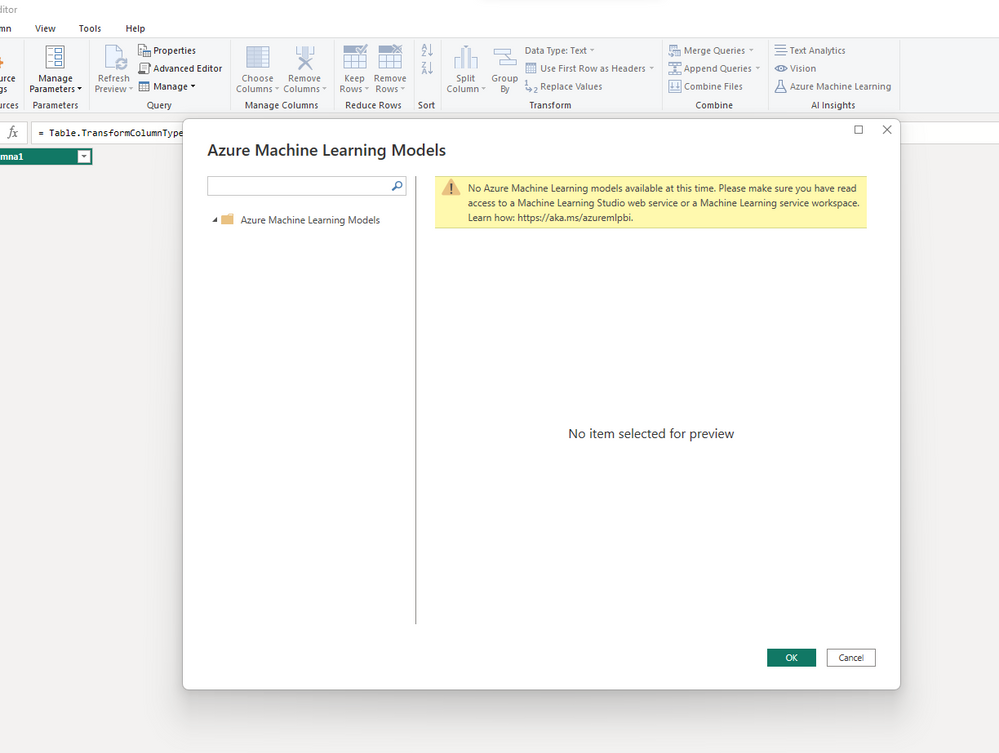FabCon is coming to Atlanta
Join us at FabCon Atlanta from March 16 - 20, 2026, for the ultimate Fabric, Power BI, AI and SQL community-led event. Save $200 with code FABCOMM.
Register now!- Power BI forums
- Get Help with Power BI
- Desktop
- Service
- Report Server
- Power Query
- Mobile Apps
- Developer
- DAX Commands and Tips
- Custom Visuals Development Discussion
- Health and Life Sciences
- Power BI Spanish forums
- Translated Spanish Desktop
- Training and Consulting
- Instructor Led Training
- Dashboard in a Day for Women, by Women
- Galleries
- Data Stories Gallery
- Themes Gallery
- Contests Gallery
- Quick Measures Gallery
- Notebook Gallery
- Translytical Task Flow Gallery
- TMDL Gallery
- R Script Showcase
- Webinars and Video Gallery
- Ideas
- Custom Visuals Ideas (read-only)
- Issues
- Issues
- Events
- Upcoming Events
Join the Fabric FabCon Global Hackathon—running virtually through Nov 3. Open to all skill levels. $10,000 in prizes! Register now.
- Power BI forums
- Forums
- Get Help with Power BI
- Desktop
- Azure Machine Learning model doesn't show up in Po...
- Subscribe to RSS Feed
- Mark Topic as New
- Mark Topic as Read
- Float this Topic for Current User
- Bookmark
- Subscribe
- Printer Friendly Page
- Mark as New
- Bookmark
- Subscribe
- Mute
- Subscribe to RSS Feed
- Permalink
- Report Inappropriate Content
Azure Machine Learning model doesn't show up in Power BI Pro Desktop
I have followed this tutorial to create an Automaded ML model in Azure:
Set up AutoML with the studio UI - Azure Machine Learning | Microsoft Learn
But when I click on "Azure Machine Learning" in the Power Query editor in Power BI Pro Desktop, I don't see any models. I am using the same Microsoft account for both Azure and Power BI Pro
I have also followed the "Granting access to an Azure ML model" section in the following tutorial, granting Read access to the Azure environment and to the ML workspace to myself:
Connect to AI Insights in Power BI Desktop - Power BI | Microsoft Learn
And I have also tried to re-log into Azure as seen in the answer to this question:
How do I get Power BI to see Azure ML models - Microsoft Q&A
This is what I get in PowerBI:
The link that appears there brings me to a tutorial that says the same about granting read access from the Azure side, which I have already done.
What else do I have to do to see my Azure ML model in Power BI Pro Desktop?
Solved! Go to Solution.
- Mark as New
- Bookmark
- Subscribe
- Mute
- Subscribe to RSS Feed
- Permalink
- Report Inappropriate Content
It's been solved.
As said here in the first purple-colored note:
I had to deploy the ML model as a web service (the third option in the submenu when I click on deploy)
- Mark as New
- Bookmark
- Subscribe
- Mute
- Subscribe to RSS Feed
- Permalink
- Report Inappropriate Content
It's been solved.
As said here in the first purple-colored note:
I had to deploy the ML model as a web service (the third option in the submenu when I click on deploy)