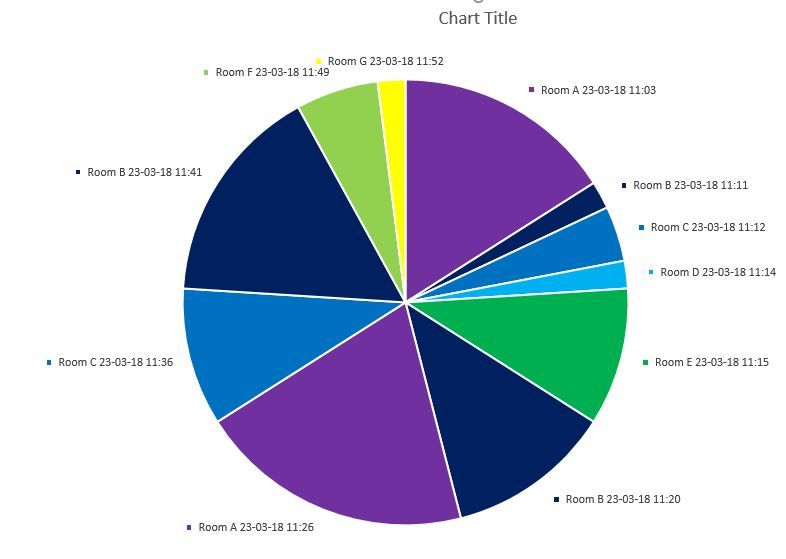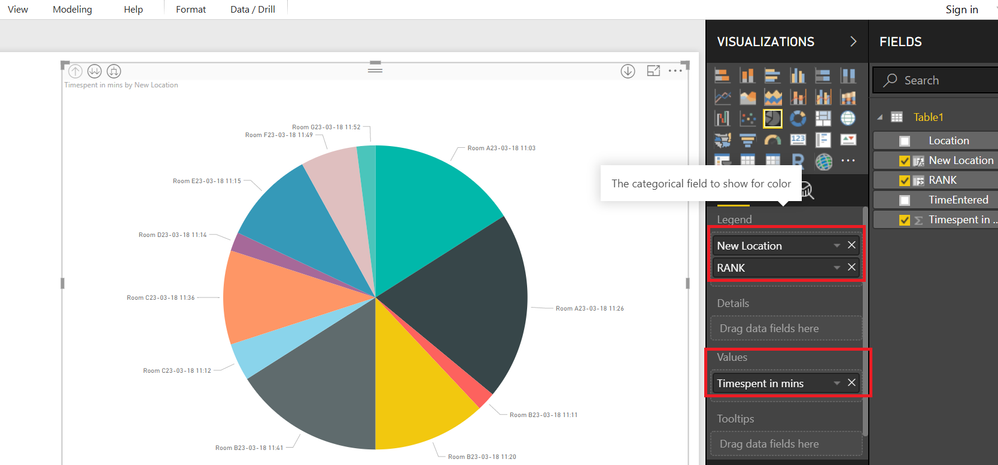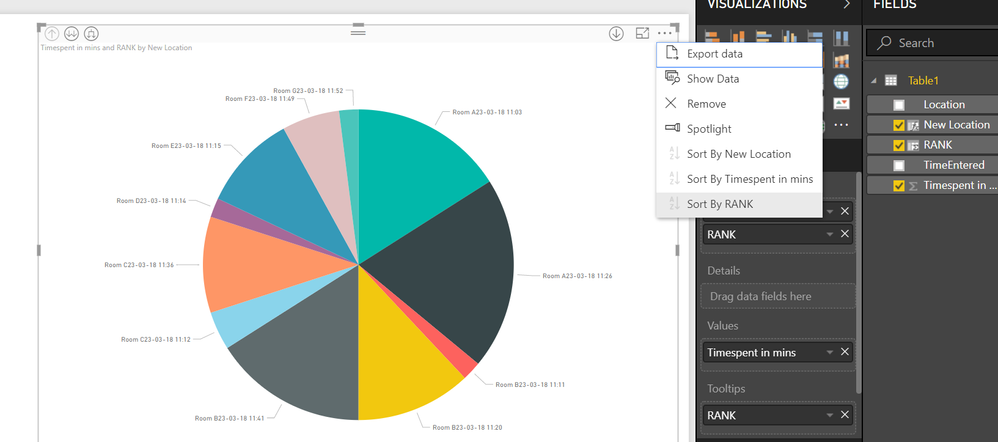New Offer! Become a Certified Fabric Data Engineer
Check your eligibility for this 50% exam voucher offer and join us for free live learning sessions to get prepared for Exam DP-700.
Get Started- Power BI forums
- Get Help with Power BI
- Desktop
- Service
- Report Server
- Power Query
- Mobile Apps
- Developer
- DAX Commands and Tips
- Custom Visuals Development Discussion
- Health and Life Sciences
- Power BI Spanish forums
- Translated Spanish Desktop
- Training and Consulting
- Instructor Led Training
- Dashboard in a Day for Women, by Women
- Galleries
- Community Connections & How-To Videos
- COVID-19 Data Stories Gallery
- Themes Gallery
- Data Stories Gallery
- R Script Showcase
- Webinars and Video Gallery
- Quick Measures Gallery
- 2021 MSBizAppsSummit Gallery
- 2020 MSBizAppsSummit Gallery
- 2019 MSBizAppsSummit Gallery
- Events
- Ideas
- Custom Visuals Ideas
- Issues
- Issues
- Events
- Upcoming Events
Don't miss out! 2025 Microsoft Fabric Community Conference, March 31 - April 2, Las Vegas, Nevada. Use code MSCUST for a $150 discount. Prices go up February 11th. Register now.
- Power BI forums
- Forums
- Get Help with Power BI
- Desktop
- Avoid grouping in Pie or Donut chart
- Subscribe to RSS Feed
- Mark Topic as New
- Mark Topic as Read
- Float this Topic for Current User
- Bookmark
- Subscribe
- Printer Friendly Page
- Mark as New
- Bookmark
- Subscribe
- Mute
- Subscribe to RSS Feed
- Permalink
- Report Inappropriate Content
Avoid grouping in Pie or Donut chart
Hi,
I have a requirement as "I have 10 rooms as Room A, Room B, Room C etc., based on the time a person in a room, I need to calculate the time that he spent in one room and show this data in a visual as order by the time he entered into the room". I tried to bring this in pie/donut chart but it is not working. When I say not working it is actually grouping based on the room. If a person enters Room A and spent 10 mins first and then Room B spent 2 mins and then Room C spent a min and then again the went back to Room A and spent 5 mins and then went to Room D and spent 15 mins, the chart should show in this order instead of showing the total time spent in Room A and Room B and Room C.
| Location | TimeEntered | Timespent in mins |
| Room A | 23-03-18 11:03 | 8 |
| Room B | 23-03-18 11:11 | 1 |
| Room C | 23-03-18 11:12 | 2 |
| Room D | 23-03-18 11:14 | 1 |
| Room E | 23-03-18 11:15 | 5 |
| Room B | 23-03-18 11:20 | 6 |
| Room A | 23-03-18 11:26 | 10 |
| Room C | 23-03-18 11:36 | 5 |
| Room B | 23-03-18 11:41 | 8 |
| Room F | 23-03-18 11:49 | 3 |
| Room G | 23-03-18 11:52 | 1 |
like this, it is grouping one area irrespective of time order and room.
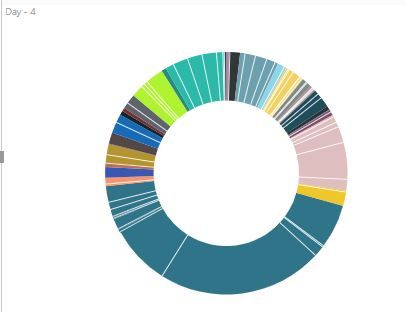
I want something like this in order and Room should show in single color
Can someone please help me to get this? Also please suggest if any other will suit for my requirement.
Thanks
Akhil
Solved! Go to Solution.
- Mark as New
- Bookmark
- Subscribe
- Mute
- Subscribe to RSS Feed
- Permalink
- Report Inappropriate Content
@Anonymous
See the file attached file with your sample data
First add these calculated columns in your Table
New Location = Table1[Location] & Table1[TimeEntered]
RANK = RANKX ( Table1, Table1[TimeEntered],, ASC, DENSE )
Regards
Zubair
Please try my custom visuals
- Mark as New
- Bookmark
- Subscribe
- Mute
- Subscribe to RSS Feed
- Permalink
- Report Inappropriate Content
Hi @Anonymous
Now drag the New location and RANK fields to LEGEND
and Timespent in minutes to VALUES
AND RANK to Tooltips
Now sort by RANK Column
Regards
Zubair
Please try my custom visuals
- Mark as New
- Bookmark
- Subscribe
- Mute
- Subscribe to RSS Feed
- Permalink
- Report Inappropriate Content
Well, perhaps you could create a new column that concatenates Location and Time Entered and then try to set the Sort By on this new column to Time Entered. You would probably have to do that concatenation in the query however to avoid a circular reference. That being said, I have no idea if a pie chart has any concept of sorting.
Follow on LinkedIn
@ me in replies or I'll lose your thread!!!
Instead of a Kudo, please vote for this idea
Become an expert!: Enterprise DNA
External Tools: MSHGQM
YouTube Channel!: Microsoft Hates Greg
Latest book!: Power BI Cookbook Third Edition (Color)
DAX is easy, CALCULATE makes DAX hard...
- Mark as New
- Bookmark
- Subscribe
- Mute
- Subscribe to RSS Feed
- Permalink
- Report Inappropriate Content
- Mark as New
- Bookmark
- Subscribe
- Mute
- Subscribe to RSS Feed
- Permalink
- Report Inappropriate Content
@Anonymous
See the file attached file with your sample data
First add these calculated columns in your Table
New Location = Table1[Location] & Table1[TimeEntered]
RANK = RANKX ( Table1, Table1[TimeEntered],, ASC, DENSE )
Regards
Zubair
Please try my custom visuals
- Mark as New
- Bookmark
- Subscribe
- Mute
- Subscribe to RSS Feed
- Permalink
- Report Inappropriate Content
Hi @Anonymous
Now drag the New location and RANK fields to LEGEND
and Timespent in minutes to VALUES
AND RANK to Tooltips
Now sort by RANK Column
Regards
Zubair
Please try my custom visuals
- Mark as New
- Bookmark
- Subscribe
- Mute
- Subscribe to RSS Feed
- Permalink
- Report Inappropriate Content
Helpful resources

Join us at the Microsoft Fabric Community Conference
March 31 - April 2, 2025, in Las Vegas, Nevada. Use code MSCUST for a $150 discount!

Power BI Monthly Update - January 2025
Check out the January 2025 Power BI update to learn about new features in Reporting, Modeling, and Data Connectivity.

| User | Count |
|---|---|
| 124 | |
| 79 | |
| 49 | |
| 38 | |
| 37 |
| User | Count |
|---|---|
| 196 | |
| 80 | |
| 70 | |
| 51 | |
| 42 |