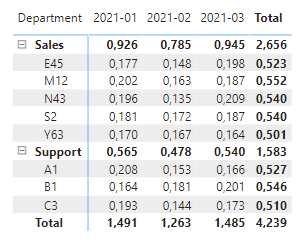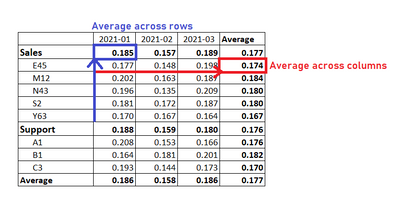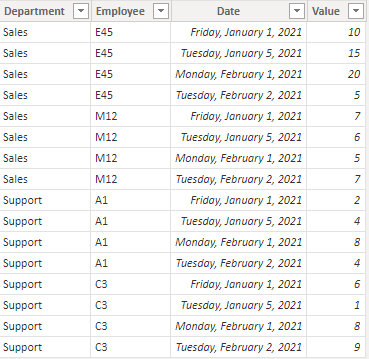Join us at FabCon Vienna from September 15-18, 2025
The ultimate Fabric, Power BI, SQL, and AI community-led learning event. Save €200 with code FABCOMM.
Get registered- Power BI forums
- Get Help with Power BI
- Desktop
- Service
- Report Server
- Power Query
- Mobile Apps
- Developer
- DAX Commands and Tips
- Custom Visuals Development Discussion
- Health and Life Sciences
- Power BI Spanish forums
- Translated Spanish Desktop
- Training and Consulting
- Instructor Led Training
- Dashboard in a Day for Women, by Women
- Galleries
- Data Stories Gallery
- Themes Gallery
- Contests Gallery
- Quick Measures Gallery
- Notebook Gallery
- Translytical Task Flow Gallery
- TMDL Gallery
- R Script Showcase
- Webinars and Video Gallery
- Ideas
- Custom Visuals Ideas (read-only)
- Issues
- Issues
- Events
- Upcoming Events
Enhance your career with this limited time 50% discount on Fabric and Power BI exams. Ends August 31st. Request your voucher.
- Power BI forums
- Forums
- Get Help with Power BI
- Desktop
- Averages in subtotals/totals instead of sum
- Subscribe to RSS Feed
- Mark Topic as New
- Mark Topic as Read
- Float this Topic for Current User
- Bookmark
- Subscribe
- Printer Friendly Page
- Mark as New
- Bookmark
- Subscribe
- Mute
- Subscribe to RSS Feed
- Permalink
- Report Inappropriate Content
Averages in subtotals/totals instead of sum
Hi Experts
I've been struggling with the following problem. I have a pivot table where I calculate sum of FTE for employees with months in columns and department/employee_id in rows. Instead of sums in subtotals and totals, I want to see the averages. That's what I have right now in PBI - default aggregation with sum:
This is my desired result. I want average aggregation for subtotals/totals across both rows and columns, while keeping sum aggregation of FTE for each employee:
I have tried DAX formulas with AVERAGEX, but it allows for average aggregation only across single dimension.
Solved! Go to Solution.
- Mark as New
- Bookmark
- Subscribe
- Mute
- Subscribe to RSS Feed
- Permalink
- Report Inappropriate Content
I created a dataset
Wrote the following measure...
Measure =
var _vTable =
SUMMARIZE(
emptable,
emptable[Employee],
emptable[Date].[Year],
emptable[Date].[Month],
"_val", SUM(emptable[Value])
)
var _result =
AVERAGEX(_vTable, [_val])
Return
_result
Where you create a summary table by employee and date and then take the averages of that table.
(It will depend on how your dates are set up. If you had a combined Year/Month column you should only have to add that column to summarize by.)
The result...
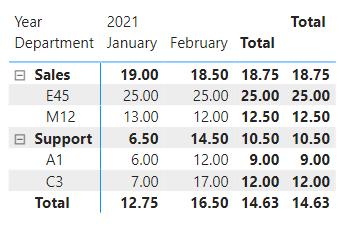
Hope this gets you pointed in the right direction.
Proud to be a Super User! |  |
- Mark as New
- Bookmark
- Subscribe
- Mute
- Subscribe to RSS Feed
- Permalink
- Report Inappropriate Content
I created a dataset
Wrote the following measure...
Measure =
var _vTable =
SUMMARIZE(
emptable,
emptable[Employee],
emptable[Date].[Year],
emptable[Date].[Month],
"_val", SUM(emptable[Value])
)
var _result =
AVERAGEX(_vTable, [_val])
Return
_result
Where you create a summary table by employee and date and then take the averages of that table.
(It will depend on how your dates are set up. If you had a combined Year/Month column you should only have to add that column to summarize by.)
The result...
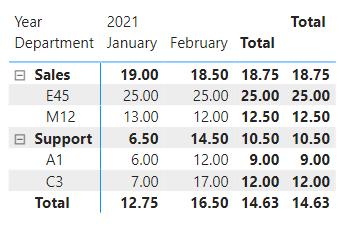
Hope this gets you pointed in the right direction.
Proud to be a Super User! |  |
Helpful resources
| User | Count |
|---|---|
| 78 | |
| 74 | |
| 43 | |
| 32 | |
| 28 |
| User | Count |
|---|---|
| 104 | |
| 95 | |
| 51 | |
| 50 | |
| 46 |