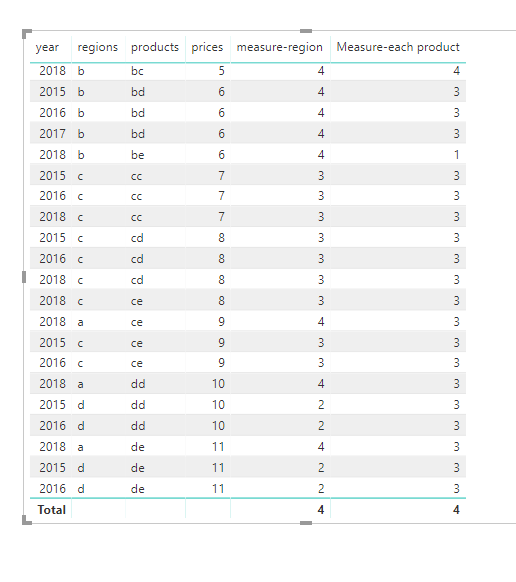FabCon is coming to Atlanta
Join us at FabCon Atlanta from March 16 - 20, 2026, for the ultimate Fabric, Power BI, AI and SQL community-led event. Save $200 with code FABCOMM.
Register now!- Power BI forums
- Get Help with Power BI
- Desktop
- Service
- Report Server
- Power Query
- Mobile Apps
- Developer
- DAX Commands and Tips
- Custom Visuals Development Discussion
- Health and Life Sciences
- Power BI Spanish forums
- Translated Spanish Desktop
- Training and Consulting
- Instructor Led Training
- Dashboard in a Day for Women, by Women
- Galleries
- Data Stories Gallery
- Themes Gallery
- Contests Gallery
- QuickViz Gallery
- Quick Measures Gallery
- Visual Calculations Gallery
- Notebook Gallery
- Translytical Task Flow Gallery
- TMDL Gallery
- R Script Showcase
- Webinars and Video Gallery
- Ideas
- Custom Visuals Ideas (read-only)
- Issues
- Issues
- Events
- Upcoming Events
The Power BI Data Visualization World Championships is back! Get ahead of the game and start preparing now! Learn more
- Power BI forums
- Forums
- Get Help with Power BI
- Desktop
- Average with specific conditions
- Subscribe to RSS Feed
- Mark Topic as New
- Mark Topic as Read
- Float this Topic for Current User
- Bookmark
- Subscribe
- Printer Friendly Page
- Mark as New
- Bookmark
- Subscribe
- Mute
- Subscribe to RSS Feed
- Permalink
- Report Inappropriate Content
Average with specific conditions
Hi there,
I am just starting to discover PowerBI and it looks promising but I am stuck with a specific problem. I'd like to make a trend analysis for several different regions over four years and with multiple products.
Calculating the averages for all the products and seeing how they develop over time is not very difficult, however, I would like to select ONLY the regions which have provided me with information in all four years.
So: How can I make a select the regions that have given me data over all four years and for each specific product?
I currently only have a table with all data, including the four years, all the regions and all different products and related prices.
I am looking forward to hearing from you, if any additional information is required, please let me know.
Best regards,
Floris
- Mark as New
- Bookmark
- Subscribe
- Mute
- Subscribe to RSS Feed
- Permalink
- Report Inappropriate Content
Hi @Anonymous
It is not clear of your information, before you provide more details, i would like to give two methods as below.
with this measure, i can calcuate how many years each region give the information
measure-region = CALCULATE(DISTINCTCOUNT(Sheet6[year]),ALLEXCEPT(Sheet6,Sheet6[regions]))
with this measure, i can calcuate how many years each product give the information
Measure-each product = CALCULATE(DISTINCTCOUNT(Sheet6[year]),ALLEXCEPT(Sheet6,Sheet6[products]))
For next steps, please let me know what exactly you want.
Best Regards
Maggie
- Mark as New
- Bookmark
- Subscribe
- Mute
- Subscribe to RSS Feed
- Permalink
- Report Inappropriate Content
Several different ways to accomplish this, report, page or visual level filters, using AVERAGEX with an appropriate FILTER clause. If you want this to be dynamic, that will take a little more work but could be accomplished using a temporary table and IN most likely. But, that would need sample data to be specific. Please see this post regarding How to Get Your Question Answered Quickly: https://community.powerbi.com/t5/Community-Blog/How-to-Get-Your-Question-Answered-Quickly/ba-p/38490
Follow on LinkedIn
@ me in replies or I'll lose your thread!!!
Instead of a Kudo, please vote for this idea
Become an expert!: Enterprise DNA
External Tools: MSHGQM
YouTube Channel!: Microsoft Hates Greg
Latest book!: DAX For Humans
DAX is easy, CALCULATE makes DAX hard...
Helpful resources

Power BI Dataviz World Championships
The Power BI Data Visualization World Championships is back! Get ahead of the game and start preparing now!

| User | Count |
|---|---|
| 38 | |
| 38 | |
| 37 | |
| 28 | |
| 28 |
| User | Count |
|---|---|
| 124 | |
| 89 | |
| 73 | |
| 66 | |
| 65 |