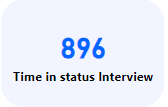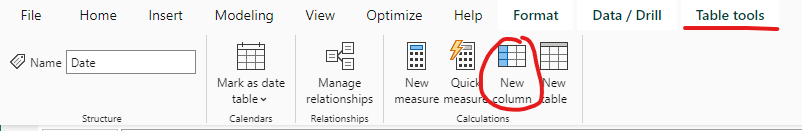New Offer! Become a Certified Fabric Data Engineer
Check your eligibility for this 50% exam voucher offer and join us for free live learning sessions to get prepared for Exam DP-700.
Get Started- Power BI forums
- Get Help with Power BI
- Desktop
- Service
- Report Server
- Power Query
- Mobile Apps
- Developer
- DAX Commands and Tips
- Custom Visuals Development Discussion
- Health and Life Sciences
- Power BI Spanish forums
- Translated Spanish Desktop
- Training and Consulting
- Instructor Led Training
- Dashboard in a Day for Women, by Women
- Galleries
- Community Connections & How-To Videos
- COVID-19 Data Stories Gallery
- Themes Gallery
- Data Stories Gallery
- R Script Showcase
- Webinars and Video Gallery
- Quick Measures Gallery
- 2021 MSBizAppsSummit Gallery
- 2020 MSBizAppsSummit Gallery
- 2019 MSBizAppsSummit Gallery
- Events
- Ideas
- Custom Visuals Ideas
- Issues
- Issues
- Events
- Upcoming Events
Don't miss out! 2025 Microsoft Fabric Community Conference, March 31 - April 2, Las Vegas, Nevada. Use code MSCUST for a $150 discount. Prices go up February 11th. Register now.
- Power BI forums
- Forums
- Get Help with Power BI
- Desktop
- Average time spent in status
- Subscribe to RSS Feed
- Mark Topic as New
- Mark Topic as Read
- Float this Topic for Current User
- Bookmark
- Subscribe
- Printer Friendly Page
- Mark as New
- Bookmark
- Subscribe
- Mute
- Subscribe to RSS Feed
- Permalink
- Report Inappropriate Content
Average time spent in status
Hello,
I have an applicant workflow and would like to measure how long a candidate has spent in which status (per job and average across all jobs). I have the following table:
| Job Req ID | Application ID | Application Status | Application Status Category | Created Date (Timestamp) | Is Current Status | Skipped Status |
| 300384 | 2388666 | Personal Assessment | ASSESSMENT | 22.05.2023 06:21 | Skipped by user | |
| 300384 | 2388666 | Cultural fit assessment | ASSESSMENT | 22.05.2023 06:21 | Skipped by user | |
| 300384 | 2388666 | Manager Review | ASSESSMENT | 22.05.2023 06:21 | Not Skipped | |
| 300384 | 2388666 | Rejected - Direct Rejected | CLOSEDY | 22.05.2023 09:23 | YES | Not Skipped |
| 300384 | 2388666 | Screening | SCREENING | 22.05.2023 06:21 | Skipped by user | |
| 300384 | 2388666 | Default | APPLIED | 19.05.2023 14:34 | Not Skipped | |
| 300384 | 2388666 | Recruiter Interview | SCREENING | 22.05.2023 06:21 | Skipped by user | |
| 123456 | 1234567 | Default | APPLIED | 18.05.2023 13:27 | Not Skipped | |
| 123456 | 1234567 | Recruiter Interview | SCREENING | 20.05.2023 06:21 | Not Skipped | |
| 123456 | 1234567 | Manager Review | ASSESSMENT | 22.05.2023 06:21 | YES | Not Skipped |
If the status is "Skipped by user", the applicant was not in this status, if it is "not skipped", the applicant was in this status. For the case shown, I would want to know how long the applicant was in the status "Default" and "Manager Review". If "CLOSED", then I do not need any time.
Example fpr average time in status:
I would be very grateful if anyone can help.
Kind regards
Christoph
Solved! Go to Solution.
- Mark as New
- Bookmark
- Subscribe
- Mute
- Subscribe to RSS Feed
- Permalink
- Report Inappropriate Content
Hi @checkner ,
It seems that you are trying to create a measure not a calculated column. If you want to apply the formula which provided by @rubayatyasmin , you need to create a calculated column instead of measure.
Best Regards
If this post helps, then please consider Accept it as the solution to help the other members find it more quickly.
- Mark as New
- Bookmark
- Subscribe
- Mute
- Subscribe to RSS Feed
- Permalink
- Report Inappropriate Content
- Mark as New
- Bookmark
- Subscribe
- Mute
- Subscribe to RSS Feed
- Permalink
- Report Inappropriate Content
@checkner sorry I had lost this thread. You can create an Calculated Column as suggested by @v-yiruan-msft .
Thanks
Did I answer your question? Mark my post as a solution!

Proud to be a Super User!
- Mark as New
- Bookmark
- Subscribe
- Mute
- Subscribe to RSS Feed
- Permalink
- Report Inappropriate Content
Hi @checkner ,
It seems that you are trying to create a measure not a calculated column. If you want to apply the formula which provided by @rubayatyasmin , you need to create a calculated column instead of measure.
Best Regards
If this post helps, then please consider Accept it as the solution to help the other members find it more quickly.
- Mark as New
- Bookmark
- Subscribe
- Mute
- Subscribe to RSS Feed
- Permalink
- Report Inappropriate Content
Hi, @checkner
Filter out rows where Skipped Status is "Skipped by user" and Application Status is "CLOSEDY" using Power Query Editor.
then use the below DAX to achieve your result
TimeSpent =
IF(
NOT(ISBLANK(
CALCULATE(
MIN(ApplicantStatus[Created Date (Timestamp)]),
FILTER(
ApplicantStatus,
ApplicantStatus[Application ID] = EARLIER(ApplicantStatus[Application ID]) &&
ApplicantStatus[Created Date (Timestamp)] > EARLIER(ApplicantStatus[Created Date (Timestamp)]) &&
ApplicantStatus[Application Status] <> "Skipped by user" &&
ApplicantStatus[Application Status] <> "CLOSEDY"
)
)
)),
(CALCULATE(
MIN(ApplicantStatus[Created Date (Timestamp)]),
FILTER(
ApplicantStatus,
ApplicantStatus[Application ID] = EARLIER(ApplicantStatus[Application ID]) &&
ApplicantStatus[Created Date (Timestamp)] > EARLIER(ApplicantStatus[Created Date (Timestamp)]) &&
ApplicantStatus[Application Status] <> "Skipped by user" &&
ApplicantStatus[Application Status] <> "CLOSEDY"
)
) - EARLIER(ApplicantStatus[Created Date (Timestamp)])) * 24,
BLANK()
)
Did I answer your question? Mark my post as a solution!

Proud to be a Super User!
Helpful resources

Join us at the Microsoft Fabric Community Conference
March 31 - April 2, 2025, in Las Vegas, Nevada. Use code MSCUST for a $150 discount! Prices go up Feb. 11th.

Power BI Monthly Update - January 2025
Check out the January 2025 Power BI update to learn about new features in Reporting, Modeling, and Data Connectivity.

| User | Count |
|---|---|
| 144 | |
| 85 | |
| 65 | |
| 51 | |
| 45 |
| User | Count |
|---|---|
| 217 | |
| 88 | |
| 81 | |
| 65 | |
| 56 |