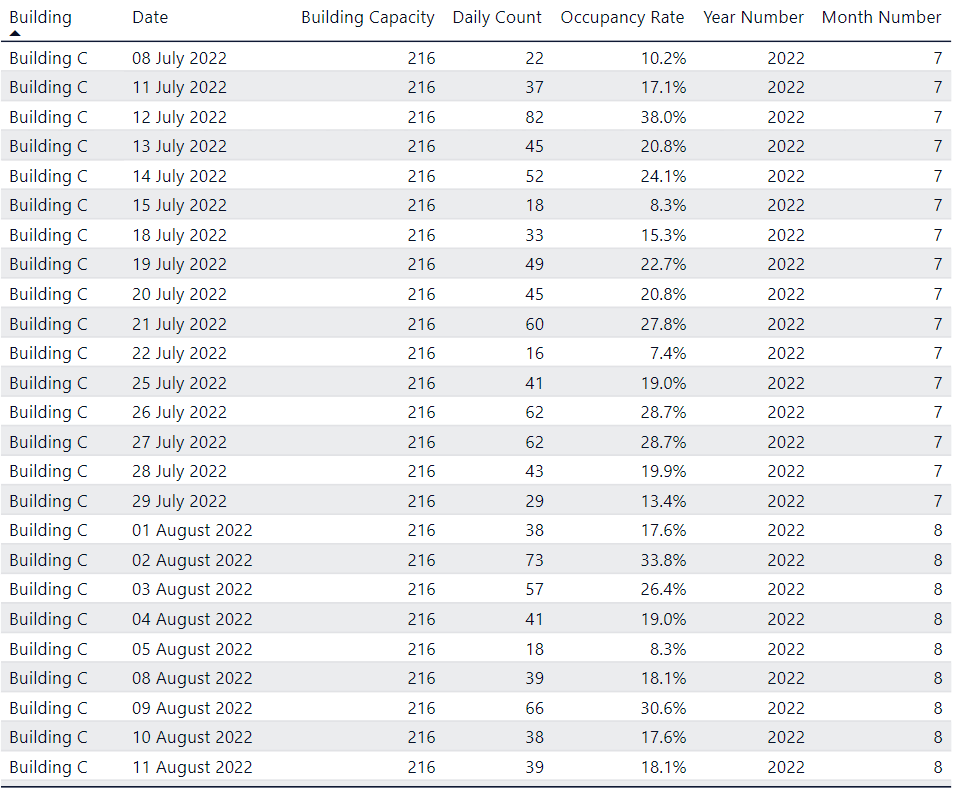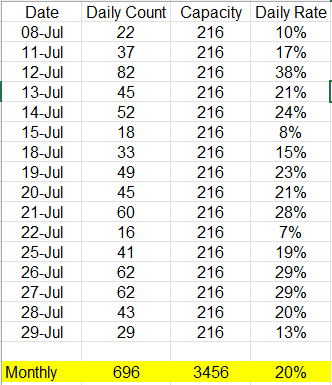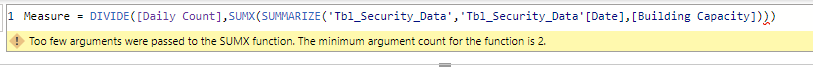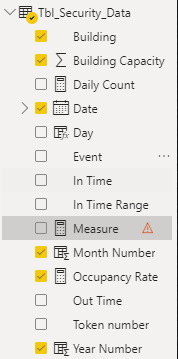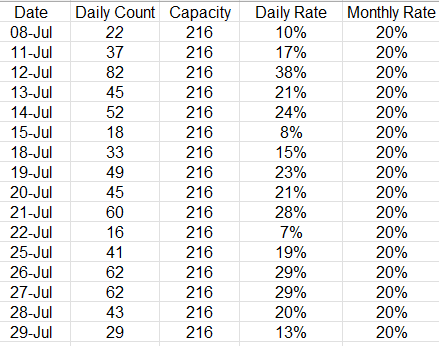- Power BI forums
- Updates
- News & Announcements
- Get Help with Power BI
- Desktop
- Service
- Report Server
- Power Query
- Mobile Apps
- Developer
- DAX Commands and Tips
- Custom Visuals Development Discussion
- Health and Life Sciences
- Power BI Spanish forums
- Translated Spanish Desktop
- Power Platform Integration - Better Together!
- Power Platform Integrations (Read-only)
- Power Platform and Dynamics 365 Integrations (Read-only)
- Training and Consulting
- Instructor Led Training
- Dashboard in a Day for Women, by Women
- Galleries
- Community Connections & How-To Videos
- COVID-19 Data Stories Gallery
- Themes Gallery
- Data Stories Gallery
- R Script Showcase
- Webinars and Video Gallery
- Quick Measures Gallery
- 2021 MSBizAppsSummit Gallery
- 2020 MSBizAppsSummit Gallery
- 2019 MSBizAppsSummit Gallery
- Events
- Ideas
- Custom Visuals Ideas
- Issues
- Issues
- Events
- Upcoming Events
- Community Blog
- Power BI Community Blog
- Custom Visuals Community Blog
- Community Support
- Community Accounts & Registration
- Using the Community
- Community Feedback
Earn a 50% discount on the DP-600 certification exam by completing the Fabric 30 Days to Learn It challenge.
- Power BI forums
- Forums
- Get Help with Power BI
- Desktop
- Re: Average percentage by month and year
- Subscribe to RSS Feed
- Mark Topic as New
- Mark Topic as Read
- Float this Topic for Current User
- Bookmark
- Subscribe
- Printer Friendly Page
- Mark as New
- Bookmark
- Subscribe
- Mute
- Subscribe to RSS Feed
- Permalink
- Report Inappropriate Content
Average percentage by month and year
Hi,
I have been looking and trying differnt solution on this forum, but still get my head around to do this. I hope someone will be able to help.
This is the data I'm working on. I want to calculte the average occupany rate per month for each building.
I managed to create 2 calcualted columns for Month and Year Number.
I also I created a measure to calculate the daily occupancy rate --> Occupancy Rate = DIVIDE([Daily Count],AVERAGE('Tbl_Security_Data'[Building Capacity])
But now I'm stuck at the last step to get the monthly average, for example, in July should be 20% .
I never have any sort of training on DAX, I only know some of the functions can't be used in combination of meausres / calculated columns?!? This is why I'm so confused I can't use all the existing data to create what I want.
Thanks in advance for any help.
- Mark as New
- Bookmark
- Subscribe
- Mute
- Subscribe to RSS Feed
- Permalink
- Report Inappropriate Content
@Daisyhill , Create a measure like
Occupancy Rate = DIVIDE(Sum('Tbl_Security_Data'[Daily Count]),Sumx(Summarize('Tbl_Security_Data', 'Tbl_Security_Data'[Date],[Building Capacity])))
Assuming Daily Count is a column
Microsoft Power BI Learning Resources, 2023 !!
Learn Power BI - Full Course with Dec-2022, with Window, Index, Offset, 100+ Topics !!
Did I answer your question? Mark my post as a solution! Appreciate your Kudos !! Proud to be a Super User! !!
- Mark as New
- Bookmark
- Subscribe
- Mute
- Subscribe to RSS Feed
- Permalink
- Report Inappropriate Content
Thanks @amitchandak
I can't create a measure with daily count, this column is a measure -
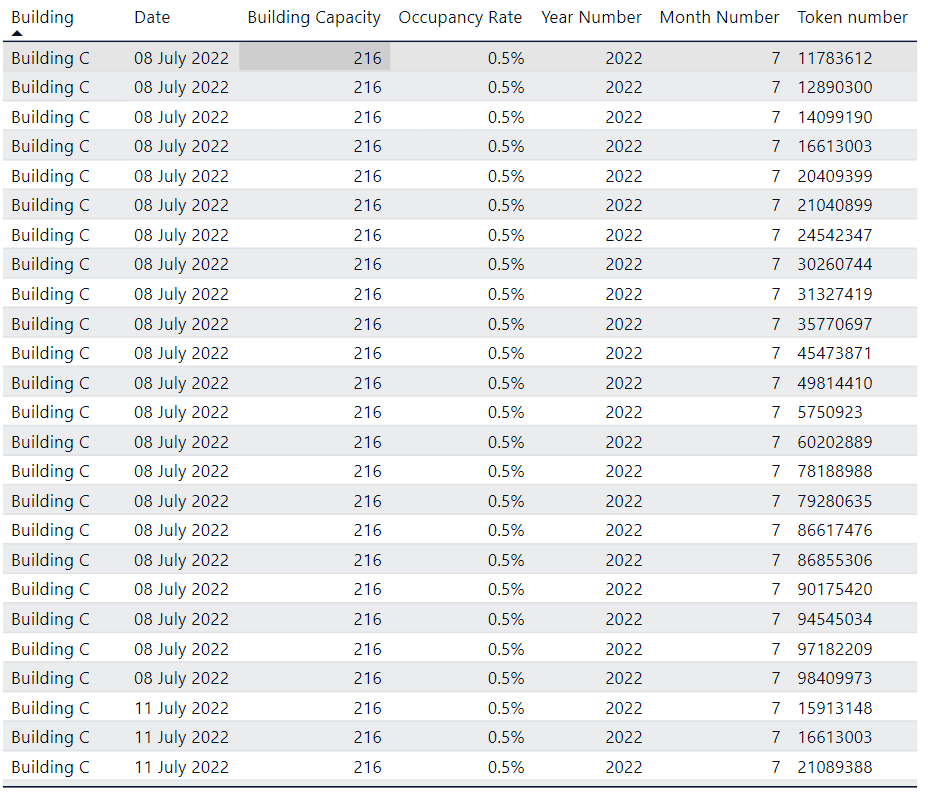
Thanks.
- Mark as New
- Bookmark
- Subscribe
- Mute
- Subscribe to RSS Feed
- Permalink
- Report Inappropriate Content
@Daisyhill , Use that like
Occupancy Rate = DIVIDE([Daily Count],Sumx(Summarize('Tbl_Security_Data', 'Tbl_Security_Data'[Date],[Building Capacity])))
Microsoft Power BI Learning Resources, 2023 !!
Learn Power BI - Full Course with Dec-2022, with Window, Index, Offset, 100+ Topics !!
Did I answer your question? Mark my post as a solution! Appreciate your Kudos !! Proud to be a Super User! !!
- Mark as New
- Bookmark
- Subscribe
- Mute
- Subscribe to RSS Feed
- Permalink
- Report Inappropriate Content
@amitchandak Thanks, really appreciate for your help.
I tried but it comes up with an error:
Is it to do with the format of the columns?
Also, is the measure you created to return the daily occupancy rate or monthly average?
- Mark as New
- Bookmark
- Subscribe
- Mute
- Subscribe to RSS Feed
- Permalink
- Report Inappropriate Content
@Daisyhill , Sorry My mistake, Try like
Occupancy Rate = DIVIDE([Daily Count],Sumx(Summarize('Tbl_Security_Data', 'Tbl_Security_Data'[Date],[Building Capacity]), [Building Capacity]))
Microsoft Power BI Learning Resources, 2023 !!
Learn Power BI - Full Course with Dec-2022, with Window, Index, Offset, 100+ Topics !!
Did I answer your question? Mark my post as a solution! Appreciate your Kudos !! Proud to be a Super User! !!
- Mark as New
- Bookmark
- Subscribe
- Mute
- Subscribe to RSS Feed
- Permalink
- Report Inappropriate Content
@amitchandak Thanks and it works!
But this only showing the daily occupancy rate, is it possible to calculate a monthly average like this:
Helpful resources
| User | Count |
|---|---|
| 102 | |
| 90 | |
| 80 | |
| 71 | |
| 70 |
| User | Count |
|---|---|
| 114 | |
| 100 | |
| 97 | |
| 72 | |
| 71 |