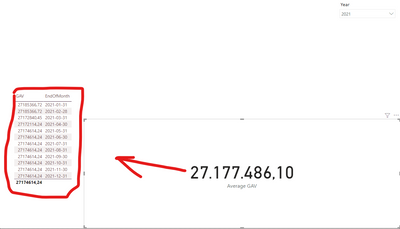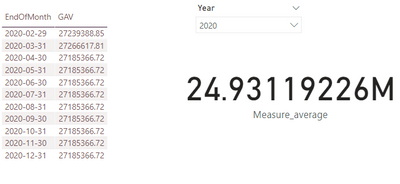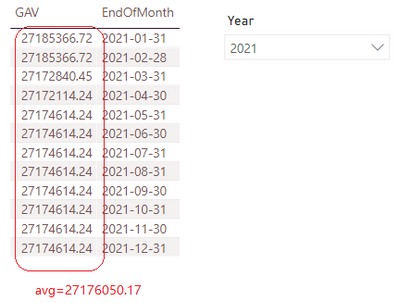FabCon is coming to Atlanta
Join us at FabCon Atlanta from March 16 - 20, 2026, for the ultimate Fabric, Power BI, AI and SQL community-led event. Save $200 with code FABCOMM.
Register now!- Power BI forums
- Get Help with Power BI
- Desktop
- Service
- Report Server
- Power Query
- Mobile Apps
- Developer
- DAX Commands and Tips
- Custom Visuals Development Discussion
- Health and Life Sciences
- Power BI Spanish forums
- Translated Spanish Desktop
- Training and Consulting
- Instructor Led Training
- Dashboard in a Day for Women, by Women
- Galleries
- Data Stories Gallery
- Themes Gallery
- Contests Gallery
- Quick Measures Gallery
- Visual Calculations Gallery
- Notebook Gallery
- Translytical Task Flow Gallery
- TMDL Gallery
- R Script Showcase
- Webinars and Video Gallery
- Ideas
- Custom Visuals Ideas (read-only)
- Issues
- Issues
- Events
- Upcoming Events
Calling all Data Engineers! Fabric Data Engineer (Exam DP-700) live sessions are back! Starting October 16th. Sign up.
- Power BI forums
- Forums
- Get Help with Power BI
- Desktop
- Average of values on specific dates only
- Subscribe to RSS Feed
- Mark Topic as New
- Mark Topic as Read
- Float this Topic for Current User
- Bookmark
- Subscribe
- Printer Friendly Page
- Mark as New
- Bookmark
- Subscribe
- Mute
- Subscribe to RSS Feed
- Permalink
- Report Inappropriate Content
Average of values on specific dates only
Hey cummunity,
I am trying to calculate the average of GAV, but it has to count only the values of GAV on the last day of every month in the selected range (see picture below). The rusult I am getting is slightly of.
According to my calaculations it should be 299 174 307,14 for year 2020 and 326 112 602,05 for 2021. The formula I am using is:
Average GAV =
VAR MaxMonth = CALCULATE(MAX(Dates[MonthNum]), ALL(Dates), Dates[CurMonthOffset] = 0)
RETURN
CALCULATE(AVERAGEX( VALUES(Dates[EndOfMonth]), [GAV] ), Dates[MonthNum] <= MaxMonth, FILTER(Dates, ALLSELECTED(Dates[Year])), ALL('IslaiduLentele Map'))
Do you have any suggestions on how I could change it ?
I am ataching an example PBI file and my gratitude :
https://www.dropbox.com/s/52co15sbnqnk0ka/Example4.pbix?dl=0
Solved! Go to Solution.
- Mark as New
- Bookmark
- Subscribe
- Mute
- Subscribe to RSS Feed
- Permalink
- Report Inappropriate Content
OK @Anonymous
but when year=2020, avg should be 24931192.2616667 (Not 27 197 664,29) if your expected data could be accurate, then we can work on it quickly.🤣 FYI: https://community.powerbi.com/t5/Desktop/How-to-Get-Your-Question-Answered-Quickly/m-p/1579748#M642005
-
use the measure bellow,
Measure_average =
VAR _count =
CALCULATE ( DISTINCTCOUNT ( Dates[EndOfMonth] ), ALLSELECTED ( Dates ) )
VAR _sum =
SUMX ( SUMMARIZE ( Dates, Dates[EndOfMonth], "s1", [GAV] ), [s1] )
RETURN
_sum / _count
result:
Best Regards,
Community Support Team _ Tang
If this post helps, please consider Accept it as the solution to help the other members find it more quickly.
- Mark as New
- Bookmark
- Subscribe
- Mute
- Subscribe to RSS Feed
- Permalink
- Report Inappropriate Content
Hi @Anonymous
The description of the problem is not very clear.
year=2021, AVG=326 112 602,05;
year=2020, AVG=299 174 307,14;
but how is this calculated? please let me know whose average you want to calculate.
the average value of the data in the picture is... Obviously it's not the result you want. so please put the true picture with data where your average comes from.
FYI:
Best Regards,
Community Support Team _ Tang
If this post helps, please consider Accept it as the solution✔️ to help the other members find it more quickly.
- Mark as New
- Bookmark
- Subscribe
- Mute
- Subscribe to RSS Feed
- Permalink
- Report Inappropriate Content
Thank you for your answer and patience 🙂
The range described in the picture is correct, what is wrong is the expected values I sent you.
year=2021, AVG = 27 176 050,17;
year=2020, AVG = 27 197 664,29;
Sory for the mistake.
- Mark as New
- Bookmark
- Subscribe
- Mute
- Subscribe to RSS Feed
- Permalink
- Report Inappropriate Content
OK @Anonymous
but when year=2020, avg should be 24931192.2616667 (Not 27 197 664,29) if your expected data could be accurate, then we can work on it quickly.🤣 FYI: https://community.powerbi.com/t5/Desktop/How-to-Get-Your-Question-Answered-Quickly/m-p/1579748#M642005
-
use the measure bellow,
Measure_average =
VAR _count =
CALCULATE ( DISTINCTCOUNT ( Dates[EndOfMonth] ), ALLSELECTED ( Dates ) )
VAR _sum =
SUMX ( SUMMARIZE ( Dates, Dates[EndOfMonth], "s1", [GAV] ), [s1] )
RETURN
_sum / _count
result:
Best Regards,
Community Support Team _ Tang
If this post helps, please consider Accept it as the solution to help the other members find it more quickly.
Helpful resources

FabCon Global Hackathon
Join the Fabric FabCon Global Hackathon—running virtually through Nov 3. Open to all skill levels. $10,000 in prizes!

Power BI Monthly Update - October 2025
Check out the October 2025 Power BI update to learn about new features.