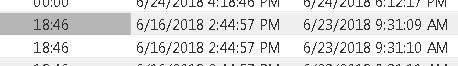Join us at the 2025 Microsoft Fabric Community Conference
March 31 - April 2, 2025, in Las Vegas, Nevada. Use code MSCUST for a $150 discount! Early bird discount ends December 31.
Register Now- Power BI forums
- Get Help with Power BI
- Desktop
- Service
- Report Server
- Power Query
- Mobile Apps
- Developer
- DAX Commands and Tips
- Custom Visuals Development Discussion
- Health and Life Sciences
- Power BI Spanish forums
- Translated Spanish Desktop
- Training and Consulting
- Instructor Led Training
- Dashboard in a Day for Women, by Women
- Galleries
- Community Connections & How-To Videos
- COVID-19 Data Stories Gallery
- Themes Gallery
- Data Stories Gallery
- R Script Showcase
- Webinars and Video Gallery
- Quick Measures Gallery
- 2021 MSBizAppsSummit Gallery
- 2020 MSBizAppsSummit Gallery
- 2019 MSBizAppsSummit Gallery
- Events
- Ideas
- Custom Visuals Ideas
- Issues
- Issues
- Events
- Upcoming Events
Be one of the first to start using Fabric Databases. View on-demand sessions with database experts and the Microsoft product team to learn just how easy it is to get started. Watch now
- Power BI forums
- Forums
- Get Help with Power BI
- Desktop
- Re: Average of difference in hh:mm format
- Subscribe to RSS Feed
- Mark Topic as New
- Mark Topic as Read
- Float this Topic for Current User
- Bookmark
- Subscribe
- Printer Friendly Page
- Mark as New
- Bookmark
- Subscribe
- Mute
- Subscribe to RSS Feed
- Permalink
- Report Inappropriate Content
Average of difference in hh:mm format
Hi All,
I have 2 date fields where I am calculating difference between them like below
datediff(Replen_stats[create_date_time],Replen_stats[mod_date_time],minute)
Now if it has 5 rows for same so I want to calculate average of minutes for 5 rows in hh:mm format
say sum of minutes for 5 rows is 670 minutes then the evrage should be 670/5=134 minures is average which should show 02:14
Any ideas please
Thanks
- Mark as New
- Bookmark
- Subscribe
- Mute
- Subscribe to RSS Feed
- Permalink
- Report Inappropriate Content
Hi @Anonymous
You could capture the entire calculation in a measure and avoid the DATEDIFF calculation:
Average Time Difference =
AVERAGEX (
Replen_stats,
Replen_stats[mod_date_time] - Replen_stats[create_date_time]
)
+ TIME ( 0, 0, 0 )(The TIME ( 0, 0, 0 ) is there to ensure the measure is cast as a time value.)
Then ensure the Measure Format is HH:mm.
Regards,
Owen
- Mark as New
- Bookmark
- Subscribe
- Mute
- Subscribe to RSS Feed
- Permalink
- Report Inappropriate Content
This is working of the diffrenec betwenn dates is less than 24 Hrs but if dates are like below see the value of measure above in first colum.
Its just taking difference between time stamps and not dates.
- Mark as New
- Bookmark
- Subscribe
- Mute
- Subscribe to RSS Feed
- Permalink
- Report Inappropriate Content
You could use this to caluclate the hours and then use datediff to calculate the Days and then build a text measure that displays Days*24+HOUR(Average Time Difference)&":"&MINUTE(Average Time Difference)
- Mark as New
- Bookmark
- Subscribe
- Mute
- Subscribe to RSS Feed
- Permalink
- Report Inappropriate Content
R=This too is not working as Days from ha sto be column and not measure. And then the calculation is shwoing wrong
Days*24+HOUR(Average Time Difference)&":"&MINUTE(Average Time Difference)
- Mark as New
- Bookmark
- Subscribe
- Mute
- Subscribe to RSS Feed
- Permalink
- Report Inappropriate Content
What if you do something similar to "Average Time Difference" called "Average Days Difference" where you add + Date(0,0,0) to at the end and use [Average Days Difference]*24?
- Mark as New
- Bookmark
- Subscribe
- Mute
- Subscribe to RSS Feed
- Permalink
- Report Inappropriate Content
No that wont help me to display as I want to have the difference in hh:mm format only and not in days
- Mark as New
- Bookmark
- Subscribe
- Mute
- Subscribe to RSS Feed
- Permalink
- Report Inappropriate Content
Have two Measures [Average Time Difference] and [Average Day Difference] then a third Measure [Hour Difference] to display the result.
Hour Difference = [Average Day Difference]*24+HOUR([Hour Difference])&":"&MINUTE([Hour Difference])
- Mark as New
- Bookmark
- Subscribe
- Mute
- Subscribe to RSS Feed
- Permalink
- Report Inappropriate Content
what would be formula for Avg Day, Avg Time difference then?
- Mark as New
- Bookmark
- Subscribe
- Mute
- Subscribe to RSS Feed
- Permalink
- Report Inappropriate Content
OK I looked at this more closely and tested it on a data set that had Order and Delivery Dates that I understood.
I first added several columns to the data (could do it in DAX but using columns makes the DAX much simpler.
Deliver Delay = IF([DELIVERY_DATE],[DELIVERY_DT]-[ORDER_DT]) // Calculate delay IF Part has been delivered Delivery Delay Days = INT([Deliver Delay]) // Extract Days Delivery Delay Hours = HOUR([Deliver Delay])/24 // Calculate decimal fraction of Number of Hours
I ignored Min,Sec and extacted Hours as decimal value so 12hrs would = .5 Days
Then I created some Measures
Total Delay Days Part = sum(BaanV_TEA_Sales_Orders[Delivery Delay Days])*24 Total Delay Hours Part = sum(BaanV_TEA_Sales_Orders[Delivery Delay Hours]) Total Delay = [Total Delay Days Part]+[Total Delay Hours Part] Total Items = CALCULATE(COUNTROWS(BaanV_TEA_Sales_Orders),NOT(ISBLANK((BaanV_TEA_Sales_Orders[DELIVERY_DATE])))) Average Delay Hours = ([Total Delay])/[Total Items]
Note I could probably have used AverageX or something but I'm wary of average of averages, and I honestly need to strenthen my understanding of the "X" functions. So I just calculated Total Hours and Total Items seperately and calculated it.
Hope this helps and thanks it was an interesting challenge. I normally dont' work about Minutes so I didn't realize that DateDiff didn't handle them the way I expected.
- Mark as New
- Bookmark
- Subscribe
- Mute
- Subscribe to RSS Feed
- Permalink
- Report Inappropriate Content
Thanks for detailed reply but could not understand why Total Items are used here ? This may not be applicable for my use case rather I have just Mod Date Time and Create Date time for Tasks. Wanted to calculate the diffence bewteen those 2 dates in hh:mm format.
- Mark as New
- Bookmark
- Subscribe
- Mute
- Subscribe to RSS Feed
- Permalink
- Report Inappropriate Content
Basically you can't do what you want the way PowerBI (and Excel) handle times. It will just always return the number of hours different ignoring the number of days.
My solution is a workaround which
- calculates this for each row in the data using a colums to calculate the Number of Days, and Hours
- coverts hours to decimal fractions of day
- converts days to hours by multiplying by 24
- Calculates the total hours as a decimal fraction
This allows you so Sum, Average or whatever you want the total delay as a decimal fraction.
If you want to then display this decimal fraction in HH:MM format you can do this with a text meausure
Total Delay HH:MM =
VAR H_Part = TRUNC([Total Delay]) VAR M_Part = INT(([Total Delay]-H_Part)/*24) RETURN
H_Part&":"&M_Part
You can construct simlar meausres for Average Delay or other meausres.
Thinking about it more a simpler approach would be to take the differnece as date/time and then use variant of the above text meausre desconstructon to diplay in HH:MM format but woudl need to convert the integer part into hours. but not sure if will work with aggegration. I know this works, let me know what you end up as a solution.
- Mark as New
- Bookmark
- Subscribe
- Mute
- Subscribe to RSS Feed
- Permalink
- Report Inappropriate Content
This is working of the diffrenec betwenn dates is less than 24 Hrs but if dates are like below see the value of measure above in first colum.
Its just taking difference between time stamps and not dates.
Helpful resources

Join us at the Microsoft Fabric Community Conference
March 31 - April 2, 2025, in Las Vegas, Nevada. Use code MSCUST for a $150 discount!

Microsoft Fabric Community Conference 2025
Arun Ulag shares exciting details about the Microsoft Fabric Conference 2025, which will be held in Las Vegas, NV.

| User | Count |
|---|---|
| 126 | |
| 85 | |
| 69 | |
| 53 | |
| 44 |
| User | Count |
|---|---|
| 202 | |
| 106 | |
| 100 | |
| 64 | |
| 56 |