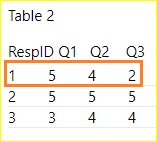Join us at the 2025 Microsoft Fabric Community Conference
Microsoft Fabric Community Conference 2025, March 31 - April 2, Las Vegas, Nevada. Use code MSCUST for a $150 discount.
Register now- Power BI forums
- Get Help with Power BI
- Desktop
- Service
- Report Server
- Power Query
- Mobile Apps
- Developer
- DAX Commands and Tips
- Custom Visuals Development Discussion
- Health and Life Sciences
- Power BI Spanish forums
- Translated Spanish Desktop
- Training and Consulting
- Instructor Led Training
- Dashboard in a Day for Women, by Women
- Galleries
- Webinars and Video Gallery
- Data Stories Gallery
- Themes Gallery
- Contests Gallery
- Quick Measures Gallery
- R Script Showcase
- COVID-19 Data Stories Gallery
- Community Connections & How-To Videos
- 2021 MSBizAppsSummit Gallery
- 2020 MSBizAppsSummit Gallery
- 2019 MSBizAppsSummit Gallery
- Events
- Ideas
- Custom Visuals Ideas
- Issues
- Issues
- Events
- Upcoming Events
The Power BI DataViz World Championships are on! With four chances to enter, you could win a spot in the LIVE Grand Finale in Las Vegas. Show off your skills.
- Power BI forums
- Forums
- Get Help with Power BI
- Desktop
- Re: Average of column by a value
- Subscribe to RSS Feed
- Mark Topic as New
- Mark Topic as Read
- Float this Topic for Current User
- Bookmark
- Subscribe
- Printer Friendly Page
- Mark as New
- Bookmark
- Subscribe
- Mute
- Subscribe to RSS Feed
- Permalink
- Report Inappropriate Content
Average of column by a value
Hi All,
I have a table with six columns. Column 1 and 2 are identifiers labeled by person and response number. Columns 3-5 are the scores that this person received and column 6 is the average across the three rows. I need to find a way to get the average of Q1-Q3 AVG split up by the name of the person.
Here is the table from excel.
| Instructor | Response # | Q1 | Q2 | Q3 | Q1-Q3 AVG |
| Person1 | 1 | 5 | 4 | 2 | 3.67 |
| Person1 | 2 | 5 | 5 | 5 | 5.00 |
| Person1 | 3 | 3 | 4 | 4 | 3.67 |
| Person1 | 4 | 1 | 1 | 3 | 1.67 |
| Person1 | 5 | 5 | 5 | 5 | 5.00 |
| Person1 | 6 | 5 | 3 | 1 | 3.00 |
| Person1 | 7 | 5 | 4 | 2 | 3.67 |
| Person2 | 1 | 5 | 5 | 5 | 5.00 |
| Person2 | 2 | 3 | 5 | 4 | 4.00 |
| Person2 | 3 | 4 | 2 | 3 | 3.00 |
| Person2 | 4 | 5 | 4 | 5 | 4.67 |
| Person2 | 5 | 5 | 3 | 1 | 3.00 |
| Person2 | 6 | 1 | 4 | 3 | 2.67 |
| Person2 | 7 | 4 | 5 | 5 | 4.67 |
| Person3 | 1 | 2 | 4 | 4 | 3.33 |
| Person3 | 2 | 3 | 3 | 3 | 3.00 |
| Person3 | 3 | 5 | 5 | 5 | 5.00 |
| Person3 | 4 | 4 | 3 | 1 | 2.67 |
| Person3 | 5 | 4 | 4 | 3 | 3.67 |
| Person3 | 6 | 5 | 5 | 2 | 4.00 |
| Person3 | 7 | 3 | 3 | 3 | 3.00 |
For example rows 1-7 in the new column should be 3.67.
(3.67 + 5 + 3.67 + 1.67 + 5 + 3 + 3.67) / 7 = 3.67
Please let me know if there is a specific formula to acheive this. Any help is appreciated.
- Mark as New
- Bookmark
- Subscribe
- Mute
- Subscribe to RSS Feed
- Permalink
- Report Inappropriate Content
Hi @wcd1213 ,
You can try creating this measure -
- Mark as New
- Bookmark
- Subscribe
- Mute
- Subscribe to RSS Feed
- Permalink
- Report Inappropriate Content
Hi @Avantika-Thakur ,
Thank you for your response.
I attempted to use this expression and the results were not filtered by Instructor.
The problem I think I am running into is the data coming from two different tables and I am creating a summary table.
So the data in power bi is setup something like this:
Table1
Instructor RespID
| Person1 | 1 |
| Person1 | 2 |
| Person1 | 3 |
| Person1 | 4 |
| Person1 | 5 |
| Person1 | 6 |
| Person1 | 7 |
| Person2 | 1 |
| Person2 | 2 |
| Person2 | 3 |
| Person2 | 4 |
| Person2 | 5 |
| Person2 | 6 |
| Person2 | 7 |
| Person3 | 1 |
| Person3 | 2 |
| Person3 | 3 |
| Person3 | 4 |
| Person3 | 5 |
| Person3 | 6 |
| Person3 | 7 |
Table 2
RespID Q1 Q2 Q3
| 1 | 5 | 4 | 2 |
| 2 | 5 | 5 | 5 |
| 3 | 3 | 4 | 4 |
| 4 | 1 | 1 | 3 |
| 5 | 5 | 5 | 5 |
| 6 | 5 | 3 | 1 |
| 7 | 5 | 4 | 2 |
| 1 | 5 | 5 | 5 |
| 2 | 3 | 5 | 4 |
| 3 | 4 | 2 | 3 |
| 4 | 5 | 4 | 5 |
| 5 | 5 | 3 | 1 |
| 6 | 1 | 4 | 3 |
| 7 | 4 | 5 | 5 |
| 1 | 2 | 4 | 4 |
| 2 | 3 | 3 | 3 |
| 3 | 5 | 5 | 5 |
| 4 | 4 | 3 | 1 |
| 5 | 4 | 4 | 3 |
| 6 | 5 | 5 | 2 |
| 7 | 3 | 3 | 3 |
Then, in Power Bi I use SUMMARIZECOLUMNS to bring the tables into a calculated table. From there I need the averages split by name. The result I get from using the ALLEXCEPT function is not filtered and returns one value for all rows.
Is there a way to acheive this in a summarized table?
Thanks
- Mark as New
- Bookmark
- Subscribe
- Mute
- Subscribe to RSS Feed
- Permalink
- Report Inappropriate Content
Hi @wcd1213 ,
Now there is a problem, according to the sample data, table 1 and table 2 do not have a primary key, which leads to the formula does not know how to summarize the data.
As an example, it is not clear which Person in Table 1 corresponds to the first record of Table 2.
Is there a primary key in real data?
Best Regards,
Gao
Community Support Team
If there is any post helps, then please consider Accept it as the solution to help the other members find it more quickly. If I misunderstand your needs or you still have problems on it, please feel free to let us know. Thanks a lot!
How to get your questions answered quickly -- How to provide sample data
Helpful resources
| User | Count |
|---|---|
| 121 | |
| 72 | |
| 71 | |
| 57 | |
| 50 |
| User | Count |
|---|---|
| 167 | |
| 83 | |
| 68 | |
| 65 | |
| 55 |