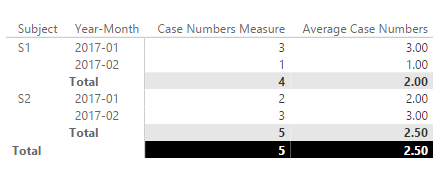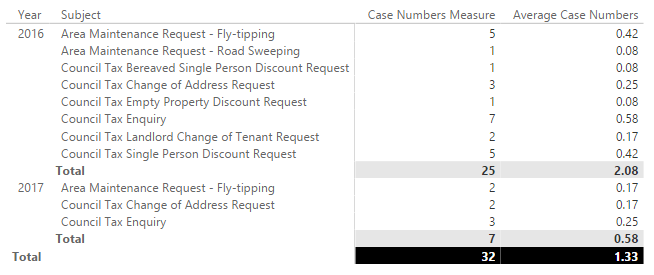FabCon is coming to Atlanta
Join us at FabCon Atlanta from March 16 - 20, 2026, for the ultimate Fabric, Power BI, AI and SQL community-led event. Save $200 with code FABCOMM.
Register now!- Power BI forums
- Get Help with Power BI
- Desktop
- Service
- Report Server
- Power Query
- Mobile Apps
- Developer
- DAX Commands and Tips
- Custom Visuals Development Discussion
- Health and Life Sciences
- Power BI Spanish forums
- Translated Spanish Desktop
- Training and Consulting
- Instructor Led Training
- Dashboard in a Day for Women, by Women
- Galleries
- Data Stories Gallery
- Themes Gallery
- Contests Gallery
- Quick Measures Gallery
- Visual Calculations Gallery
- Notebook Gallery
- Translytical Task Flow Gallery
- TMDL Gallery
- R Script Showcase
- Webinars and Video Gallery
- Ideas
- Custom Visuals Ideas (read-only)
- Issues
- Issues
- Events
- Upcoming Events
Calling all Data Engineers! Fabric Data Engineer (Exam DP-700) live sessions are back! Starting October 16th. Sign up.
- Power BI forums
- Forums
- Get Help with Power BI
- Desktop
- Average of a monthly count of non numeric values
- Subscribe to RSS Feed
- Mark Topic as New
- Mark Topic as Read
- Float this Topic for Current User
- Bookmark
- Subscribe
- Printer Friendly Page
- Mark as New
- Bookmark
- Subscribe
- Mute
- Subscribe to RSS Feed
- Permalink
- Report Inappropriate Content
Average of a monthly count of non numeric values
Hi,
Help please...I've spent half a day on what I'm sure is very simple!
I am trying to calculate the mean of a monthly count of non numeric values....
I am trying to get an average count by month (CreatedDate) of the number of CaseNumbers in each Subject.
Does that make sense?!
Solved! Go to Solution.
- Mark as New
- Bookmark
- Subscribe
- Mute
- Subscribe to RSS Feed
- Permalink
- Report Inappropriate Content
Okay I think we got it now...
1) Case Numbers Measure (same as above)
Case Numbers Measure = DISTINCTCOUNT ( 'Table'[CaseNumber] )
2) Num of Months Measure (this is new)
Num of Months =
CALCULATE (
DATEDIFF (
EOMONTH ( MIN ( 'Table'[CreatedDate] ), -1 ),
EOMONTH ( MAX ( 'Table'[CreatedDate] ), 0 ),
MONTH
),
ALL ( 'Table' )
)3) And new Average Cases Measure
Average Case Numbers = DIVIDE( [Case Numbers Measure], [Num of Months], 0 )
Here's the result as you expected! ![]()
Hope this helps! ![]()
- Mark as New
- Bookmark
- Subscribe
- Mute
- Subscribe to RSS Feed
- Permalink
- Report Inappropriate Content
Okay here's the sample data I created.....
| Subject | CaseNumber | CreatedDate |
| S1 | C1 | 1/1/2017 |
| S1 | C2 | 1/15/2017 |
| S1 | C3 | 1/30/2017 |
| S1 | C4 | 2/1/2017 |
| S1 | C4 | 2/15/2017 |
| S2 | C1 | 1/31/2017 |
| S2 | C2 | 1/31/2017 |
| S2 | C3 | 2/2/2017 |
| S2 | C4 | 2/3/2017 |
| S2 | C5 | 2/4/2017 |
| S2 | C5 | 2/5/2017 |
| S2 | C5 | 2/6/2017 |
1) Create a COLUMN
Year-Month = FORMAT('Table'[CreatedDate], "YYYY-MM")2) Create these 2 MEASURES
Case Numbers Measure =
CALCULATE (
DISTINCTCOUNT ( 'Table'[CaseNumber] ),
ALLEXCEPT ( 'Table', 'Table'[Year-Month], 'Table'[CaseNumber], 'Table'[Subject]
)
)
Average Case Numbers =
DIVIDE( [Case Numbers Measure], DISTINCTCOUNT('Table'[Year-Month]), 0 )Here's the result in a Matrix...
At least that's how I understood your question ![]()
- Mark as New
- Bookmark
- Subscribe
- Mute
- Subscribe to RSS Feed
- Permalink
- Report Inappropriate Content
Thanks Sean.
I though this had worked brilliantly but it is not counting the months where there are no cases from a particular subject.
e.g. if March and June had no cases it is dividing by 10 rather than 12 for the year.
- Mark as New
- Bookmark
- Subscribe
- Mute
- Subscribe to RSS Feed
- Permalink
- Report Inappropriate Content
Hi @GaryO,
Would you please share some sample data and screenshots about the desired results for our analysis?
Best Regards,
Qiuyun Yu
If this post helps, then please consider Accept it as the solution to help the other members find it more quickly.
- Mark as New
- Bookmark
- Subscribe
- Mute
- Subscribe to RSS Feed
- Permalink
- Report Inappropriate Content
Here you go:
So I wish to get a mean average of the number of CaseNumbers of each Subject in a month but need to include months where there are zero CaseNumbers of a particular Subject.
The solution offered nearly does it but doesn't count the months where there are zero case numbers. Presumably i need a measure to count the number of months first and then use that figure with the total count of CaseNumbers of each Subject.
| CaseNumber | Subject | CreatedDate |
| 00001020 | Council Tax Empty Property Discount Request | 12/09/2016 |
| 00001021 | Area Maintenance Request - Road Sweeping | 28/09/2016 |
| 00001022 | Area Maintenance Request - Fly-tipping | 12/09/2016 |
| 00001023 | Area Maintenance Request - Fly-tipping | 12/09/2016 |
| 00001024 | Area Maintenance Request - Fly-tipping | 12/09/2016 |
| 00001025 | Council Tax Enquiry | 12/09/2016 |
| 00001026 | Council Tax Single Person Discount Request | 12/09/2016 |
| 00001027 | Council Tax Bereaved Single Person Discount Request | 12/09/2016 |
| 00001028 | Council Tax Change of Address Request | 01/10/2016 |
| 00001029 | Council Tax Change of Address Request | 12/09/2016 |
| 00001030 | Council Tax Enquiry | 05/10/2016 |
| 00001031 | Council Tax Change of Address Request | 05/10/2016 |
| 00001032 | Council Tax Enquiry | 12/09/2016 |
| 00001033 | Council Tax Enquiry | 05/10/2016 |
| 00001034 | Council Tax Enquiry | 12/09/2016 |
| 00001035 | Council Tax Enquiry | 12/09/2016 |
| 00001036 | Council Tax Single Person Discount Request | 12/09/2016 |
| 00001037 | Council Tax Enquiry | 13/09/2016 |
| 00001038 | Council Tax Enquiry | 11/01/2017 |
| 00001039 | Area Maintenance Request - Fly-tipping | 11/01/2017 |
| 00001040 | Council Tax Enquiry | 11/01/2017 |
| 00001041 | Council Tax Change of Address Request | 11/01/2017 |
| 00001042 | Council Tax Enquiry | 11/01/2017 |
| 00001044 | Council Tax Change of Address Request | 11/01/2017 |
| 00001045 | Area Maintenance Request - Fly-tipping | 13/09/2016 |
| 00001046 | Area Maintenance Request - Fly-tipping | 13/09/2016 |
| 00001047 | Council Tax Landlord Change of Tenant Request | 13/09/2016 |
| 00001048 | Council Tax Single Person Discount Request | 13/09/2016 |
| 00001049 | Council Tax Single Person Discount Request | 13/09/2016 |
| 00001050 | Council Tax Single Person Discount Request | 01/12/2016 |
| 00001051 | Area Maintenance Request - Fly-tipping | 11/01/2017 |
| 00001052 | Council Tax Landlord Change of Tenant Request | 14/09/2016 |
- Mark as New
- Bookmark
- Subscribe
- Mute
- Subscribe to RSS Feed
- Permalink
- Report Inappropriate Content
1) Add a Year COLUMN
Year = YEAR('Table'[CreatedDate])2) Then new Case Numbers Measure
Case Numbers Measure = DISTINCTCOUNT ( 'Table'[CaseNumber] )
3) And new Average Cases Measure
Average Case Numbers =
DIVIDE( [Case Numbers Measure], DISTINCTCOUNT('Table'[Year])*12, 0 )Okay this will divide within each year by 12 and the overall total by the number of years * 12
Hope this helps! ![]()
EDIT: If this is not what you are looking for post the desired outcome based on your sample data.
- Mark as New
- Bookmark
- Subscribe
- Mute
- Subscribe to RSS Feed
- Permalink
- Report Inappropriate Content
Nearly! There aren't a full twelve months though. I think i need to do something around the latest month minus the earliest month. The results I'd expect based on the data above are below:
| Subject | CaseNumber_Count | MonthYear_Count | MeanAverage_Month |
| Area Maintenance Request - Fly-tipping | 7 | 5 | 1.4 |
| Area Maintenance Request - Road Sweeping | 1 | 5 | 0.2 |
| Council Tax Bereaved Single Person Discount Request | 1 | 5 | 0.2 |
| Council Tax Change of Address Request | 5 | 5 | 1 |
| Council Tax Empty Property Discount Request | 1 | 5 | 0.2 |
| Council Tax Enquiry | 10 | 5 | 2 |
| Council Tax Landlord Change of Tenant Request | 2 | 5 | 0.4 |
| Council Tax Single Person Discount Request | 5 | 5 | 1 |
- Mark as New
- Bookmark
- Subscribe
- Mute
- Subscribe to RSS Feed
- Permalink
- Report Inappropriate Content
Okay I think we got it now...
1) Case Numbers Measure (same as above)
Case Numbers Measure = DISTINCTCOUNT ( 'Table'[CaseNumber] )
2) Num of Months Measure (this is new)
Num of Months =
CALCULATE (
DATEDIFF (
EOMONTH ( MIN ( 'Table'[CreatedDate] ), -1 ),
EOMONTH ( MAX ( 'Table'[CreatedDate] ), 0 ),
MONTH
),
ALL ( 'Table' )
)3) And new Average Cases Measure
Average Case Numbers = DIVIDE( [Case Numbers Measure], [Num of Months], 0 )
Here's the result as you expected! ![]()
Hope this helps! ![]()
Helpful resources

FabCon Global Hackathon
Join the Fabric FabCon Global Hackathon—running virtually through Nov 3. Open to all skill levels. $10,000 in prizes!

Power BI Monthly Update - October 2025
Check out the October 2025 Power BI update to learn about new features.