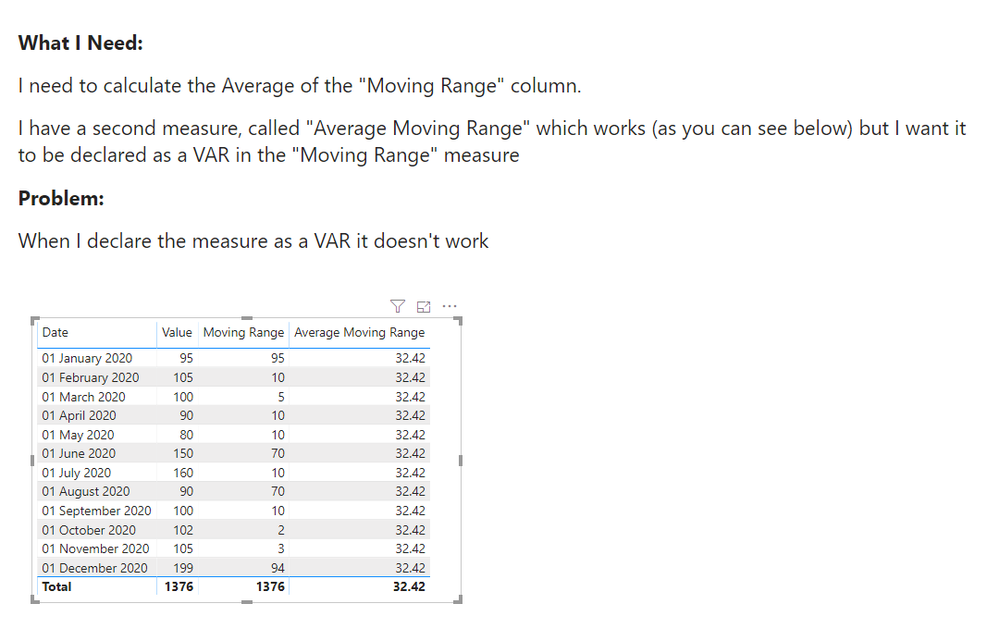- Power BI forums
- Updates
- News & Announcements
- Get Help with Power BI
- Desktop
- Service
- Report Server
- Power Query
- Mobile Apps
- Developer
- DAX Commands and Tips
- Custom Visuals Development Discussion
- Health and Life Sciences
- Power BI Spanish forums
- Translated Spanish Desktop
- Power Platform Integration - Better Together!
- Power Platform Integrations (Read-only)
- Power Platform and Dynamics 365 Integrations (Read-only)
- Training and Consulting
- Instructor Led Training
- Dashboard in a Day for Women, by Women
- Galleries
- Community Connections & How-To Videos
- COVID-19 Data Stories Gallery
- Themes Gallery
- Data Stories Gallery
- R Script Showcase
- Webinars and Video Gallery
- Quick Measures Gallery
- 2021 MSBizAppsSummit Gallery
- 2020 MSBizAppsSummit Gallery
- 2019 MSBizAppsSummit Gallery
- Events
- Ideas
- Custom Visuals Ideas
- Issues
- Issues
- Events
- Upcoming Events
- Community Blog
- Power BI Community Blog
- Custom Visuals Community Blog
- Community Support
- Community Accounts & Registration
- Using the Community
- Community Feedback
Earn a 50% discount on the DP-600 certification exam by completing the Fabric 30 Days to Learn It challenge.
- Power BI forums
- Forums
- Get Help with Power BI
- Desktop
- Re: Average of a measure VAR
- Subscribe to RSS Feed
- Mark Topic as New
- Mark Topic as Read
- Float this Topic for Current User
- Bookmark
- Subscribe
- Printer Friendly Page
- Mark as New
- Bookmark
- Subscribe
- Mute
- Subscribe to RSS Feed
- Permalink
- Report Inappropriate Content
Average of a measure VAR
Hi,
I have created a measure which returns the difference from the previous row’s value (the moving range)
I then need to take the average of all these values.
It works fine using two measures, however as soon as I declare the first measure (the moving range) as a VAR in the second measure (the average) it returns different values for each row whereas I want the average, ie: the same 1 figure over all the rows.
Please help!!!!
here are my measures;
- Mark as New
- Bookmark
- Subscribe
- Mute
- Subscribe to RSS Feed
- Permalink
- Report Inappropriate Content
Try use summarized table in your measure something like this:
Paul
- Mark as New
- Bookmark
- Subscribe
- Mute
- Subscribe to RSS Feed
- Permalink
- Report Inappropriate Content
i have added measures.
i cannot link to the file and dropbox wont work sorry.
@V-pazhen-msft i tried that summarize formula as below, still didnt work
- Mark as New
- Bookmark
- Subscribe
- Mute
- Subscribe to RSS Feed
- Permalink
- Report Inappropriate Content
Not Clear what avg you need. I created one. But not sure on expected value.
https://www.dropbox.com/s/1so2a6mvm14sake/MovingAvg.pbix?dl=0
Microsoft Power BI Learning Resources, 2023 !!
Learn Power BI - Full Course with Dec-2022, with Window, Index, Offset, 100+ Topics !!
Did I answer your question? Mark my post as a solution! Appreciate your Kudos !! Proud to be a Super User! !!
- Mark as New
- Bookmark
- Subscribe
- Mute
- Subscribe to RSS Feed
- Permalink
- Report Inappropriate Content
Hi Amit,
thanks for your reply, but unfortuntely this isn't what i was looking for.
I am needing the 'Average Moving Range' which is 32.42 but with only 1 single measure, not having to create the 'Moving Range' and then another measure to average it.
Thanks for your time, if you are able to look again i would be really grateful.
cheers
- Mark as New
- Bookmark
- Subscribe
- Mute
- Subscribe to RSS Feed
- Permalink
- Report Inappropriate Content
@WilliamLindley, check at same like
Like this
Moving Range 2 =
VAR EarlierTime = CALCULATE (
MAX ( 'Table'[Date] ),
FILTER (
ALLSELECTED ( 'Table'[Date] ),
'Table'[Date] < SELECTEDVALUE ('Table'[Date] )
)
)
VAR EarlierMeasureValue =
CALCULATE ( SUM('Table'[Value]), 'Table'[Date] = EarlierTime )
VAR Moving_Range =
ABS ( EarlierMeasureValue - SUM('Table'[Value]) )
RETURN
CALCULATE(AVERAGEX(ALLSELECTED('Table'[Date]),Moving_Range))
Microsoft Power BI Learning Resources, 2023 !!
Learn Power BI - Full Course with Dec-2022, with Window, Index, Offset, 100+ Topics !!
Did I answer your question? Mark my post as a solution! Appreciate your Kudos !! Proud to be a Super User! !!
- Mark as New
- Bookmark
- Subscribe
- Mute
- Subscribe to RSS Feed
- Permalink
- Report Inappropriate Content
thanks, but still no.
as you can see this simply gives the moving range, i need the average of 32.42 in all rows, (like is showing in the 'average moving range' column
- Mark as New
- Bookmark
- Subscribe
- Mute
- Subscribe to RSS Feed
- Permalink
- Report Inappropriate Content
did you try AVERAGEX() function? https://docs.microsoft.com/en-us/dax/averagex-function-dax
like
= AVERAGEX(Table, Table[YourMeasure])
- Mark as New
- Bookmark
- Subscribe
- Mute
- Subscribe to RSS Feed
- Permalink
- Report Inappropriate Content
- Mark as New
- Bookmark
- Subscribe
- Mute
- Subscribe to RSS Feed
- Permalink
- Report Inappropriate Content
so, show us your measure statement and data example
- Mark as New
- Bookmark
- Subscribe
- Mute
- Subscribe to RSS Feed
- Permalink
- Report Inappropriate Content
Can you provide a sample pbix file and the expected results, makes trying to create the formula a lot easier
I hope this helps,
Richard
Did I answer your question? Mark my post as a solution! Kudos Appreciated!
Proud to be a Super User!
Helpful resources
| User | Count |
|---|---|
| 94 | |
| 86 | |
| 78 | |
| 70 | |
| 63 |
| User | Count |
|---|---|
| 114 | |
| 101 | |
| 97 | |
| 66 | |
| 59 |