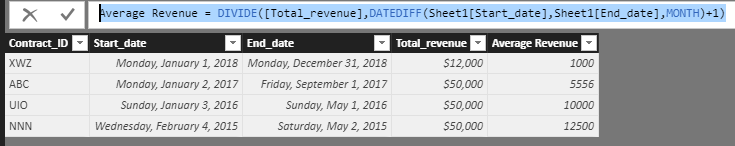Jumpstart your career with the Fabric Career Hub
Find everything you need to get certified on Fabric—skills challenges, live sessions, exam prep, role guidance, and a 50 percent discount on exams.
Get started- Power BI forums
- Updates
- News & Announcements
- Get Help with Power BI
- Desktop
- Service
- Report Server
- Power Query
- Mobile Apps
- Developer
- DAX Commands and Tips
- Custom Visuals Development Discussion
- Health and Life Sciences
- Power BI Spanish forums
- Translated Spanish Desktop
- Power Platform Integration - Better Together!
- Power Platform Integrations (Read-only)
- Power Platform and Dynamics 365 Integrations (Read-only)
- Training and Consulting
- Instructor Led Training
- Dashboard in a Day for Women, by Women
- Galleries
- Community Connections & How-To Videos
- COVID-19 Data Stories Gallery
- Themes Gallery
- Data Stories Gallery
- R Script Showcase
- Webinars and Video Gallery
- Quick Measures Gallery
- 2021 MSBizAppsSummit Gallery
- 2020 MSBizAppsSummit Gallery
- 2019 MSBizAppsSummit Gallery
- Events
- Ideas
- Custom Visuals Ideas
- Issues
- Issues
- Events
- Upcoming Events
- Community Blog
- Power BI Community Blog
- Custom Visuals Community Blog
- Community Support
- Community Accounts & Registration
- Using the Community
- Community Feedback
Earn a 50% discount on the DP-600 certification exam by completing the Fabric 30 Days to Learn It challenge.
- Power BI forums
- Forums
- Get Help with Power BI
- Desktop
- Average monthly revenue between 2 dates
- Subscribe to RSS Feed
- Mark Topic as New
- Mark Topic as Read
- Float this Topic for Current User
- Bookmark
- Subscribe
- Printer Friendly Page
- Mark as New
- Bookmark
- Subscribe
- Mute
- Subscribe to RSS Feed
- Permalink
- Report Inappropriate Content
Average monthly revenue between 2 dates
Hi All,
I hava a question regarding how to calculate the average revenue per month between 2 dates of 1 contract and link this to the period.
My data model look something like the following:
Contract_ID Start_date End_date Total_revenue
XWZ 01.01.2018 31.12.2018 12000 USD
What I want to get is the average monthly fee of the contract (so 1k USD per month in the example), and show this is a trend line based on the period (preferably using DAX). So after I have the average fee per month i will still need to link it to the contract, which is giving me a headache.
Thank you in advance!
Regards, Paul
Solved! Go to Solution.
- Mark as New
- Bookmark
- Subscribe
- Mute
- Subscribe to RSS Feed
- Permalink
- Report Inappropriate Content
Hi @PaulPBI88,
Based on my test, you can refer to below steps:
1.I have entered some sample data to test for your problem in below picture.
2.Create a new calculated column to calculate your average fee per month.
Average Revenue = DIVIDE([Total_revenue],DATEDIFF(Sheet1[Start_date],Sheet1[End_date],MONTH)+1)
3.Create a Line chart visual and add the [Contract_ID] and the [Average Revenue] field and you can see the result.
You can also download the PBIX file to have a view.
Regards,
Daniel He
If this post helps, then please consider Accept it as the solution to help the other members find it more quickly.
- Mark as New
- Bookmark
- Subscribe
- Mute
- Subscribe to RSS Feed
- Permalink
- Report Inappropriate Content
Hi @PaulPBI88,
Based on my test, you can refer to below steps:
1.I have entered some sample data to test for your problem in below picture.
2.Create a new calculated column to calculate your average fee per month.
Average Revenue = DIVIDE([Total_revenue],DATEDIFF(Sheet1[Start_date],Sheet1[End_date],MONTH)+1)
3.Create a Line chart visual and add the [Contract_ID] and the [Average Revenue] field and you can see the result.
You can also download the PBIX file to have a view.
Regards,
Daniel He
If this post helps, then please consider Accept it as the solution to help the other members find it more quickly.
- Mark as New
- Bookmark
- Subscribe
- Mute
- Subscribe to RSS Feed
- Permalink
- Report Inappropriate Content
Helpful resources
| User | Count |
|---|---|
| 91 | |
| 73 | |
| 68 | |
| 63 | |
| 55 |
| User | Count |
|---|---|
| 98 | |
| 89 | |
| 73 | |
| 63 | |
| 61 |