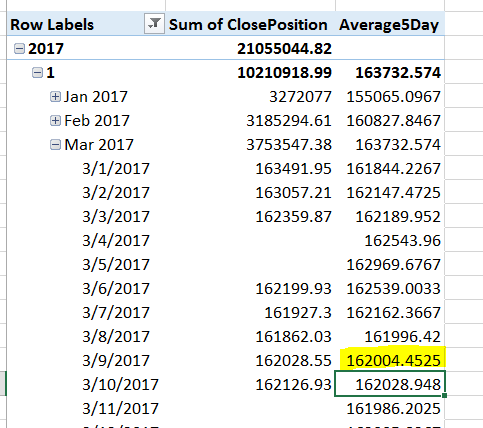Fabric Data Days starts November 4th!
Advance your Data & AI career with 50 days of live learning, dataviz contests, hands-on challenges, study groups & certifications and more!
Get registered- Power BI forums
- Get Help with Power BI
- Desktop
- Service
- Report Server
- Power Query
- Mobile Apps
- Developer
- DAX Commands and Tips
- Custom Visuals Development Discussion
- Health and Life Sciences
- Power BI Spanish forums
- Translated Spanish Desktop
- Training and Consulting
- Instructor Led Training
- Dashboard in a Day for Women, by Women
- Galleries
- Data Stories Gallery
- Themes Gallery
- Contests Gallery
- QuickViz Gallery
- Quick Measures Gallery
- Visual Calculations Gallery
- Notebook Gallery
- Translytical Task Flow Gallery
- TMDL Gallery
- R Script Showcase
- Webinars and Video Gallery
- Ideas
- Custom Visuals Ideas (read-only)
- Issues
- Issues
- Events
- Upcoming Events
Get Fabric Certified for FREE during Fabric Data Days. Don't miss your chance! Request now
- Power BI forums
- Forums
- Get Help with Power BI
- Desktop
- Average for populated columns
- Subscribe to RSS Feed
- Mark Topic as New
- Mark Topic as Read
- Float this Topic for Current User
- Bookmark
- Subscribe
- Printer Friendly Page
- Mark as New
- Bookmark
- Subscribe
- Mute
- Subscribe to RSS Feed
- Permalink
- Report Inappropriate Content
Average for populated columns
Hi,
I have 2 tables: factPosition and dimDate. What I'm trying to do is calculate the Average for the closing price, for the last 5 days for each symbol:
TestSymbolAverage5Day:=
AVERAGEX (
SUMMARIZE (
DatesInPeriod( V_dimDate[DateValue],LastDate(V_dimDate[DateValue]),-5,DAY),
V_dimDate[DateValue]
),
CALCULATE ( [Sum of ClosePosition] )
)
The above works when I have 5 consecutive days however the weekend dates are not populated so the average is incorrect:
How do I change my formular so it only works on the days where I have a "SUM of ClosePrice" populated?
Thanks
Bob
Solved! Go to Solution.
- Mark as New
- Bookmark
- Subscribe
- Mute
- Subscribe to RSS Feed
- Permalink
- Report Inappropriate Content
Make these two changes to your code:
TestAverage5days :=
AVERAGEX (
TOPN (
5,
CALCULATETABLE (
SUMMARIZE ( factEODPosition, dimDate[DateValue] ),
DATESBETWEEN ( dimDate[DateValue], BLANK (), MAX ( dimDate[DateValue] ) )
),
dimDate[DateValue]
),
CALCULATE ( SUM ( [ClosePosition] ) )
)- BLANK() is used so that DATESBETWEEN has now lower bound, and that the top 5 dates are taken from all dates so far.
- CALCULATE is needed in the 2nd argument of AVERAGEX so that context transition occurs, converting the date row context into filter context (in my example I used a measure which is automatically wrapped in CALCULATE).
- Not sure why dimDate[DateValue] was highlighted red - just confirming it's definitely a column of type Date?
- Mark as New
- Bookmark
- Subscribe
- Mute
- Subscribe to RSS Feed
- Permalink
- Report Inappropriate Content
Hi @BeginnerBob
I am assuming that factPosition only contains rows with populated ClosePosition values, so that the dates existing in factPosition are populated dates.
If so, then try a measure like this:
Average Sum of ClosePosition for last 5 populated dates =
AVERAGEX (
TOPN (
5,
CALCULATETABLE (
SUMMARIZE ( factPosition, dimDate[Date] ),
DATESBETWEEN ( dimDate[Date], BLANK (), MAX ( dimDate[Date] ) )
),
dimDate[Date]
),
[Sum of ClosePosition]
)The code in green returns a table of dates which exist in factPosition up to the max date in the filter context. Then TOPN grabs the top (i.e. latest) 5 of these.
In order to suppress this measure when you have gone past the last date in factPosition, you could add a check to the measure:
Average Sum of ClosePosition for last 5 populated dates =
IF (
MIN ( dimDate[Date] )
<= CALCULATE ( MAX ( factPosition[Date] ), ALL ( factPosition ) ),
AVERAGEX (
TOPN (
5,
CALCULATETABLE (
SUMMARIZE ( factPosition, dimDate[Date] ),
DATESBETWEEN ( dimDate[Date], BLANK (), MAX ( dimDate[Date] ) )
),
dimDate[Date]
),
[Sum of ClosePosition]
)
)Regards,
Owen 🙂
- Mark as New
- Bookmark
- Subscribe
- Mute
- Subscribe to RSS Feed
- Permalink
- Report Inappropriate Content
HI,
Thanks for you response. This doesn't seem to work the values which are returned are the close position:
TestAverage5days:=AVERAGEX ( TOPN ( 5, CALCULATETABLE ( SUMMARIZE ( factEODPosition, dimDate[DateValue]), DATESBETWEEN ( dimDate[DateValue], MIN ( dimDate[DateValue]) , MAX (dimDate[DateValue]) ) ), dimDate[DateValue] ), SUM( [ClosePosition]) )
My dimDate[DateValue] is highlighted red, which is a little strange. My code compliles but an average isn't returned, just the SUM[ClosePosition].
Any ideas?
Thanks
- Mark as New
- Bookmark
- Subscribe
- Mute
- Subscribe to RSS Feed
- Permalink
- Report Inappropriate Content
Make these two changes to your code:
TestAverage5days :=
AVERAGEX (
TOPN (
5,
CALCULATETABLE (
SUMMARIZE ( factEODPosition, dimDate[DateValue] ),
DATESBETWEEN ( dimDate[DateValue], BLANK (), MAX ( dimDate[DateValue] ) )
),
dimDate[DateValue]
),
CALCULATE ( SUM ( [ClosePosition] ) )
)- BLANK() is used so that DATESBETWEEN has now lower bound, and that the top 5 dates are taken from all dates so far.
- CALCULATE is needed in the 2nd argument of AVERAGEX so that context transition occurs, converting the date row context into filter context (in my example I used a measure which is automatically wrapped in CALCULATE).
- Not sure why dimDate[DateValue] was highlighted red - just confirming it's definitely a column of type Date?
Helpful resources

Power BI Monthly Update - November 2025
Check out the November 2025 Power BI update to learn about new features.

Fabric Data Days
Advance your Data & AI career with 50 days of live learning, contests, hands-on challenges, study groups & certifications and more!

| User | Count |
|---|---|
| 92 | |
| 69 | |
| 50 | |
| 40 | |
| 38 |