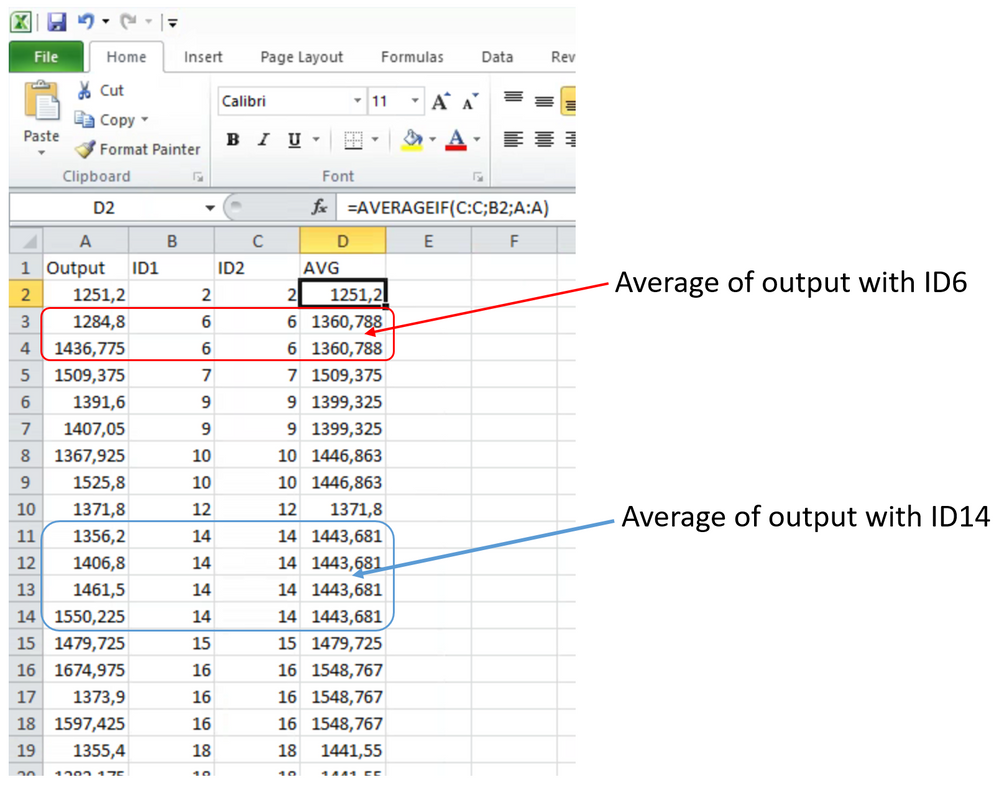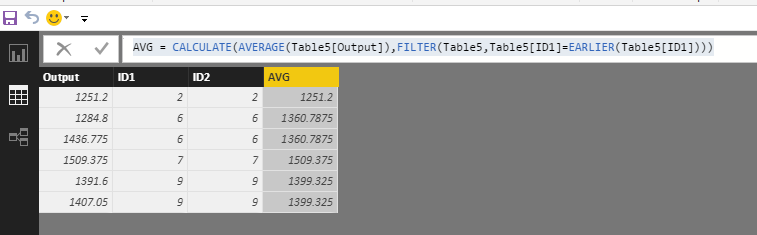FabCon is coming to Atlanta
Join us at FabCon Atlanta from March 16 - 20, 2026, for the ultimate Fabric, Power BI, AI and SQL community-led event. Save $200 with code FABCOMM.
Register now!- Power BI forums
- Get Help with Power BI
- Desktop
- Service
- Report Server
- Power Query
- Mobile Apps
- Developer
- DAX Commands and Tips
- Custom Visuals Development Discussion
- Health and Life Sciences
- Power BI Spanish forums
- Translated Spanish Desktop
- Training and Consulting
- Instructor Led Training
- Dashboard in a Day for Women, by Women
- Galleries
- Data Stories Gallery
- Themes Gallery
- Contests Gallery
- QuickViz Gallery
- Quick Measures Gallery
- Visual Calculations Gallery
- Notebook Gallery
- Translytical Task Flow Gallery
- TMDL Gallery
- R Script Showcase
- Webinars and Video Gallery
- Ideas
- Custom Visuals Ideas (read-only)
- Issues
- Issues
- Events
- Upcoming Events
The Power BI Data Visualization World Championships is back! Get ahead of the game and start preparing now! Learn more
- Power BI forums
- Forums
- Get Help with Power BI
- Desktop
- Average based on criteria from another column
- Subscribe to RSS Feed
- Mark Topic as New
- Mark Topic as Read
- Float this Topic for Current User
- Bookmark
- Subscribe
- Printer Friendly Page
- Mark as New
- Bookmark
- Subscribe
- Mute
- Subscribe to RSS Feed
- Permalink
- Report Inappropriate Content
Average based on criteria from another column
Hi,
I have some information in CSV and wants to do calculations based on criteria (an average of output if ID's are the same)
In Excel à Column A contains "output" column B and C are ID's and in column D is the Excel calculation.
=AVERAGEIF(C:C;B2;A:A)
is the Excel formula in D2
In Power Bi I've tried EARLIER and VLOOKUPS but I don't get the desired result. I think it isn't very difficult, but I cannot find it 😞
Thnx,
Manfred
Solved! Go to Solution.
- Mark as New
- Bookmark
- Subscribe
- Mute
- Subscribe to RSS Feed
- Permalink
- Report Inappropriate Content
Hi @Anonymous,
In your resource data, the ID1 and ID2 are same, so you can add any one to the filter. Please create a calculated column using the following formula and get expected result.
AVG = CALCULATE(AVERAGE(Table5[Output]),FILTER(Table5,Table5[ID1]=EARLIER(Table5[ID1])))
If you have any other issue, please feel free to ask.
Best Regards,
Angelia
- Mark as New
- Bookmark
- Subscribe
- Mute
- Subscribe to RSS Feed
- Permalink
- Report Inappropriate Content
Hi @Anonymous,
In your resource data, the ID1 and ID2 are same, so you can add any one to the filter. Please create a calculated column using the following formula and get expected result.
AVG = CALCULATE(AVERAGE(Table5[Output]),FILTER(Table5,Table5[ID1]=EARLIER(Table5[ID1])))
If you have any other issue, please feel free to ask.
Best Regards,
Angelia
- Mark as New
- Bookmark
- Subscribe
- Mute
- Subscribe to RSS Feed
- Permalink
- Report Inappropriate Content
Hi Angelia,
Thnx for helping me. This works great and now I know what went wrong.
For the explanation I've created an example in Excel named the column Output. When I import the Excel file it goes fine. Normally I'll do first a SUMX to calculate different columns and then I want to do the earlierformule. SUMX only works with a measure
Your answer works perfect with my question so we close this post and I'll create a new explanation
Helpful resources

Power BI Dataviz World Championships
The Power BI Data Visualization World Championships is back! Get ahead of the game and start preparing now!

| User | Count |
|---|---|
| 39 | |
| 35 | |
| 33 | |
| 32 | |
| 29 |
| User | Count |
|---|---|
| 136 | |
| 96 | |
| 77 | |
| 67 | |
| 65 |