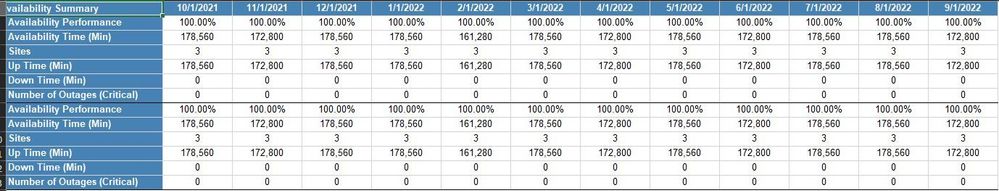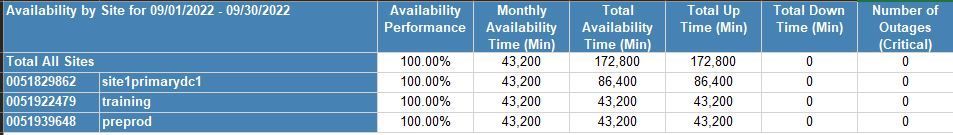- Power BI forums
- Updates
- News & Announcements
- Get Help with Power BI
- Desktop
- Service
- Report Server
- Power Query
- Mobile Apps
- Developer
- DAX Commands and Tips
- Custom Visuals Development Discussion
- Health and Life Sciences
- Power BI Spanish forums
- Translated Spanish Desktop
- Power Platform Integration - Better Together!
- Power Platform Integrations (Read-only)
- Power Platform and Dynamics 365 Integrations (Read-only)
- Training and Consulting
- Instructor Led Training
- Dashboard in a Day for Women, by Women
- Galleries
- Community Connections & How-To Videos
- COVID-19 Data Stories Gallery
- Themes Gallery
- Data Stories Gallery
- R Script Showcase
- Webinars and Video Gallery
- Quick Measures Gallery
- 2021 MSBizAppsSummit Gallery
- 2020 MSBizAppsSummit Gallery
- 2019 MSBizAppsSummit Gallery
- Events
- Ideas
- Custom Visuals Ideas
- Issues
- Issues
- Events
- Upcoming Events
- Community Blog
- Power BI Community Blog
- Custom Visuals Community Blog
- Community Support
- Community Accounts & Registration
- Using the Community
- Community Feedback
Register now to learn Fabric in free live sessions led by the best Microsoft experts. From Apr 16 to May 9, in English and Spanish.
- Power BI forums
- Forums
- Get Help with Power BI
- Desktop
- Re: Availablity Report
- Subscribe to RSS Feed
- Mark Topic as New
- Mark Topic as Read
- Float this Topic for Current User
- Bookmark
- Subscribe
- Printer Friendly Page
- Mark as New
- Bookmark
- Subscribe
- Mute
- Subscribe to RSS Feed
- Permalink
- Report Inappropriate Content
Availablity Report
I need to create a monthly report on the availability of a service, which is simple in Excel but not sure how to start in Power BI
Calculation = Minutes available in month (This is dynamic dependant on days in month including Leap years) - Monthly outages in Minutes with result as a percentage
Monthly outages are calculated by date Incident Raised and "DateDiff" from date Incident Restored (easy calculation in Power BI)
i.e. 43,200mins (September Value) - 130.5 = 43,069.5 (99.70%)
Any starting points / help would be greatly appreciated
Regards
Gary Gray
- Mark as New
- Bookmark
- Subscribe
- Mute
- Subscribe to RSS Feed
- Permalink
- Report Inappropriate Content
@Anonymous -> could you please tell the column names so that we can help you with the DAX?
- Mark as New
- Bookmark
- Subscribe
- Mute
- Subscribe to RSS Feed
- Permalink
- Report Inappropriate Content
Hi Thanks for quick response,
Table is called "INC"
Column names are:-
Incident ID - This is the unique ticket reference number to cover any outages
Create Date - This is the date and time outage started
Restored Date - This is the date and time the outage ended
SLA Restore Mins - This is the number of minutes between Create Date and Restore Date and the number of minutes that need to taken off the monthly amount
NOTE: You will notice there are 3 switches (each with a unique name and reference) and the monthly minutes are multiplied by three
Final output should look like the attached
If you need further clarification please let me know
Gary
Final output should look like the attached
If you need further clarification please let me know
Gary
- Mark as New
- Bookmark
- Subscribe
- Mute
- Subscribe to RSS Feed
- Permalink
- Report Inappropriate Content
Looks like my request is too complicated for even the Power BI experts on this site. will go back to using Excel as Power BI has very little expertise at Operational Visuals it specializes in Financial Data, which is a major disappointment
Helpful resources

Microsoft Fabric Learn Together
Covering the world! 9:00-10:30 AM Sydney, 4:00-5:30 PM CET (Paris/Berlin), 7:00-8:30 PM Mexico City

Power BI Monthly Update - April 2024
Check out the April 2024 Power BI update to learn about new features.

| User | Count |
|---|---|
| 106 | |
| 96 | |
| 79 | |
| 66 | |
| 62 |
| User | Count |
|---|---|
| 145 | |
| 113 | |
| 105 | |
| 85 | |
| 65 |