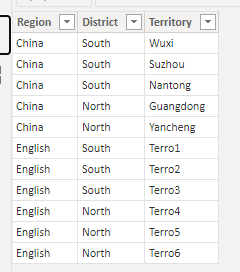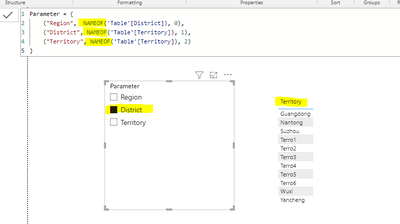FabCon is coming to Atlanta
Join us at FabCon Atlanta from March 16 - 20, 2026, for the ultimate Fabric, Power BI, AI and SQL community-led event. Save $200 with code FABCOMM.
Register now!- Power BI forums
- Get Help with Power BI
- Desktop
- Service
- Report Server
- Power Query
- Mobile Apps
- Developer
- DAX Commands and Tips
- Custom Visuals Development Discussion
- Health and Life Sciences
- Power BI Spanish forums
- Translated Spanish Desktop
- Training and Consulting
- Instructor Led Training
- Dashboard in a Day for Women, by Women
- Galleries
- Data Stories Gallery
- Themes Gallery
- Contests Gallery
- Quick Measures Gallery
- Notebook Gallery
- Translytical Task Flow Gallery
- TMDL Gallery
- R Script Showcase
- Webinars and Video Gallery
- Ideas
- Custom Visuals Ideas (read-only)
- Issues
- Issues
- Events
- Upcoming Events
To celebrate FabCon Vienna, we are offering 50% off select exams. Ends October 3rd. Request your discount now.
- Power BI forums
- Forums
- Get Help with Power BI
- Desktop
- Automatic drill down based on the slicer slicer se...
- Subscribe to RSS Feed
- Mark Topic as New
- Mark Topic as Read
- Float this Topic for Current User
- Bookmark
- Subscribe
- Printer Friendly Page
- Mark as New
- Bookmark
- Subscribe
- Mute
- Subscribe to RSS Feed
- Permalink
- Report Inappropriate Content
Automatic drill down based on the slicer slicer selection to Next level
Hello Everyone,
I have a requirements, automatic drill down to next level based on the slicer selection or the visual should change based on the slicer selection
Slicers:- Region, District, Territory.
When user select the specific region in slicer, user should get the all the districts data in column chart and table.
Next level, When user selects the specific district in slicer , user should get all the territory data in column chart and table.
Do we have any options to get by Unioning the columns in the table or any other options.
Thanks in advance.
Solved! Go to Solution.
- Mark as New
- Bookmark
- Subscribe
- Mute
- Subscribe to RSS Feed
- Permalink
- Report Inappropriate Content
Hi , @Naveen_BN
For your need , In Power BI , There is only "Drill through" meet your need , you can try to use it , i hope it can help you.
For more information, you can refer to :
Set up drillthrough in Power BI reports - Power BI | Microsoft Learn
Best Regards,
Aniya Zhang
If this post helps, then please consider Accept it as the solution to help the other members find it more quickly
- Mark as New
- Bookmark
- Subscribe
- Mute
- Subscribe to RSS Feed
- Permalink
- Report Inappropriate Content
Hi , @Naveen_BN
You can try to use "Fied Parameter" and update the "NAMEOF" in it. Then you can select the one level in the slicer , then show the next level you want in your visual.
This is my test data :
We can create a "Field Parameter" :
Then we can update the "Name of" according to our need :
Best Regards,
Aniya Zhang
If this post helps, then please consider Accept it as the solution to help the other members find it more quickly
- Mark as New
- Bookmark
- Subscribe
- Mute
- Subscribe to RSS Feed
- Permalink
- Report Inappropriate Content
Hi Aniya Zhang,
This works on the hierrachy level, if i select particular district. It should drill down to next level based on the specific district selection..
Thank you
- Mark as New
- Bookmark
- Subscribe
- Mute
- Subscribe to RSS Feed
- Permalink
- Report Inappropriate Content
Hi , @Naveen_BN
For your need , In Power BI , There is only "Drill through" meet your need , you can try to use it , i hope it can help you.
For more information, you can refer to :
Set up drillthrough in Power BI reports - Power BI | Microsoft Learn
Best Regards,
Aniya Zhang
If this post helps, then please consider Accept it as the solution to help the other members find it more quickly
- Mark as New
- Bookmark
- Subscribe
- Mute
- Subscribe to RSS Feed
- Permalink
- Report Inappropriate Content
Thank you.
- Mark as New
- Bookmark
- Subscribe
- Mute
- Subscribe to RSS Feed
- Permalink
- Report Inappropriate Content
@Naveen_BN , Check if field parameter can help
Power BI Field Parameters — A Quick way for Dynamic Visuals: https://amitchandak.medium.com/power-bi-field-parameters-a-quick-way-for-dynamic-visuals-fc4095ae9af...
Power BI Field Parameters- Measure Slicer and Axis/Dimension slicer: https://youtu.be/lqF3Wa1FllE
But in case you select a region say R1 then you want axis to be on the next level, I doubt that is possible.
- Mark as New
- Bookmark
- Subscribe
- Mute
- Subscribe to RSS Feed
- Permalink
- Report Inappropriate Content
Hi, a bit late to the party here, but I've just discovered that you CAN get the axis to change based on selection.
Create a measure in your Parameter table that returns True or False per dimension in the parameter, based on what's available in the current selections, e.g.:
Hub/Country Choice = IF(HASONEVALUE(Regions[Hub]),
SELECTEDVALUE('Hub/Country'[Hub/Country Fields]) = "'Regions'[Country]", // returns True for Country field when a single Hub is selected
SELECTEDVALUE('Hub/Country'[Hub/Country Fields]) = "'Regions'[Hub]" // returns True for Hub field if multiple Hubs are available
)
In the above example, I have a two-tier setup, with many Countries belonging to a single Hub. The above code will return True for only one of the two fields, depending on whether or not there is a single Hub available in the current selection. For multiple tiers, you can use multiple IFs or a SWITCH(TRUE(), ...) construction.
The final part of the solution is to add the [Hub/Country Fields] column to the filter pane. You may need to unhide this field via the table view. Then, make it a Top 1 filter by the measure you created, like so:
This way, since True is ranked above False, the one field that is chosen by your measure will be the one that the chart uses to display your data.
I hope this helps!
- Mark as New
- Bookmark
- Subscribe
- Mute
- Subscribe to RSS Feed
- Permalink
- Report Inappropriate Content
Hi Amith,
Thanks for the feed back. Am looking for the next level axis.