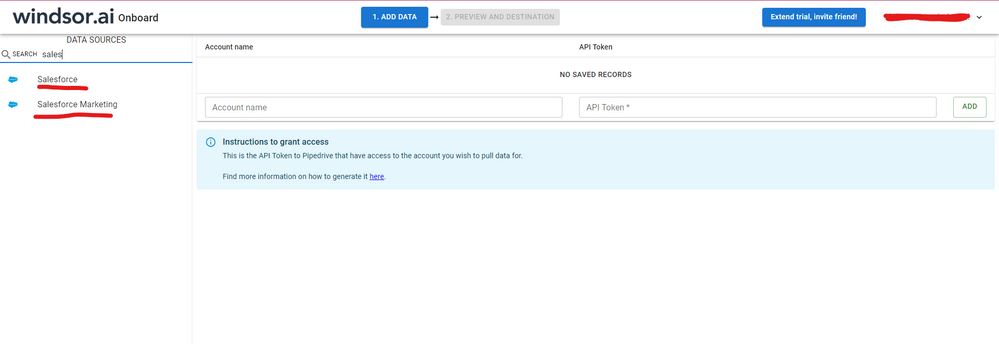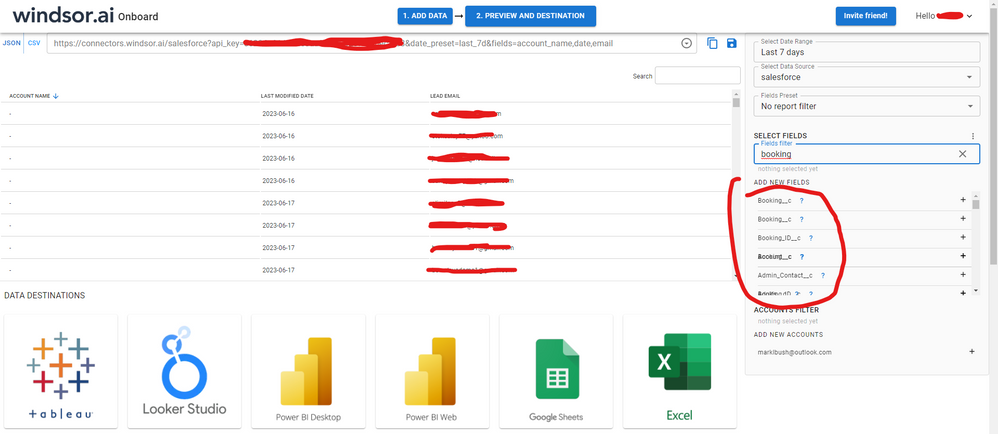Join us at FabCon Vienna from September 15-18, 2025
The ultimate Fabric, Power BI, SQL, and AI community-led learning event. Save €200 with code FABCOMM.
Get registered- Power BI forums
- Get Help with Power BI
- Desktop
- Service
- Report Server
- Power Query
- Mobile Apps
- Developer
- DAX Commands and Tips
- Custom Visuals Development Discussion
- Health and Life Sciences
- Power BI Spanish forums
- Translated Spanish Desktop
- Training and Consulting
- Instructor Led Training
- Dashboard in a Day for Women, by Women
- Galleries
- Data Stories Gallery
- Themes Gallery
- Contests Gallery
- Quick Measures Gallery
- Notebook Gallery
- Translytical Task Flow Gallery
- TMDL Gallery
- R Script Showcase
- Webinars and Video Gallery
- Ideas
- Custom Visuals Ideas (read-only)
- Issues
- Issues
- Events
- Upcoming Events
Enhance your career with this limited time 50% discount on Fabric and Power BI exams. Ends September 15. Request your voucher.
- Power BI forums
- Forums
- Get Help with Power BI
- Desktop
- Auto-updating Tables in Power BI with Data From Sa...
- Subscribe to RSS Feed
- Mark Topic as New
- Mark Topic as Read
- Float this Topic for Current User
- Bookmark
- Subscribe
- Printer Friendly Page
- Mark as New
- Bookmark
- Subscribe
- Mute
- Subscribe to RSS Feed
- Permalink
- Report Inappropriate Content
Auto-updating Tables in Power BI with Data From Salesforce
Hi Everyone,
When importing data from Salesforce into power bi as an object, can a dashboard in power bi with tables be automatically updated to reflect the most current salesforce data? Such as sales rep, account, dollar amount, etc for a specific time period? This may be a dumb question, but I ask because I was going through the Microsoft documentation and came across this reference. All the way on the right side of the table Microsoft says that report visuals are a no-go when data is imported from Salesforce. What does this mean?
Thank you
Solved! Go to Solution.
- Mark as New
- Bookmark
- Subscribe
- Mute
- Subscribe to RSS Feed
- Permalink
- Report Inappropriate Content
Hi @Anonymous ,
This refresh process is less important because it is only relevant for live connections to Analysis Services. For these connections, Power BI caches the last state of the report visuals so that when you view the report again, Power BI does not have to query the Analysis Services tabular model. When you interact with the report, such as by changing a report filter, Power BI queries the tabular model and updates the report visuals automatically. If you suspect that a report is showing stale data, you can also select the Refresh button of the report to trigger a refresh of all report visuals, as the following screenshot illustrates.
refer:
Data refresh in Power BI
Salesforce Analytics for Sales Managers
Wish it is helpful for you !
Best Regards
Lucien
- Mark as New
- Bookmark
- Subscribe
- Mute
- Subscribe to RSS Feed
- Permalink
- Report Inappropriate Content
Hi @Anonymous ,
Has your problem been solved, if so, please consider Accept a correct reply as the solution to help others find it.
Also, there is one more thing to add to this question.
For the data from Salesforce, the import mode is used. When the import mode is taken, the dashboard will only be refreshed when the on-demand refresh and the departure schedule is refreshed, and will not update the most current salesforce data.
Best Regards
Lucien
- Mark as New
- Bookmark
- Subscribe
- Mute
- Subscribe to RSS Feed
- Permalink
- Report Inappropriate Content
Hi, were you able to find a solution? I've used the Salesforce connector but I had some issues updating my data too. As a workaround, maybe you can try to test your connection with a 3rd party connector. I currently use windsor.ai to pull my SF data and with incremental refresh on PBI service my data gets refreshed automatically every day. In case you wonder, to make the connection first search for the Salesforce connector in the data sources list:
After that, just grant access to your Salesforce account using your credentials, then on preview and destination page you will see a preview of your Salesforce fields:
There just select the fields you need. It is also compatible with custom fields and custom objects, so you'll be able to export them through windsor. Finally, just select PBI as your data destination and finally just copy and paste the url on PBI --> Get Data --> Web --> Paste the url.
- Mark as New
- Bookmark
- Subscribe
- Mute
- Subscribe to RSS Feed
- Permalink
- Report Inappropriate Content
Hi @Anonymous ,
Has your problem been solved, if so, please consider Accept a correct reply as the solution to help others find it.
Also, there is one more thing to add to this question.
For the data from Salesforce, the import mode is used. When the import mode is taken, the dashboard will only be refreshed when the on-demand refresh and the departure schedule is refreshed, and will not update the most current salesforce data.
Best Regards
Lucien
- Mark as New
- Bookmark
- Subscribe
- Mute
- Subscribe to RSS Feed
- Permalink
- Report Inappropriate Content
Hi @Anonymous ,
This refresh process is less important because it is only relevant for live connections to Analysis Services. For these connections, Power BI caches the last state of the report visuals so that when you view the report again, Power BI does not have to query the Analysis Services tabular model. When you interact with the report, such as by changing a report filter, Power BI queries the tabular model and updates the report visuals automatically. If you suspect that a report is showing stale data, you can also select the Refresh button of the report to trigger a refresh of all report visuals, as the following screenshot illustrates.
refer:
Data refresh in Power BI
Salesforce Analytics for Sales Managers
Wish it is helpful for you !
Best Regards
Lucien
Helpful resources
| User | Count |
|---|---|
| 71 | |
| 64 | |
| 62 | |
| 50 | |
| 28 |
| User | Count |
|---|---|
| 117 | |
| 75 | |
| 62 | |
| 55 | |
| 43 |