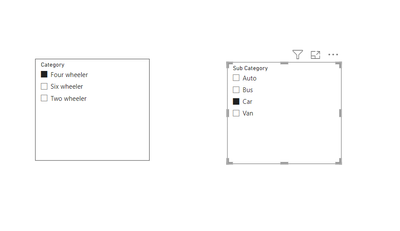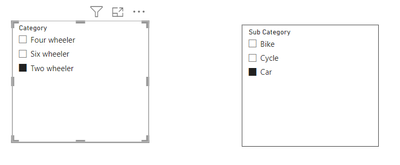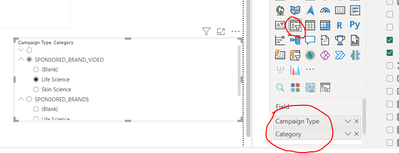Join us at FabCon Vienna from September 15-18, 2025
The ultimate Fabric, Power BI, SQL, and AI community-led learning event. Save €200 with code FABCOMM.
Get registered- Power BI forums
- Get Help with Power BI
- Desktop
- Service
- Report Server
- Power Query
- Mobile Apps
- Developer
- DAX Commands and Tips
- Custom Visuals Development Discussion
- Health and Life Sciences
- Power BI Spanish forums
- Translated Spanish Desktop
- Training and Consulting
- Instructor Led Training
- Dashboard in a Day for Women, by Women
- Galleries
- Data Stories Gallery
- Themes Gallery
- Contests Gallery
- Quick Measures Gallery
- Notebook Gallery
- Translytical Task Flow Gallery
- TMDL Gallery
- R Script Showcase
- Webinars and Video Gallery
- Ideas
- Custom Visuals Ideas (read-only)
- Issues
- Issues
- Events
- Upcoming Events
Enhance your career with this limited time 50% discount on Fabric and Power BI exams. Ends August 31st. Request your voucher.
- Power BI forums
- Forums
- Get Help with Power BI
- Desktop
- Auto clear first slicer selection for the selectio...
- Subscribe to RSS Feed
- Mark Topic as New
- Mark Topic as Read
- Float this Topic for Current User
- Bookmark
- Subscribe
- Printer Friendly Page
- Mark as New
- Bookmark
- Subscribe
- Mute
- Subscribe to RSS Feed
- Permalink
- Report Inappropriate Content
Auto clear first slicer selection for the selection of second slicer in Single select
Two Slicers - Category and Sub Category are added,
1) Based on Category slicer selction, Sub category slicer shows the values
2) When I am trying to change the Category slicer selection, Still the old subcategory values showing.
The slicer doesn't not replicate the correct values. I tried chicklet slicer, Which doesn't meet the actual requirements. Need you help to fix this.
- Mark as New
- Bookmark
- Subscribe
- Mute
- Subscribe to RSS Feed
- Permalink
- Report Inappropriate Content
Hi @Rajesh26
You can achieve single selection functionality by hierarchical slicer.
because of single selection your previous selection is captured once you select the new value in sub category that previous seection is removed right now in your case.
Try to use both the fields in same slicer to avoid any confusion.
I hope I answered your question!
- Mark as New
- Bookmark
- Subscribe
- Mute
- Subscribe to RSS Feed
- Permalink
- Report Inappropriate Content
Hi @Rajesh26
You can achieve single selection functionality by hierarchical slicer.
because of single selection your previous selection is captured once you select the new value in sub category that previous seection is removed right now in your case.
Try to use both the fields in same slicer to avoid any confusion.
I hope I answered your question!
- Mark as New
- Bookmark
- Subscribe
- Mute
- Subscribe to RSS Feed
- Permalink
- Report Inappropriate Content
Hi @Uzi2019
Thank you so much...
But the requirement is user needs to see two filters on the page, because the each slicer contains 10 dropdown values. can you please help me on this.
- Mark as New
- Bookmark
- Subscribe
- Mute
- Subscribe to RSS Feed
- Permalink
- Report Inappropriate Content
Hi @Rajesh26
make your 1st slicer single select and 2nd slicer as multiple select. this to avoid the previous selection.
I hope this would resolve your issue.
- Mark as New
- Bookmark
- Subscribe
- Mute
- Subscribe to RSS Feed
- Permalink
- Report Inappropriate Content
Hi @Uzi2019
Thank you so much
I tried your input, But it doesn't meet our actual requirements. Can you please suggest me some other options.