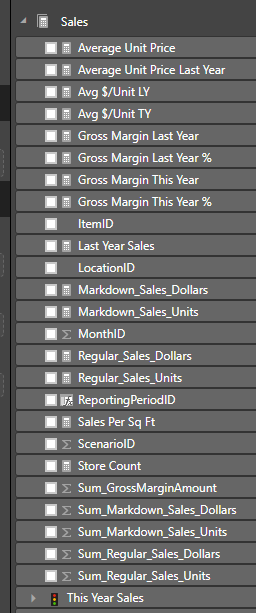Join us at the 2025 Microsoft Fabric Community Conference
Microsoft Fabric Community Conference 2025, March 31 - April 2, Las Vegas, Nevada. Use code FABINSIDER for a $400 discount.
Register now- Power BI forums
- Get Help with Power BI
- Desktop
- Service
- Report Server
- Power Query
- Mobile Apps
- Developer
- DAX Commands and Tips
- Custom Visuals Development Discussion
- Health and Life Sciences
- Power BI Spanish forums
- Translated Spanish Desktop
- Training and Consulting
- Instructor Led Training
- Dashboard in a Day for Women, by Women
- Galleries
- Webinars and Video Gallery
- Data Stories Gallery
- Themes Gallery
- Power BI DataViz World Championships Gallery
- Quick Measures Gallery
- R Script Showcase
- COVID-19 Data Stories Gallery
- Community Connections & How-To Videos
- 2021 MSBizAppsSummit Gallery
- 2020 MSBizAppsSummit Gallery
- 2019 MSBizAppsSummit Gallery
- Events
- Ideas
- Custom Visuals Ideas (read-only)
- Issues
- Issues
- Events
- Upcoming Events
The Power BI DataViz World Championships are on! With four chances to enter, you could win a spot in the LIVE Grand Finale in Las Vegas. Show off your skills.
- Power BI forums
- Forums
- Get Help with Power BI
- Desktop
- Re: Authoritative source explianing FIELDS list ic...
- Subscribe to RSS Feed
- Mark Topic as New
- Mark Topic as Read
- Float this Topic for Current User
- Bookmark
- Subscribe
- Printer Friendly Page
- Mark as New
- Bookmark
- Subscribe
- Mute
- Subscribe to RSS Feed
- Permalink
- Report Inappropriate Content
Authoritative source explaining FIELDS list icons
Hello,
Is there a Microsoft document/link that explains the meanings of different ICONS in FIELDS list in Power BI Desktop?
For example, the below is from "Retail Analysis Sample PBIX". The attached screenshots have many different icons in the FIELDS list.
1) Sales tables is seen as a calculator icon. What is this? this is not a calculated table.
2) Traffic light symbol is supposedly KPIs but I can't find which Microsoft Power BI document describes it.
3) District.[DM] --> What is this icon supposed to mean? If these are meant for UNIQUE fileds, what do they actually do?
I know some people may guessed the meanings of these and others may have heard them on the grapevine, but, isn't there a standard microsoft source explaining what these are?

URL below attemps to do this, but only partly. There are no links to further explain meanings of these, and many icons are missing.
- Mark as New
- Bookmark
- Subscribe
- Mute
- Subscribe to RSS Feed
- Permalink
- Report Inappropriate Content
With the update of the field list, there is an MS Docs article that explains it: Using the Field list in Power BI Desktop (preview) - Power BI | Microsoft Docs
- Mark as New
- Bookmark
- Subscribe
- Mute
- Subscribe to RSS Feed
- Permalink
- Report Inappropriate Content
A full list of Field Icons with explanation as to their meaning can be found here (seems up to date as of 07/07/2020):
- Mark as New
- Bookmark
- Subscribe
- Mute
- Subscribe to RSS Feed
- Permalink
- Report Inappropriate Content
hi, @SuraMan
It seems that there is no other official documentation to explian Fields list icons.
But here are some explanations for you as a reference:
1) When you create multiple measures in a table and then hide all the columns of this table. save and reopen the pbix file, and it will
change to this icons.
https://community.powerbi.com/t5/Desktop/What-is-this-icon-in-the-Fields-list/td-p/341840
2) This symbol indicates a KPI which is a calculated measures you could create in Power Pivot or SQL Server Analysis Service. When you import the data to the Power BI Desktop, it may look like a Traffic Signal indicator.
see more details: https://community.powerbi.com/t5/Desktop/Traffic-Signal-indicator-in-power-BI-desktop/td-p/354299
3)see the explanation about it https://community.powerbi.com/t5/Desktop/What-does-this-icon-in-Field-List-mean/td-p/187427
Best Regards,
Lin
If this post helps, then please consider Accept it as the solution to help the other members find it more quickly.
- Mark as New
- Bookmark
- Subscribe
- Mute
- Subscribe to RSS Feed
- Permalink
- Report Inappropriate Content
@v-lili6-msft wrote:hi, @SuraMan
It seems that there is no other official documentation to explian Fields list icons.
Hi @v-lili6-msft,
Are you able to raise this with the Power BI documentation team and get them to update the documentation?
- Mark as New
- Bookmark
- Subscribe
- Mute
- Subscribe to RSS Feed
- Permalink
- Report Inappropriate Content
hi, @SuraMan
Thank you for your feedback, It will submit this to power bi documentation team,
and you could refer to these understanding above.
Could you please tell me if you still have the other problem? If not, could you please mark the helpful replies as Answered?
Best Regards,
Lin
If this post helps, then please consider Accept it as the solution to help the other members find it more quickly.
- Mark as New
- Bookmark
- Subscribe
- Mute
- Subscribe to RSS Feed
- Permalink
- Report Inappropriate Content
Hi @v-lili6-msft,
I think it is inappropriate to mark this question as "answered" because it gives a wrong impression that there is an authoritative source explaining FIELDS List icons. I understand that you cited links to community questions and answeres, however, they are not authoritative and are not in one place.
When the Power BI team updates the documentation, please let me me know so that I can mark this as "answered".
I appreciate your efforts in trying to help.
Helpful resources

Join us at the Microsoft Fabric Community Conference
March 31 - April 2, 2025, in Las Vegas, Nevada. Use code MSCUST for a $150 discount!

Power BI Monthly Update - February 2025
Check out the February 2025 Power BI update to learn about new features.

| User | Count |
|---|---|
| 86 | |
| 81 | |
| 53 | |
| 37 | |
| 37 |