New Offer! Become a Certified Fabric Data Engineer
Check your eligibility for this 50% exam voucher offer and join us for free live learning sessions to get prepared for Exam DP-700.
Get Started- Power BI forums
- Get Help with Power BI
- Desktop
- Service
- Report Server
- Power Query
- Mobile Apps
- Developer
- DAX Commands and Tips
- Custom Visuals Development Discussion
- Health and Life Sciences
- Power BI Spanish forums
- Translated Spanish Desktop
- Training and Consulting
- Instructor Led Training
- Dashboard in a Day for Women, by Women
- Galleries
- Community Connections & How-To Videos
- COVID-19 Data Stories Gallery
- Themes Gallery
- Data Stories Gallery
- R Script Showcase
- Webinars and Video Gallery
- Quick Measures Gallery
- 2021 MSBizAppsSummit Gallery
- 2020 MSBizAppsSummit Gallery
- 2019 MSBizAppsSummit Gallery
- Events
- Ideas
- Custom Visuals Ideas
- Issues
- Issues
- Events
- Upcoming Events
Don't miss out! 2025 Microsoft Fabric Community Conference, March 31 - April 2, Las Vegas, Nevada. Use code MSCUST for a $150 discount. Prices go up February 11th. Register now.
- Power BI forums
- Forums
- Get Help with Power BI
- Desktop
- Re: August 2019 Release Setup not working
- Subscribe to RSS Feed
- Mark Topic as New
- Mark Topic as Read
- Float this Topic for Current User
- Bookmark
- Subscribe
- Printer Friendly Page
- Mark as New
- Bookmark
- Subscribe
- Mute
- Subscribe to RSS Feed
- Permalink
- Report Inappropriate Content
August 2019 Release Setup not working
Hi Guys,
Today I have downloaded August update and tried to install it. But it not installing. Even I am not getting any single window while click on setup.
Please sugguest.
Solved! Go to Solution.
- Mark as New
- Bookmark
- Subscribe
- Mute
- Subscribe to RSS Feed
- Permalink
- Report Inappropriate Content
Which version are you trying to install? I have installed power bi desktop on my side very well.(version: 2.72.5556.801 64-bit (August 2019)).
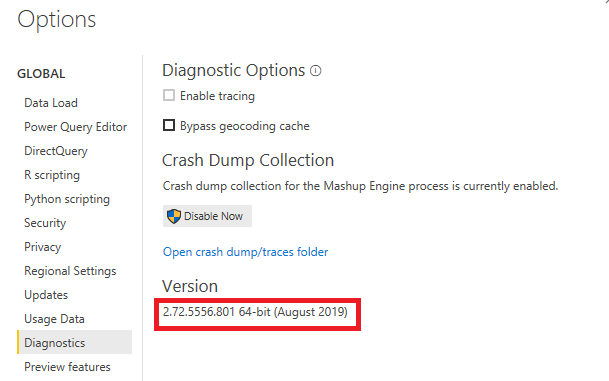
In addtion, please check if your computer meets minimum requirement below:
- Windows 7 / Windows Server 2008 R2, or later
- .NET 4.5
- Internet Explorer 10 or later
- Memory (RAM): At least 1 GB available, 1.5 GB or more recommended.
- Display: At least 1440x900 or 1600x900 (16:9) recommended. Lower resolutions such as 1024x768 or 1280x800 are not recommended, as certain controls (such as closing the startup screen) display beyond those resolutions.
- Windows Display settings: If your display settings are set to change the size of text, apps, and other items to more than 100%, you may not be able to see certain dialogs that must be closed or responded to in order to proceed using Power BI Desktop. If you encounter this issue, check your Display settings by going to Settings > System > Display in Windows, and use the slider to return display settings to 100%.
- CPU: 1 gigahertz (GHz) or faster x86- or x64-bit processor recommended.
For troubleshooting ways, please also check doc below:
https://docs.microsoft.com/en-us/power-bi/desktop-get-the-desktop#considerations-and-limitations
Regards,
Jimmy Tao
- Mark as New
- Bookmark
- Subscribe
- Mute
- Subscribe to RSS Feed
- Permalink
- Report Inappropriate Content
Hi @johubb & @rossmclean ,
I have tried both of you ideas. Both ideas worked for me.
Thanks @v-yuta-msft for your suggestion and idea.
Thanks a lot Guys.
Regards,
Ganesamoorthy Pandian
- Mark as New
- Bookmark
- Subscribe
- Mute
- Subscribe to RSS Feed
- Permalink
- Report Inappropriate Content
I was experiencing a similar issue. I tried the silent install and it worked.
I used the command:
.\PBIDesktopSetup.exe -silent -log install.txt ACCEPT_EULA=1
- Mark as New
- Bookmark
- Subscribe
- Mute
- Subscribe to RSS Feed
- Permalink
- Report Inappropriate Content
Hi @v-yuta-msft ,
Since I am not a Power BI Pro user, I am not able to create support ticket regarding this issue. Anyhow thanks for your support.
Regards,
Ganesamoorthy Pandian
- Mark as New
- Bookmark
- Subscribe
- Mute
- Subscribe to RSS Feed
- Permalink
- Report Inappropriate Content
- Mark as New
- Bookmark
- Subscribe
- Mute
- Subscribe to RSS Feed
- Permalink
- Report Inappropriate Content
Hi @v-yuta-msft ,
I am trying to install 2.72.5556.801 64 bit August release.
My machine reached all minimum requirments. Still I have issue.
- Mark as New
- Bookmark
- Subscribe
- Mute
- Subscribe to RSS Feed
- Permalink
- Report Inappropriate Content
I also had this issue with multiple clean installs of Windows. The workaround is to install the July release of Power BI first and then install the latest August version.
- Mark as New
- Bookmark
- Subscribe
- Mute
- Subscribe to RSS Feed
- Permalink
- Report Inappropriate Content
Which version are you trying to install? I have installed power bi desktop on my side very well.(version: 2.72.5556.801 64-bit (August 2019)).
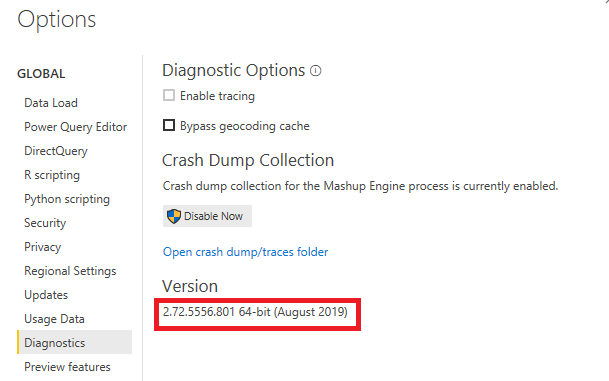
In addtion, please check if your computer meets minimum requirement below:
- Windows 7 / Windows Server 2008 R2, or later
- .NET 4.5
- Internet Explorer 10 or later
- Memory (RAM): At least 1 GB available, 1.5 GB or more recommended.
- Display: At least 1440x900 or 1600x900 (16:9) recommended. Lower resolutions such as 1024x768 or 1280x800 are not recommended, as certain controls (such as closing the startup screen) display beyond those resolutions.
- Windows Display settings: If your display settings are set to change the size of text, apps, and other items to more than 100%, you may not be able to see certain dialogs that must be closed or responded to in order to proceed using Power BI Desktop. If you encounter this issue, check your Display settings by going to Settings > System > Display in Windows, and use the slider to return display settings to 100%.
- CPU: 1 gigahertz (GHz) or faster x86- or x64-bit processor recommended.
For troubleshooting ways, please also check doc below:
https://docs.microsoft.com/en-us/power-bi/desktop-get-the-desktop#considerations-and-limitations
Regards,
Jimmy Tao
- Mark as New
- Bookmark
- Subscribe
- Mute
- Subscribe to RSS Feed
- Permalink
- Report Inappropriate Content
I am also facing the same issue.
Helpful resources
| User | Count |
|---|---|
| 117 | |
| 75 | |
| 62 | |
| 50 | |
| 44 |
| User | Count |
|---|---|
| 174 | |
| 125 | |
| 60 | |
| 60 | |
| 57 |


