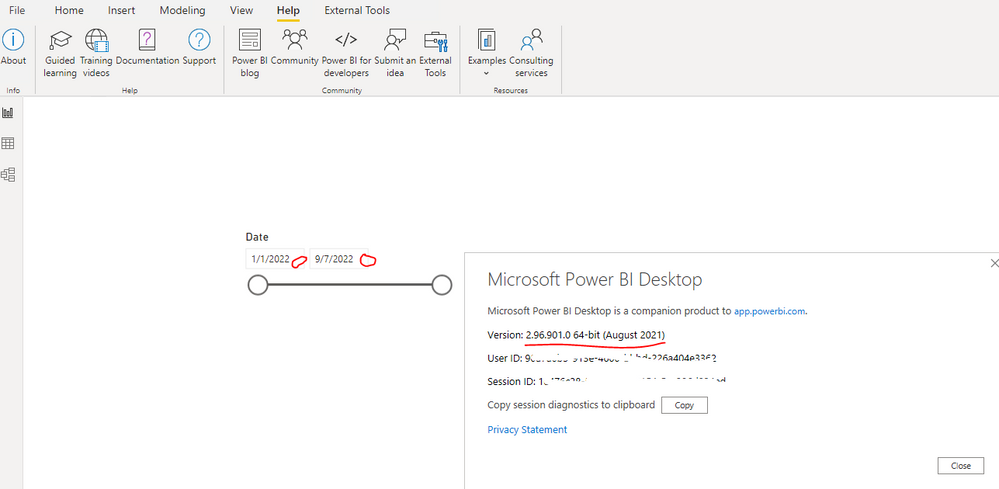- Power BI forums
- Updates
- News & Announcements
- Get Help with Power BI
- Desktop
- Service
- Report Server
- Power Query
- Mobile Apps
- Developer
- DAX Commands and Tips
- Custom Visuals Development Discussion
- Health and Life Sciences
- Power BI Spanish forums
- Translated Spanish Desktop
- Power Platform Integration - Better Together!
- Power Platform Integrations (Read-only)
- Power Platform and Dynamics 365 Integrations (Read-only)
- Training and Consulting
- Instructor Led Training
- Dashboard in a Day for Women, by Women
- Galleries
- Community Connections & How-To Videos
- COVID-19 Data Stories Gallery
- Themes Gallery
- Data Stories Gallery
- R Script Showcase
- Webinars and Video Gallery
- Quick Measures Gallery
- 2021 MSBizAppsSummit Gallery
- 2020 MSBizAppsSummit Gallery
- 2019 MSBizAppsSummit Gallery
- Events
- Ideas
- Custom Visuals Ideas
- Issues
- Issues
- Events
- Upcoming Events
- Community Blog
- Power BI Community Blog
- Custom Visuals Community Blog
- Community Support
- Community Accounts & Registration
- Using the Community
- Community Feedback
Register now to learn Fabric in free live sessions led by the best Microsoft experts. From Apr 16 to May 9, in English and Spanish.
- Power BI forums
- Forums
- Get Help with Power BI
- Desktop
- Aug 2022 Date Slicer (Between) Bad Change - Adds D...
- Subscribe to RSS Feed
- Mark Topic as New
- Mark Topic as Read
- Float this Topic for Current User
- Bookmark
- Subscribe
- Printer Friendly Page
- Mark as New
- Bookmark
- Subscribe
- Mute
- Subscribe to RSS Feed
- Permalink
- Report Inappropriate Content
Aug 2022 Date Slicer (Between) Bad Change - Adds Date Picker object breaking 100's of reporfined
I just noticed this unwelcome change in the August 2022 release. The Date Slicer with Between mode now displays a Date Picker Object next to the Date characters. Previously you could simply click on the Date characters to invoke the Date Picker. By adding the explicit Date Picker object, this adds +20 pixels width for each date, a total of +40 pixels. The minimum width of a Date Slicer was always 180 pixels, now it's ballooned to 220 pixels. If I leave all my previously developed and deployed Date Slicers at 180, the rightmost date gets truncated along with the Date Picker and the right border. If I have to expand the width to 220, this means rearranging all the slicers on the right side of every page to keep them in alignment. Can we please revert back to the old way so I don't have to re-do every single page I've every developed and deployed? At the very least, make the visible Date Picker a toggle?
- Mark as New
- Bookmark
- Subscribe
- Mute
- Subscribe to RSS Feed
- Permalink
- Report Inappropriate Content
I hestitate to consider this as a "Solution" that should be "accepted". It's an obvious workaround, but not practical whatsoever, as hundreds of users cannot be asked, nor are they able, to downgrade their Power BI going back a year . Even if they could, this would break even more reports that have included newer features. So in one sense, the support person did their job, by correctly determining that my company and all its users are all hosed and MSFT isn't going to do anything about it.
- Mark as New
- Bookmark
- Subscribe
- Mute
- Subscribe to RSS Feed
- Permalink
- Report Inappropriate Content
Hi @GE ,
Base on my research, there is no option setting to toggle on/off the display of the Date Picker Object. And as far I know, Date Picker Object always display in recent Power BI Desktop version. Do you remember which version of Power BI Desktop the Date Picker Object not display in? If yes, you can revert back to the previous version..... You can refer the following links to uninstall the current version and install the older version...
Previous monthly updates to Power BI Desktop and the Power BI service
Power BI – 2021 previous versions
As I checked the previous versions of Power BI Desktop, the slicer with Between option not display the Date Picker Object in the version is 2.96.901.0 64-bit (August 2021). You may download this version and republish the report to Service....
Best Regards
If this post helps, then please consider Accept it as the solution to help the other members find it more quickly.
Helpful resources

Microsoft Fabric Learn Together
Covering the world! 9:00-10:30 AM Sydney, 4:00-5:30 PM CET (Paris/Berlin), 7:00-8:30 PM Mexico City

Power BI Monthly Update - April 2024
Check out the April 2024 Power BI update to learn about new features.

| User | Count |
|---|---|
| 109 | |
| 106 | |
| 87 | |
| 75 | |
| 66 |
| User | Count |
|---|---|
| 125 | |
| 114 | |
| 98 | |
| 81 | |
| 73 |