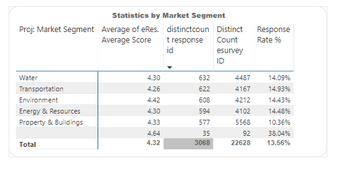FabCon is coming to Atlanta
Join us at FabCon Atlanta from March 16 - 20, 2026, for the ultimate Fabric, Power BI, AI and SQL community-led event. Save $200 with code FABCOMM.
Register now!Go To
- Power BI forums
- Get Help with Power BI
- Desktop
- Service
- Report Server
- Power Query
- Mobile Apps
- Developer
- DAX Commands and Tips
- Custom Visuals Development Discussion
- Health and Life Sciences
- Power BI Spanish forums
- Translated Spanish Desktop
- Training and Consulting
- Instructor Led Training
- Dashboard in a Day for Women, by Women
- Galleries
- Data Stories Gallery
- Themes Gallery
- Contests Gallery
- Quick Measures Gallery
- Notebook Gallery
- Translytical Task Flow Gallery
- TMDL Gallery
- R Script Showcase
- Webinars and Video Gallery
- Ideas
- Custom Visuals Ideas (read-only)
- Issues
- Issues
- Events
- Upcoming Events
Turn on suggestions
Auto-suggest helps you quickly narrow down your search results by suggesting possible matches as you type.
Showing results for
Join the Fabric FabCon Global Hackathon—running virtually through Nov 3. Open to all skill levels. $10,000 in prizes! Register now.
- Power BI forums
- Forums
- Get Help with Power BI
- Desktop
- Assigning "Not Assigned" to blank values in my tab...
Reply
Topic Options
- Subscribe to RSS Feed
- Mark Topic as New
- Mark Topic as Read
- Float this Topic for Current User
- Bookmark
- Subscribe
- Printer Friendly Page
Anonymous
Not applicable
- Mark as New
- Bookmark
- Subscribe
- Mute
- Subscribe to RSS Feed
- Permalink
- Report Inappropriate Content
Assigning "Not Assigned" to blank values in my table without editing the dataset
08-06-2019
08:27 PM
Please help me, how do I assign "Not Assigned" to my blank values
This formula returns an error
Market Segment Blanks = IF(ISBLANK(SUMMARIZE(R_ESURVEY_CONSOLIDATED_V001,R_ESURVEY_CONSOLIDATED_V001[Proj: Market Segment])),"Not Assigned",SUMMARIZE(R_ESURVEY_CONSOLIDATED_V001,R_ESURVEY_CONSOLIDATED_V001[Proj: Market Segment]))
this other formula only returns 1 value
Market Segment Blanks = IF(ISBLANK(MAX(R_ESURVEY_CONSOLIDATED_V001[Proj: Market Segment])),"Not Assigned",MAX(R_ESURVEY_CONSOLIDATED_V001[Proj: Market Segment])
3 REPLIES 3
- Mark as New
- Bookmark
- Subscribe
- Mute
- Subscribe to RSS Feed
- Permalink
- Report Inappropriate Content
08-08-2019
01:30 AM
@Anonymous
You'll need to add a calculated column.
Column =
IF (
R_ESURVEY_CONSOLIDATED_V001[Proj: Market Segment] = BLANK (),
"Not Assigned",
R_ESURVEY_CONSOLIDATED_V001[Proj: Market Segment]
)
Community Support Team _ Sam Zha
If this post helps, then please consider Accept it as the solution to help the other members find it more quickly.
If this post helps, then please consider Accept it as the solution to help the other members find it more quickly.
- Mark as New
- Bookmark
- Subscribe
- Mute
- Subscribe to RSS Feed
- Permalink
- Report Inappropriate Content
08-08-2019
05:23 PM
it works on a calculated column, but I was thinking of putting it in a measure, is it possible?
- Mark as New
- Bookmark
- Subscribe
- Mute
- Subscribe to RSS Feed
- Permalink
- Report Inappropriate Content
09-13-2023
02:04 PM
If anyone has the answer for this still. My data set is too large to be adding calculated columns really need to do it in measure if anyone has a workaround?
Helpful resources
Featured Topics