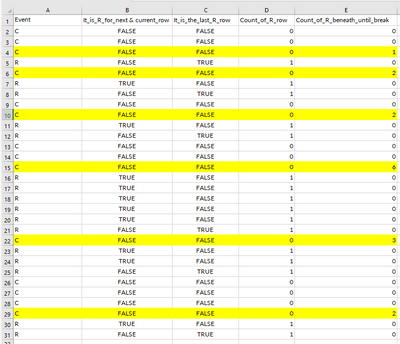New Offer! Become a Certified Fabric Data Engineer
Check your eligibility for this 50% exam voucher offer and join us for free live learning sessions to get prepared for Exam DP-700.
Get Started- Power BI forums
- Get Help with Power BI
- Desktop
- Service
- Report Server
- Power Query
- Mobile Apps
- Developer
- DAX Commands and Tips
- Custom Visuals Development Discussion
- Health and Life Sciences
- Power BI Spanish forums
- Translated Spanish Desktop
- Training and Consulting
- Instructor Led Training
- Dashboard in a Day for Women, by Women
- Galleries
- Community Connections & How-To Videos
- COVID-19 Data Stories Gallery
- Themes Gallery
- Data Stories Gallery
- R Script Showcase
- Webinars and Video Gallery
- Quick Measures Gallery
- 2021 MSBizAppsSummit Gallery
- 2020 MSBizAppsSummit Gallery
- 2019 MSBizAppsSummit Gallery
- Events
- Ideas
- Custom Visuals Ideas
- Issues
- Issues
- Events
- Upcoming Events
Don't miss out! 2025 Microsoft Fabric Community Conference, March 31 - April 2, Las Vegas, Nevada. Use code MSCUST for a $150 discount. Prices go up February 11th. Register now.
- Power BI forums
- Forums
- Get Help with Power BI
- Desktop
- Assigned to Previous column
- Subscribe to RSS Feed
- Mark Topic as New
- Mark Topic as Read
- Float this Topic for Current User
- Bookmark
- Subscribe
- Printer Friendly Page
- Mark as New
- Bookmark
- Subscribe
- Mute
- Subscribe to RSS Feed
- Permalink
- Report Inappropriate Content
Assigned to Previous column
The below table has two columns.
| Event | Target |
| C | 0 |
| C | 0 |
| C | 3 |
| R | 0 |
| R | 0 |
| R | 0 |
| C | 0 |
| C | 2 |
| R | 0 |
| R | 0 |
My requirement is Target Column.
Target:
The count of R values will be assigned to the previous Cell or Record of the first R.
In this example, R will start from the 4th cell up to the 6th cell. The total Count is 3.
The value 3 will assign to the 3rd cell ( before the cell where the first R appears)
Same as the 9th and 10th having R, the count is 2. That has been assigned to the 8th cell.
I hope you understand the requirement.
- Mark as New
- Bookmark
- Subscribe
- Mute
- Subscribe to RSS Feed
- Permalink
- Report Inappropriate Content
- Mark as New
- Bookmark
- Subscribe
- Mute
- Subscribe to RSS Feed
- Permalink
- Report Inappropriate Content
@sivasrao , I cannot quite figure out the PowerBI way right now, but I can figure that out using Excel formula.
The following are the data I mimicked using MS Excel.
The forumlas are as below:
| A | |
| B | =AND(A2="R",A3="R") |
| C | =IF(AND(A2="R",A3<>"R"),TRUE,FALSE) |
| D | =IF(OR(B2=TRUE,C2=TRUE),1,0) |
| E | =IF(AND(B2=FALSE,C2=FALSE,OR(AND(B3=TRUE,C3=FALSE),AND(B3=FALSE,C3=TRUE))),SUM(D2:INDIRECT("D"&MATCH(TRUE,C2:C$1048576,0)+ROW(D2)-1)),0) |
Just prepare your column A in Excel format, with the headers in row 1. Paste the formulas in B1 to E1 and then drag then down to your end of the data.
Finally, load column A and column E in the PowerBI.
Appreciate your Kudos !!
- Mark as New
- Bookmark
- Subscribe
- Mute
- Subscribe to RSS Feed
- Permalink
- Report Inappropriate Content
By using =IF(A2="C",0,1) we can get the D column.
Can you please suggest a logic if we have only two columns like C, R in one column and O,1 in another column.
See the below table,
| Event | Binary Help |
| C | 0 |
| C | 0 |
| C | 0 |
| R | 1 |
| R | 1 |
| R | 1 |
| C | 0 |
| C | 0 |
| R | 1 |
| R | 1 |
- Mark as New
- Bookmark
- Subscribe
- Mute
- Subscribe to RSS Feed
- Permalink
- Report Inappropriate Content
In this case, just merge the logic and B2 and C2 into E2. This will make the formula hard to read though, although it will create fewer columns.
And yes, you can get column D as easy as that, my mind's screwed up when dealing with the logics.
Appreciate your Kudos !!
- Mark as New
- Bookmark
- Subscribe
- Mute
- Subscribe to RSS Feed
- Permalink
- Report Inappropriate Content
If we have only two columns as I mentioned in the above reply,then what logic we can put to get the Target Column.
Please give that logic.
- Mark as New
- Bookmark
- Subscribe
- Mute
- Subscribe to RSS Feed
- Permalink
- Report Inappropriate Content
Thank you for the reply.
I will go through it.
- Mark as New
- Bookmark
- Subscribe
- Mute
- Subscribe to RSS Feed
- Permalink
- Report Inappropriate Content
@sivasrao , will you display the "requirement" in vis of Power BI (like table vis), or is it the requirement of your source data you wish to prepare, where you only have the event column and need to add that target column in it?
Appreciate your Kudos !!
- Mark as New
- Bookmark
- Subscribe
- Mute
- Subscribe to RSS Feed
- Permalink
- Report Inappropriate Content
Thank you for your quick reply.
It is from my source data. These 2 columns are important in my table to satisfy this requirement.
Need the count of R values and should appear before the row or cell where the first R appears only.
The remaining R values and C values are 0.
- Mark as New
- Bookmark
- Subscribe
- Mute
- Subscribe to RSS Feed
- Permalink
- Report Inappropriate Content
Do you have some columns like [ID] in your data, so your data (table) is always displayed like the way you show? And from your requirement, for this moment I believe preparing your data in Excel and then load it in PowerBI is the easiest way.
Appreciate your Kudos !!
- Mark as New
- Bookmark
- Subscribe
- Mute
- Subscribe to RSS Feed
- Permalink
- Report Inappropriate Content
My data having only 1st column. I want to get 2nd column by using 1st in Power BI. Otherwise we can create one more dummy column (or) Index column for support to get the Target.
Helpful resources

Join us at the Microsoft Fabric Community Conference
March 31 - April 2, 2025, in Las Vegas, Nevada. Use code MSCUST for a $150 discount!

Power BI Monthly Update - January 2025
Check out the January 2025 Power BI update to learn about new features in Reporting, Modeling, and Data Connectivity.

| User | Count |
|---|---|
| 121 | |
| 79 | |
| 48 | |
| 38 | |
| 31 |
| User | Count |
|---|---|
| 192 | |
| 79 | |
| 70 | |
| 50 | |
| 42 |