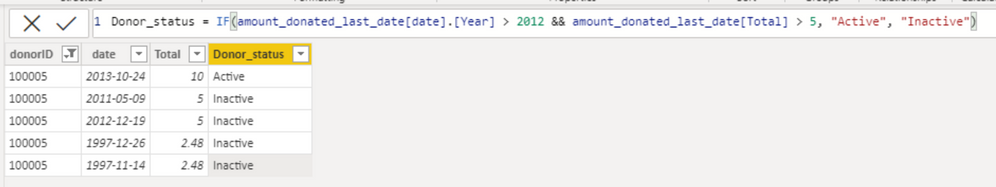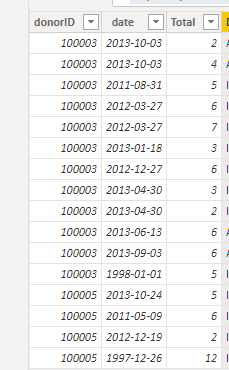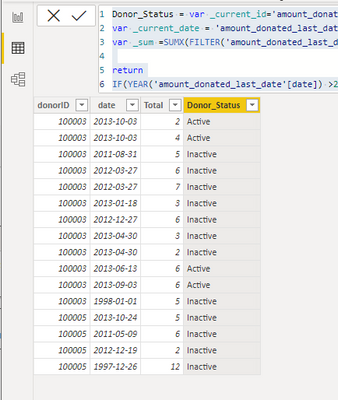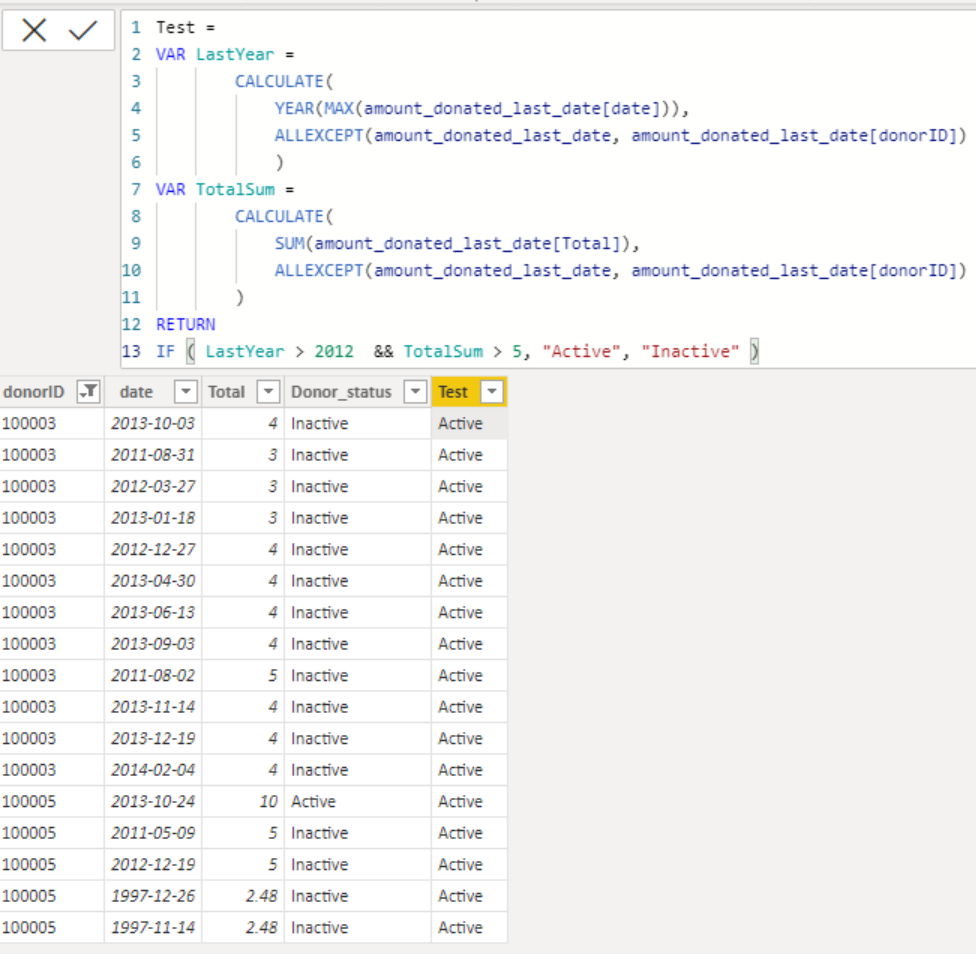FabCon is coming to Atlanta
Join us at FabCon Atlanta from March 16 - 20, 2026, for the ultimate Fabric, Power BI, AI and SQL community-led event. Save $200 with code FABCOMM.
Register now!- Power BI forums
- Get Help with Power BI
- Desktop
- Service
- Report Server
- Power Query
- Mobile Apps
- Developer
- DAX Commands and Tips
- Custom Visuals Development Discussion
- Health and Life Sciences
- Power BI Spanish forums
- Translated Spanish Desktop
- Training and Consulting
- Instructor Led Training
- Dashboard in a Day for Women, by Women
- Galleries
- Data Stories Gallery
- Themes Gallery
- Contests Gallery
- QuickViz Gallery
- Quick Measures Gallery
- Visual Calculations Gallery
- Notebook Gallery
- Translytical Task Flow Gallery
- TMDL Gallery
- R Script Showcase
- Webinars and Video Gallery
- Ideas
- Custom Visuals Ideas (read-only)
- Issues
- Issues
- Events
- Upcoming Events
The Power BI Data Visualization World Championships is back! Get ahead of the game and start preparing now! Learn more
- Power BI forums
- Forums
- Get Help with Power BI
- Desktop
- Assign value based on key
- Subscribe to RSS Feed
- Mark Topic as New
- Mark Topic as Read
- Float this Topic for Current User
- Bookmark
- Subscribe
- Printer Friendly Page
- Mark as New
- Bookmark
- Subscribe
- Mute
- Subscribe to RSS Feed
- Permalink
- Report Inappropriate Content
Assign value based on key
Hi,
Complete newbie in Power BI here, so please bear with me. Many thanks in advance!!!
What I am trying to achieve? determine the donor status based on 2 criterias: A donor is inactive
- Date rule: if they have didn't donate in the last 2 years (2014 and 2013), and
- Amount rule: if the donation is lower than 5 USD.
To note:
- A donor can have multiple donations on the same date. So I need to apply the amount rule (> 5 USD) on the total donation for a given day
How I proceeded?
- I created a new table to group donorID and donation_date, and summed the donations.
- I then proceeded with an IF statement to identify Active/Inactive donors
My issue:
Considering that a donor can have donated on multiple dates, for a given donor I end up with a given donor being active AND inactive (see screenshot below).
My question:
How can I apply the donor status for all the rows of a given donor?
Solved! Go to Solution.
- Mark as New
- Bookmark
- Subscribe
- Mute
- Subscribe to RSS Feed
- Permalink
- Report Inappropriate Content
Hi , @Anonymous
Here are the steps you can refer to :
(1)This is my test data :
(2)You can create a calculated column :
Donor_Status = var _current_id='amount_donated_last_date'[donorID]
var _current_date = 'amount_donated_last_date'[date]
var _sum =SUMX(FILTER('amount_donated_last_date','amount_donated_last_date'[donorID]=_current_id && amount_donated_last_date[date] = _current_date),[Total])
return
IF(YEAR('amount_donated_last_date'[date]) >2012 && _sum >5 , "Active","Inactive")(3)Then we can meet your need , the result is as follows:
If this method does not meet your needs, you can provide us with your special sample data and the desired output sample data in the form of tables, so that we can better help you solve the problem.
Best Regards,
Aniya Zhang
If this post helps, then please consider Accept it as the solution to help the other members find it more quickly
- Mark as New
- Bookmark
- Subscribe
- Mute
- Subscribe to RSS Feed
- Permalink
- Report Inappropriate Content
Try to add the new column with the code below:
- Mark as New
- Bookmark
- Subscribe
- Mute
- Subscribe to RSS Feed
- Permalink
- Report Inappropriate Content
Thanks a lot for your contribution!
It doesn't seem to be working unfornutaly. For donorID 100005 yes, but not for 100003 as you can see on the screenshots below. 100003 should be inactive (all donations in 2013 are below 5 USD).
- Mark as New
- Bookmark
- Subscribe
- Mute
- Subscribe to RSS Feed
- Permalink
- Report Inappropriate Content
aha, you wanna check the max donation, try this:
- Mark as New
- Bookmark
- Subscribe
- Mute
- Subscribe to RSS Feed
- Permalink
- Report Inappropriate Content
Hi , @Anonymous
Here are the steps you can refer to :
(1)This is my test data :
(2)You can create a calculated column :
Donor_Status = var _current_id='amount_donated_last_date'[donorID]
var _current_date = 'amount_donated_last_date'[date]
var _sum =SUMX(FILTER('amount_donated_last_date','amount_donated_last_date'[donorID]=_current_id && amount_donated_last_date[date] = _current_date),[Total])
return
IF(YEAR('amount_donated_last_date'[date]) >2012 && _sum >5 , "Active","Inactive")(3)Then we can meet your need , the result is as follows:
If this method does not meet your needs, you can provide us with your special sample data and the desired output sample data in the form of tables, so that we can better help you solve the problem.
Best Regards,
Aniya Zhang
If this post helps, then please consider Accept it as the solution to help the other members find it more quickly
Helpful resources

Power BI Dataviz World Championships
The Power BI Data Visualization World Championships is back! Get ahead of the game and start preparing now!

| User | Count |
|---|---|
| 38 | |
| 36 | |
| 33 | |
| 32 | |
| 28 |
| User | Count |
|---|---|
| 129 | |
| 88 | |
| 79 | |
| 68 | |
| 63 |