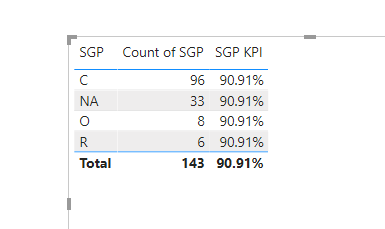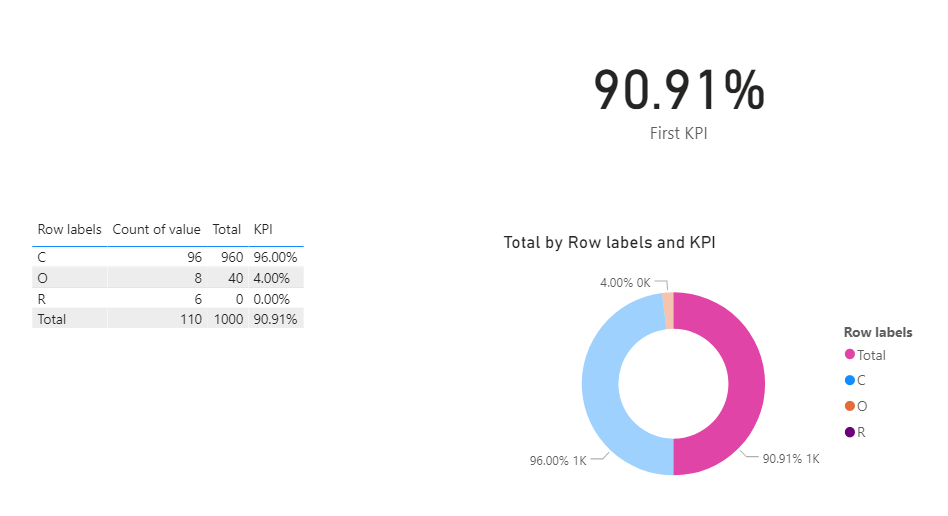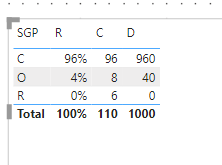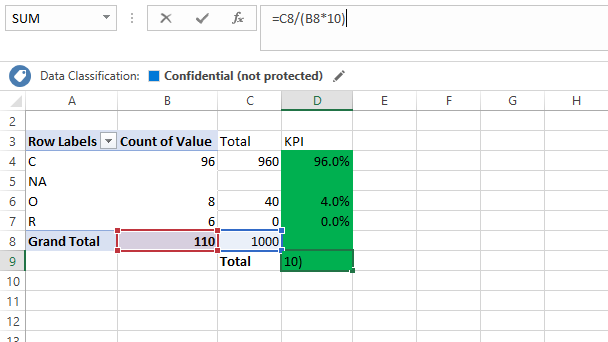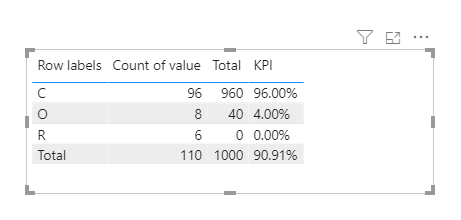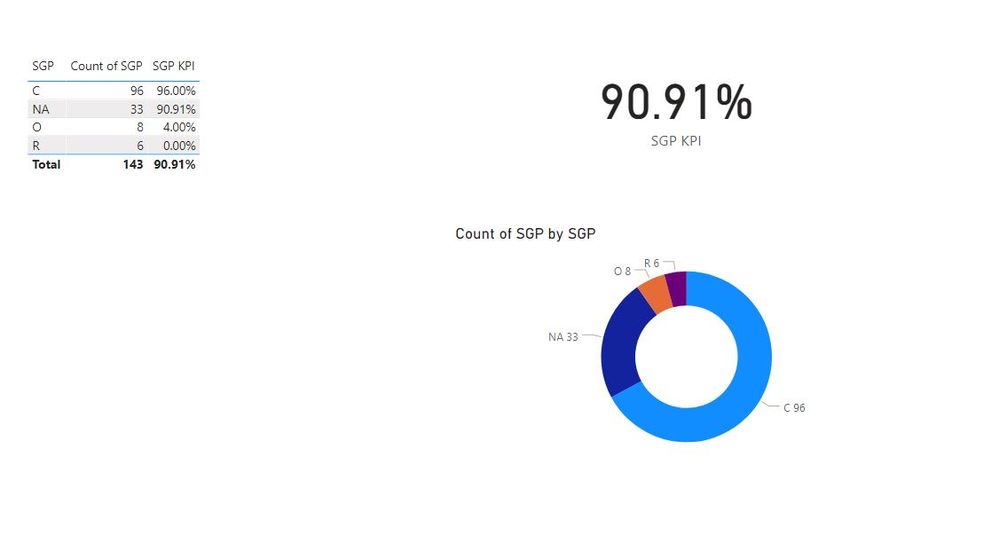New Offer! Become a Certified Fabric Data Engineer
Check your eligibility for this 50% exam voucher offer and join us for free live learning sessions to get prepared for Exam DP-700.
Get Started- Power BI forums
- Get Help with Power BI
- Desktop
- Service
- Report Server
- Power Query
- Mobile Apps
- Developer
- DAX Commands and Tips
- Custom Visuals Development Discussion
- Health and Life Sciences
- Power BI Spanish forums
- Translated Spanish Desktop
- Training and Consulting
- Instructor Led Training
- Dashboard in a Day for Women, by Women
- Galleries
- Community Connections & How-To Videos
- COVID-19 Data Stories Gallery
- Themes Gallery
- Data Stories Gallery
- R Script Showcase
- Webinars and Video Gallery
- Quick Measures Gallery
- 2021 MSBizAppsSummit Gallery
- 2020 MSBizAppsSummit Gallery
- 2019 MSBizAppsSummit Gallery
- Events
- Ideas
- Custom Visuals Ideas
- Issues
- Issues
- Events
- Upcoming Events
Don't miss out! 2025 Microsoft Fabric Community Conference, March 31 - April 2, Las Vegas, Nevada. Use code MSCUST for a $150 discount. Prices go up February 11th. Register now.
- Power BI forums
- Forums
- Get Help with Power BI
- Desktop
- Assign a value to a letter to calculate a KPI
- Subscribe to RSS Feed
- Mark Topic as New
- Mark Topic as Read
- Float this Topic for Current User
- Bookmark
- Subscribe
- Printer Friendly Page
- Mark as New
- Bookmark
- Subscribe
- Mute
- Subscribe to RSS Feed
- Permalink
- Report Inappropriate Content
Assign a value to a letter to calculate a KPI
Hi all
I have assigned a value to a letter creating a table like this:
SGP Value
| C | 10 |
| NA | |
| O | 5 |
| R | 0 |
In case of the NA, should not be considered for the KPI.
The KPI desired is simple:
C= (Total count of C * 10) /
(Total count of C * 10) + (Total count of O * 5) + (Total count of R * 0)
O= (Total count of O * 5) /
(Total count of C * 10) + (Total count of O * 5) + (Total count of R * 0)
R= (Total count of R * 0) /
(Total count of C * 10) + (Total count of O * 5) + (Total count of R * 0)
total KPI = (Total count of C * 10) + (Total count of O * 5 + (Total count of R * 0)
/
(Total count of C * 10) + (Total count of O * 10) + (Total count of R * 10)
My dax is traduced into this (apologies if is not an efficient formula):
SGP KPI =
var C =
CALCULATE(COUNTROWS(Sheet3),Sheet3[SGP]="C")*CALCULATE(SUM('Value'[Value]),'Value'[SGP]="C") /
( CALCULATE(COUNTROWS(Sheet3),Sheet3[SGP]="C")*CALCULATE(SUM('Value'[Value]),'Value'[SGP]="C") +
CALCULATE(COUNTROWS(Sheet3),Sheet3[SGP]="O")*CALCULATE(SUM('Value'[Value]),'Value'[SGP]="O") +
CALCULATE(COUNTROWS(Sheet3),Sheet3[SGP]="R")*CALCULATE(SUM('Value'[Value]),'Value'[SGP]="R") )
var O =
CALCULATE(COUNTROWS(Sheet3),Sheet3[SGP]="O")*CALCULATE(SUM('Value'[Value]),'Value'[SGP]="O") /
( CALCULATE(COUNTROWS(Sheet3),Sheet3[SGP]="C")*CALCULATE(SUM('Value'[Value]),'Value'[SGP]="C") +
CALCULATE(COUNTROWS(Sheet3),Sheet3[SGP]="O")*CALCULATE(SUM('Value'[Value]),'Value'[SGP]="O") +
CALCULATE(COUNTROWS(Sheet3),Sheet3[SGP]="R")*CALCULATE(SUM('Value'[Value]),'Value'[SGP]="R") )
var R =
CALCULATE(COUNTROWS(Sheet3),Sheet3[SGP]="R")*CALCULATE(SUM('Value'[Value]),'Value'[SGP]="R") /
( CALCULATE(COUNTROWS(Sheet3),Sheet3[SGP]="C")*CALCULATE(SUM('Value'[Value]),'Value'[SGP]="C") +
CALCULATE(COUNTROWS(Sheet3),Sheet3[SGP]="O")*CALCULATE(SUM('Value'[Value]),'Value'[SGP]="O") +
CALCULATE(COUNTROWS(Sheet3),Sheet3[SGP]="R")*CALCULATE(SUM('Value'[Value]),'Value'[SGP]="R") )
var total_KPI =
(
CALCULATE(COUNTROWS(Sheet3),Sheet3[SGP]="C")*CALCULATE(SUM('Value'[Value]),'Value'[SGP]="C") + CALCULATE(COUNTROWS(Sheet3),Sheet3[SGP]="O")*CALCULATE(SUM('Value'[Value]),'Value'[SGP]="O") + CALCULATE(COUNTROWS(Sheet3),Sheet3[SGP]="R")*CALCULATE(SUM('Value'[Value]),'Value'[SGP]="R")
)
/
( CALCULATE(COUNTROWS(Sheet3),Sheet3[SGP]="C")*CALCULATE(SUM('Value'[Value]),'Value'[SGP]="C") +
CALCULATE(COUNTROWS(Sheet3),Sheet3[SGP]="O")*CALCULATE(SUM('Value'[Value]),'Value'[SGP]="C") +
CALCULATE(COUNTROWS(Sheet3),Sheet3[SGP]="R")*CALCULATE(SUM('Value'[Value]),'Value'[SGP]="C") )
return
total_KPI
The 2 problems I have are the following,
The dax is returning to NA a value and I want it to be blank. The second problem is that I dont know how to return the respective value of C, R, O, NA and total KPI value for each letter in the table below:
Can you please tell me how to get it right?
I attach excel with datasource and sheet "Result desired" explains the calcualtion with the result.
Also attach pbix.
https://1drv.ms/u/s!ApgeWwGTKtFdhl1dea00ulywwf4b?e=ZhRah3
Thanks!
Solved! Go to Solution.
- Mark as New
- Bookmark
- Subscribe
- Mute
- Subscribe to RSS Feed
- Permalink
- Report Inappropriate Content
Hi @o59393 ,
As I didnt add a default value for KPI,you can add "total" value as a default value,just modify the dax expression as below:
KPI =
var _total=CALCULATE(SUM('Table (2)'[Count of value])*10,FILTER('Table (2)','Table (2)'[Row labels]="C"))+CALCULATE(SUM('Table (2)'[Count of value])*5,FILTER('Table (2)','Table (2)'[Row labels]="O"))+CALCULATE(SUM('Table (2)'[Total])*0,FILTER('Table (2)','Table (2)'[Row labels]="R"))
VAR C_percent= DIVIDE(CALCULATE(SUM('Table (2)'[Count of value])*10,FILTER('Table (2)','Table (2)'[Row labels]="C")),_total)
var O_percent=DIVIDE(CALCULATE(SUM('Table (2)'[Count of value])*5,FILTER('Table (2)','Table (2)'[Row labels]="O")),_total)
var R_percent=DIVIDE(CALCULATE(SUM('Table (2)'[Count of value])*0,FILTER('Table (2)','Table (2)'[Row labels]="R")),_total)
var _subtotal=CALCULATE(SUM('Table (2)'[Count of value])*10,FILTER('Table (2)','Table (2)'[Row labels]="C"))+CALCULATE(SUM('Table (2)'[Count of value])*10,FILTER('Table (2)','Table (2)'[Row labels]="O"))+CALCULATE(SUM('Table (2)'[Count of value])*10,FILTER('Table (2)','Table (2)'[Row labels]="R"))
var total_percent=DIVIDE(_total,_subtotal)
Return
SWITCH('Table (2)'[Row labels],"C",FORMAT(C_percent,"percent"),"O",FORMAT(O_percent,"percent"),"R",FORMAT(R_percent,"percent"),"Total",FORMAT(total_percent,"percent"),FORMAT(total_percent,"percent"))
And you will see:
For the updated .pbix file,pls click here.
Kelly
- Mark as New
- Bookmark
- Subscribe
- Mute
- Subscribe to RSS Feed
- Permalink
- Report Inappropriate Content
@o59393 do you want this?
Subscribe to the @PowerBIHowTo YT channel for an upcoming video on List and Record functions in Power Query!!
Learn Power BI and Fabric - subscribe to our YT channel - Click here: @PowerBIHowTo
If my solution proved useful, I'd be delighted to receive Kudos. When you put effort into asking a question, it's equally thoughtful to acknowledge and give Kudos to the individual who helped you solve the problem. It's a small gesture that shows appreciation and encouragement! ❤
Did I answer your question? Mark my post as a solution. Proud to be a Super User! Appreciate your Kudos 🙂
Feel free to email me with any of your BI needs.
- Mark as New
- Bookmark
- Subscribe
- Mute
- Subscribe to RSS Feed
- Permalink
- Report Inappropriate Content
- Mark as New
- Bookmark
- Subscribe
- Mute
- Subscribe to RSS Feed
- Permalink
- Report Inappropriate Content
@o59393 not sure how you get to 90.91%
Subscribe to the @PowerBIHowTo YT channel for an upcoming video on List and Record functions in Power Query!!
Learn Power BI and Fabric - subscribe to our YT channel - Click here: @PowerBIHowTo
If my solution proved useful, I'd be delighted to receive Kudos. When you put effort into asking a question, it's equally thoughtful to acknowledge and give Kudos to the individual who helped you solve the problem. It's a small gesture that shows appreciation and encouragement! ❤
Did I answer your question? Mark my post as a solution. Proud to be a Super User! Appreciate your Kudos 🙂
Feel free to email me with any of your BI needs.
- Mark as New
- Bookmark
- Subscribe
- Mute
- Subscribe to RSS Feed
- Permalink
- Report Inappropriate Content
Hi @parry2k
You can download the excel I attached in the post and look the tab "Result desired", but pretty much is:
Thanks!
- Mark as New
- Bookmark
- Subscribe
- Mute
- Subscribe to RSS Feed
- Permalink
- Report Inappropriate Content
@o59393 what is the logic to multiple with 10 (B8 x 10 )
Subscribe to the @PowerBIHowTo YT channel for an upcoming video on List and Record functions in Power Query!!
Learn Power BI and Fabric - subscribe to our YT channel - Click here: @PowerBIHowTo
If my solution proved useful, I'd be delighted to receive Kudos. When you put effort into asking a question, it's equally thoughtful to acknowledge and give Kudos to the individual who helped you solve the problem. It's a small gesture that shows appreciation and encouragement! ❤
Did I answer your question? Mark my post as a solution. Proud to be a Super User! Appreciate your Kudos 🙂
Feel free to email me with any of your BI needs.
- Mark as New
- Bookmark
- Subscribe
- Mute
- Subscribe to RSS Feed
- Permalink
- Report Inappropriate Content
B8 x 10 is the best possible result that could be achieved.
Thanks 🙂
- Mark as New
- Bookmark
- Subscribe
- Mute
- Subscribe to RSS Feed
- Permalink
- Report Inappropriate Content
Hi @o59393 ,
I have a workarond you,as the "total" value has a different logic from other lines, so it cant be simply calculated by sum of the column,thus, you'd better add a row called "total",and make your logic in the calculation,pls see below:
It is an expression for a calculated column:
KPI =
var _total=CALCULATE(SUM('Table (2)'[Count of value])*10,FILTER('Table (2)','Table (2)'[Row labels]="C"))+CALCULATE(SUM('Table (2)'[Count of value])*5,FILTER('Table (2)','Table (2)'[Row labels]="O"))+CALCULATE(SUM('Table (2)'[Total])*0,FILTER('Table (2)','Table (2)'[Row labels]="R"))
VAR C_percent= DIVIDE(CALCULATE(SUM('Table (2)'[Count of value])*10,FILTER('Table (2)','Table (2)'[Row labels]="C")),_total)
var O_percent=DIVIDE(CALCULATE(SUM('Table (2)'[Count of value])*5,FILTER('Table (2)','Table (2)'[Row labels]="O")),_total)
var R_percent=DIVIDE(CALCULATE(SUM('Table (2)'[Count of value])*0,FILTER('Table (2)','Table (2)'[Row labels]="R")),_total)
var _subtotal=CALCULATE(SUM('Table (2)'[Count of value])*10,FILTER('Table (2)','Table (2)'[Row labels]="C"))+CALCULATE(SUM('Table (2)'[Count of value])*10,FILTER('Table (2)','Table (2)'[Row labels]="O"))+CALCULATE(SUM('Table (2)'[Count of value])*10,FILTER('Table (2)','Table (2)'[Row labels]="R"))
var total_percent=DIVIDE(_total,_subtotal)
Return
SWITCH('Table (2)'[Row labels],"C",FORMAT(C_percent,"percent"),"O",FORMAT(O_percent,"percent"),"R",FORMAT(R_percent,"percent"),"Total",FORMAT(total_percent,"percent"))
Finally ,you will see:
For the related .pbix file,pls click here.
Kelly
- Mark as New
- Bookmark
- Subscribe
- Mute
- Subscribe to RSS Feed
- Permalink
- Report Inappropriate Content
Thanks for the help!
I wanted to create a ring chart witht the C,R,O and NA and a Card with the total but I got this:
Can it be a dax measure instead of calculated column? And have by default the total in the card? and in the ring chart just the C, NA, O and R?
Thanks.
- Mark as New
- Bookmark
- Subscribe
- Mute
- Subscribe to RSS Feed
- Permalink
- Report Inappropriate Content
Hi @o59393 ,
As I didnt add a default value for KPI,you can add "total" value as a default value,just modify the dax expression as below:
KPI =
var _total=CALCULATE(SUM('Table (2)'[Count of value])*10,FILTER('Table (2)','Table (2)'[Row labels]="C"))+CALCULATE(SUM('Table (2)'[Count of value])*5,FILTER('Table (2)','Table (2)'[Row labels]="O"))+CALCULATE(SUM('Table (2)'[Total])*0,FILTER('Table (2)','Table (2)'[Row labels]="R"))
VAR C_percent= DIVIDE(CALCULATE(SUM('Table (2)'[Count of value])*10,FILTER('Table (2)','Table (2)'[Row labels]="C")),_total)
var O_percent=DIVIDE(CALCULATE(SUM('Table (2)'[Count of value])*5,FILTER('Table (2)','Table (2)'[Row labels]="O")),_total)
var R_percent=DIVIDE(CALCULATE(SUM('Table (2)'[Count of value])*0,FILTER('Table (2)','Table (2)'[Row labels]="R")),_total)
var _subtotal=CALCULATE(SUM('Table (2)'[Count of value])*10,FILTER('Table (2)','Table (2)'[Row labels]="C"))+CALCULATE(SUM('Table (2)'[Count of value])*10,FILTER('Table (2)','Table (2)'[Row labels]="O"))+CALCULATE(SUM('Table (2)'[Count of value])*10,FILTER('Table (2)','Table (2)'[Row labels]="R"))
var total_percent=DIVIDE(_total,_subtotal)
Return
SWITCH('Table (2)'[Row labels],"C",FORMAT(C_percent,"percent"),"O",FORMAT(O_percent,"percent"),"R",FORMAT(R_percent,"percent"),"Total",FORMAT(total_percent,"percent"),FORMAT(total_percent,"percent"))
And you will see:
For the updated .pbix file,pls click here.
Kelly
- Mark as New
- Bookmark
- Subscribe
- Mute
- Subscribe to RSS Feed
- Permalink
- Report Inappropriate Content
Thank you @v-kelly-msft it worked 🙂
I also tried a dax measure and it worked, have a look:
SGP KPI =
var C =
CALCULATE(COUNTROWS('Suppliers Compliance'),'Suppliers Compliance'[SGP]="C")*CALCULATE(SUM('Value'[Value]),'Value'[SGP]="C") /
( CALCULATE(COUNTROWS('Suppliers Compliance'),'Suppliers Compliance'[SGP]="C")*CALCULATE(SUM('Value'[Value]),'Value'[SGP]="C") +
CALCULATE(COUNTROWS('Suppliers Compliance'),'Suppliers Compliance'[SGP]="O")*CALCULATE(SUM('Value'[Value]),'Value'[SGP]="O") +
CALCULATE(COUNTROWS('Suppliers Compliance'),'Suppliers Compliance'[SGP]="R")*CALCULATE(SUM('Value'[Value]),'Value'[SGP]="R") )
var O =
CALCULATE(COUNTROWS('Suppliers Compliance'),'Suppliers Compliance'[SGP]="O")*CALCULATE(SUM('Value'[Value]),'Value'[SGP]="O") /
( CALCULATE(COUNTROWS('Suppliers Compliance'),'Suppliers Compliance'[SGP]="C")*CALCULATE(SUM('Value'[Value]),'Value'[SGP]="C") +
CALCULATE(COUNTROWS('Suppliers Compliance'),'Suppliers Compliance'[SGP]="O")*CALCULATE(SUM('Value'[Value]),'Value'[SGP]="O") +
CALCULATE(COUNTROWS('Suppliers Compliance'),'Suppliers Compliance'[SGP]="R")*CALCULATE(SUM('Value'[Value]),'Value'[SGP]="R") )
var R =
CALCULATE(COUNTROWS('Suppliers Compliance'),'Suppliers Compliance'[SGP]="R")*CALCULATE(SUM('Value'[Value]),'Value'[SGP]="R") /
( CALCULATE(COUNTROWS('Suppliers Compliance'),'Suppliers Compliance'[SGP]="C")*CALCULATE(SUM('Value'[Value]),'Value'[SGP]="C") +
CALCULATE(COUNTROWS('Suppliers Compliance'),'Suppliers Compliance'[SGP]="O")*CALCULATE(SUM('Value'[Value]),'Value'[SGP]="O") +
CALCULATE(COUNTROWS('Suppliers Compliance'),'Suppliers Compliance'[SGP]="R")*CALCULATE(SUM('Value'[Value]),'Value'[SGP]="R") )
var total_KPI =
(
CALCULATE(COUNTROWS('Suppliers Compliance'),'Suppliers Compliance'[SGP]="C")*CALCULATE(SUM('Value'[Value]),'Value'[SGP]="C") + CALCULATE(COUNTROWS('Suppliers Compliance'),'Suppliers Compliance'[SGP]="O")*CALCULATE(SUM('Value'[Value]),'Value'[SGP]="O") + CALCULATE(COUNTROWS('Suppliers Compliance'),'Suppliers Compliance'[SGP]="R")*CALCULATE(SUM('Value'[Value]),'Value'[SGP]="R")
)
/
( CALCULATE(COUNTROWS('Suppliers Compliance'),'Suppliers Compliance'[SGP]="C")*CALCULATE(SUM('Value'[Value]),'Value'[SGP]="C") +
CALCULATE(COUNTROWS('Suppliers Compliance'),'Suppliers Compliance'[SGP]="O")*CALCULATE(SUM('Value'[Value]),'Value'[SGP]="C") +
CALCULATE(COUNTROWS('Suppliers Compliance'),'Suppliers Compliance'[SGP]="R")*CALCULATE(SUM('Value'[Value]),'Value'[SGP]="C") )
return
SWITCH(
TRUE(),
HASONEVALUE('Suppliers Compliance'[SGP]) && SELECTEDVALUE('Suppliers Compliance'[SGP]) = "C", C,
HASONEVALUE('Suppliers Compliance'[SGP]) && SELECTEDVALUE('Suppliers Compliance'[SGP]) = "O", O,
HASONEVALUE('Suppliers Compliance'[SGP]) && SELECTEDVALUE('Suppliers Compliance'[SGP]) = "R", R,
total_KPI
)
Thanks!
Helpful resources

Join us at the Microsoft Fabric Community Conference
March 31 - April 2, 2025, in Las Vegas, Nevada. Use code MSCUST for a $150 discount!

Power BI Monthly Update - January 2025
Check out the January 2025 Power BI update to learn about new features in Reporting, Modeling, and Data Connectivity.

| User | Count |
|---|---|
| 123 | |
| 78 | |
| 49 | |
| 38 | |
| 37 |
| User | Count |
|---|---|
| 196 | |
| 80 | |
| 70 | |
| 51 | |
| 42 |