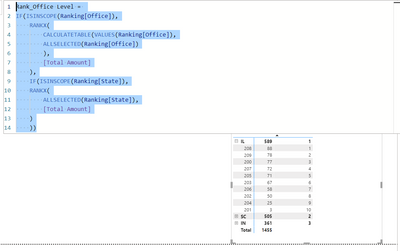Fabric Data Days starts November 4th!
Advance your Data & AI career with 50 days of live learning, dataviz contests, hands-on challenges, study groups & certifications and more!
Get registered- Power BI forums
- Get Help with Power BI
- Desktop
- Service
- Report Server
- Power Query
- Mobile Apps
- Developer
- DAX Commands and Tips
- Custom Visuals Development Discussion
- Health and Life Sciences
- Power BI Spanish forums
- Translated Spanish Desktop
- Training and Consulting
- Instructor Led Training
- Dashboard in a Day for Women, by Women
- Galleries
- Data Stories Gallery
- Themes Gallery
- Contests Gallery
- QuickViz Gallery
- Quick Measures Gallery
- Visual Calculations Gallery
- Notebook Gallery
- Translytical Task Flow Gallery
- TMDL Gallery
- R Script Showcase
- Webinars and Video Gallery
- Ideas
- Custom Visuals Ideas (read-only)
- Issues
- Issues
- Events
- Upcoming Events
Get Fabric Certified for FREE during Fabric Data Days. Don't miss your chance! Request now
- Power BI forums
- Forums
- Get Help with Power BI
- Desktop
- Ascending order in Rankx not filtering
- Subscribe to RSS Feed
- Mark Topic as New
- Mark Topic as Read
- Float this Topic for Current User
- Bookmark
- Subscribe
- Printer Friendly Page
- Mark as New
- Bookmark
- Subscribe
- Mute
- Subscribe to RSS Feed
- Permalink
- Report Inappropriate Content
Ascending order in Rankx not filtering
Apologies if this post seems familar, I accidently accepted a solution in my previous post but I am am still having the same issue. I have included a sample dataset that mimics the issue I am having. I have a data set that I am ranking each hierarchy in ascending order. The first level works correctly and ranks properly, the issue is that once I drill down to the next level rankx correctly ranks the subset but wants to start at the bottom of the entire population vs ranking the subset. I am attaching a sample test set that replicates my exact issue. The table has 3 columns State, Office, Amount. I created a measure: Amount_2 = CALCULATE(SUM(Amount)) so that I have a measure to rank. I then use the following Dax for my Rankx measure:
After creating the measure I create a matrix with state and office as row variables, amount and rank in the values. I get the following results:

Results when expanded to office:

Results I am expecting:

Table used:
| State | Office | Amount |
| SC | 100 | 39 |
| SC | 101 | 29 |
| SC | 102 | 42 |
| SC | 103 | 45 |
| SC | 104 | 76 |
| SC | 105 | 95 |
| SC | 106 | 92 |
| SC | 107 | 87 |
| IL | 200 | 77 |
| IL | 201 | 3 |
| IL | 202 | 50 |
| IL | 203 | 67 |
| IL | 204 | 25 |
| IL | 205 | 71 |
| IL | 206 | 58 |
| IL | 207 | 72 |
| IL | 208 | 88 |
| IL | 209 | 78 |
| IN | 300 | 37 |
| IN | 301 | 80 |
| IN | 302 | 39 |
| IN | 303 | 4 |
| IN | 304 | 82 |
| IN | 305 | 60 |
| IN | 306 | 59 |
Any help is greatly appreciated. Thanks
Solved! Go to Solution.
- Mark as New
- Bookmark
- Subscribe
- Mute
- Subscribe to RSS Feed
- Permalink
- Report Inappropriate Content
@JJohns As per your data,
You can use the below dax to get the ranks based on states and Office's
Rank_Office Level =
IF(ISINSCOPE(Ranking[Office]),
RANKX(
CALCULATETABLE(VALUES(Ranking[Office]),
ALLSELECTED(Ranking[Office])
),
[Total Amount]
),
IF(ISINSCOPE(Ranking[State]),
RANKX(
ALLSELECTED(Ranking[State]),
[Total Amount]
)
))
Accept the solution if it helps you.
Thanks,
Mohan V
- Mark as New
- Bookmark
- Subscribe
- Mute
- Subscribe to RSS Feed
- Permalink
- Report Inappropriate Content
@JJohns As per your data,
You can use the below dax to get the ranks based on states and Office's
Rank_Office Level =
IF(ISINSCOPE(Ranking[Office]),
RANKX(
CALCULATETABLE(VALUES(Ranking[Office]),
ALLSELECTED(Ranking[Office])
),
[Total Amount]
),
IF(ISINSCOPE(Ranking[State]),
RANKX(
ALLSELECTED(Ranking[State]),
[Total Amount]
)
))
Accept the solution if it helps you.
Thanks,
Mohan V
- Mark as New
- Bookmark
- Subscribe
- Mute
- Subscribe to RSS Feed
- Permalink
- Report Inappropriate Content
Thanks Mohan, that worked perfectly, I appreciate the help!
Helpful resources

Power BI Monthly Update - November 2025
Check out the November 2025 Power BI update to learn about new features.

Fabric Data Days
Advance your Data & AI career with 50 days of live learning, contests, hands-on challenges, study groups & certifications and more!

| User | Count |
|---|---|
| 97 | |
| 73 | |
| 50 | |
| 46 | |
| 44 |