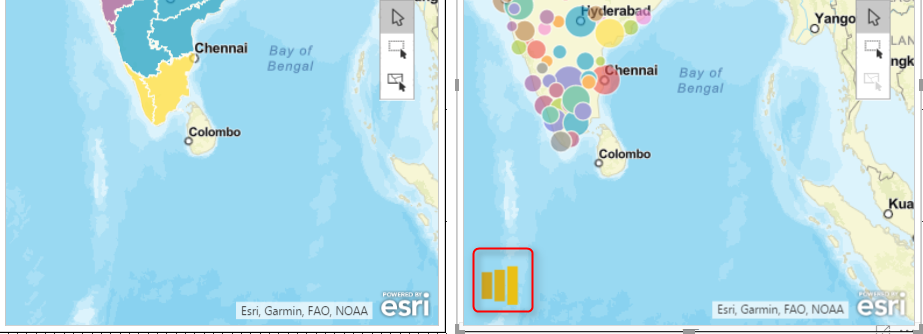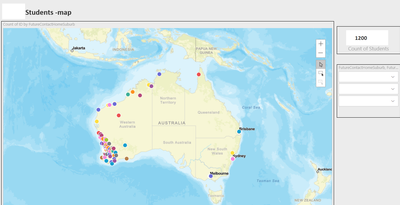FabCon is coming to Atlanta
Join us at FabCon Atlanta from March 16 - 20, 2026, for the ultimate Fabric, Power BI, AI and SQL community-led event. Save $200 with code FABCOMM.
Register now!- Power BI forums
- Get Help with Power BI
- Desktop
- Service
- Report Server
- Power Query
- Mobile Apps
- Developer
- DAX Commands and Tips
- Custom Visuals Development Discussion
- Health and Life Sciences
- Power BI Spanish forums
- Translated Spanish Desktop
- Training and Consulting
- Instructor Led Training
- Dashboard in a Day for Women, by Women
- Galleries
- Data Stories Gallery
- Themes Gallery
- Contests Gallery
- QuickViz Gallery
- Quick Measures Gallery
- Visual Calculations Gallery
- Notebook Gallery
- Translytical Task Flow Gallery
- TMDL Gallery
- R Script Showcase
- Webinars and Video Gallery
- Ideas
- Custom Visuals Ideas (read-only)
- Issues
- Issues
- Events
- Upcoming Events
The Power BI Data Visualization World Championships is back! Get ahead of the game and start preparing now! Learn more
- Power BI forums
- Forums
- Get Help with Power BI
- Desktop
- Re: ArcGIS Maps for Power BI (Preview) Discussion
- Subscribe to RSS Feed
- Mark Topic as New
- Mark Topic as Read
- Float this Topic for Current User
- Bookmark
- Subscribe
- Printer Friendly Page
- Mark as New
- Bookmark
- Subscribe
- Mute
- Subscribe to RSS Feed
- Permalink
- Report Inappropriate Content
ArcGIS Maps for Power BI (Preview) Discussion
Since we announced ArcGIS Maps for Power BI (Preview), we've been getting a lot of great questions and positive feedback.
Let's use this thread for a discussion of ArcGIS Maps for Power BI, including any issues you might encounter when using the feature.
You can now use the ArcGIS Maps for Power BI feature in the September release of Power BI Desktop. Remeber to enable it in the options menu.
You can find documentation here:
- Power BI documentation (How to enable, How to manage, etc.)
- Esri's ArcGIS Maps for Power BI documentation
- Esri's ArcGIS Maps for Power BI product page
Some have asked for features:
A) Sign in to ArcGIS Online; it's on the road map ... vote for this idea to keep updated
B) Shapefile support ... use the ShapeMap visual
Known Issues:
Starting Monday 2/14/2017 you may receive an error when opening Power BI desktop when you have enabled ArcGIS Maps for Power BI (preview). Please review this thread for further details. The workaround for this issue is documented here.
- Mark as New
- Bookmark
- Subscribe
- Mute
- Subscribe to RSS Feed
- Permalink
- Report Inappropriate Content
Hello,
I am the GIS Admin for SFMTA. In making our map services / servers available for our Power BI users, we've found that Power BI is unable to allow users to select layers within a map server -- it only provides them with the option to add the entire map server.
Are we missing something? If this is by design, I'd like to make a strong recommendation to modify this and allow users to add individual layers / services from a given map server.
Thank you,
Steph
- Mark as New
- Bookmark
- Subscribe
- Mute
- Subscribe to RSS Feed
- Permalink
- Report Inappropriate Content
Hello,
I accidentally clicked "block" (out of habit) when it asked to use my current location... Is there any way to enable current location after doing this?
Keep in mind, this option is only available (to my knowledge) when using the longitude and latitude data fields.
If anyone can figure this out I'll be very grateful! My colleagues and I have spent an entire afternoon trying to figure this out.
Thanks everyone!
- Mark as New
- Bookmark
- Subscribe
- Mute
- Subscribe to RSS Feed
- Permalink
- Report Inappropriate Content
Hi,
Is it possible to click on a point on the map and open a bookmark (another page) showing details related to the point clicked?
Thanks
- Mark as New
- Bookmark
- Subscribe
- Mute
- Subscribe to RSS Feed
- Permalink
- Report Inappropriate Content
@lukaszp Can you export the arcgis data from the map visual (the data in the infogrpahic cards in particular)? When I export the data from map, I only get my underlying data from my connected datasets, not the geo data.
- Mark as New
- Bookmark
- Subscribe
- Mute
- Subscribe to RSS Feed
- Permalink
- Report Inappropriate Content
Hi, is there a way to add multiple layers to the Map tool you have. Or alternatively to add a map hosted feature layer that has all of the needed layers in in already. I am beating my head against the wall trying to either add one hosted feature layer that has all data layers I need. This layer is not seen in Power BI after it was published to AGOL. You can publish layers separately but then map tool will not allow you to add more that ine layer to the map. Appreciate your help if there is a way to fulfil what I need.
- Mark as New
- Bookmark
- Subscribe
- Mute
- Subscribe to RSS Feed
- Permalink
- Report Inappropriate Content
Hey guys
A customer of me is asking how many layers can be used when using ArcGIS? I can't find anything in the documentation.
Thanks in advance!
Greets
Kristian
- Mark as New
- Bookmark
- Subscribe
- Mute
- Subscribe to RSS Feed
- Permalink
- Report Inappropriate Content
I have an issue with the Infographic cards on ESRI map. Every time I remove all infographic cards, when the map refreshes it has the population card displayed and ticked in the settings. Is this a known bug? Has anyone else experienced this issue or am I doing something wrong when I deselect the infographic cards from the menu?
- Mark as New
- Bookmark
- Subscribe
- Mute
- Subscribe to RSS Feed
- Permalink
- Report Inappropriate Content
When using a reference layer that has multiple layers within it, is there anyway to utilise only one laer of this?
- Mark as New
- Bookmark
- Subscribe
- Mute
- Subscribe to RSS Feed
- Permalink
- Report Inappropriate Content
I can't find a complete guide on how to add a layer of data into ArcGIS.
The real issue is that I am going to pay for that data from a data-provider and I am not sure in which extension, format should I ask the data to be loaded correctly into the layer...
Any help here?
Thanks
- Mark as New
- Bookmark
- Subscribe
- Mute
- Subscribe to RSS Feed
- Permalink
- Report Inappropriate Content
There is supposed to be an option in power BI to enable the ArcGIS map preview. My copy of Power BI is missing that ![]() .
.
I will go to the File>Options and settings> Options
The popup window I will go to Security check the box ArcGIS Maps for Power BI. Next I go to the Preview features and there is no "Enable the ArcGIS map preview".
- Mark as New
- Bookmark
- Subscribe
- Mute
- Subscribe to RSS Feed
- Permalink
- Report Inappropriate Content
Hi,
ArcGis is not part of preview anymore. Download the lasted desktop version and you should be all good. (March 2018)
https://docs.microsoft.com/en-us/power-bi/desktop-latest-update
They do have an additional Lic. if you need to use advanced options.
Kind Regards
Charmaine
- Mark as New
- Bookmark
- Subscribe
- Mute
- Subscribe to RSS Feed
- Permalink
- Report Inappropriate Content
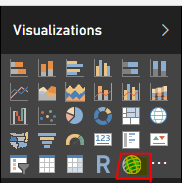
Cheers
Chamaine
- Mark as New
- Bookmark
- Subscribe
- Mute
- Subscribe to RSS Feed
- Permalink
- Report Inappropriate Content
We are using this map to plot the region and showing it in the form of bubbles(right map in the image) and in the other map we are using the boundaries(left map in the image),Initially when the page is loading it is displaying fine but when I click on any other visuals in that report , Even though the bubbles are loaded properly(right map) we can see the loading animation in the bottom. Could you kindly suggest me a solution for this.
- Mark as New
- Bookmark
- Subscribe
- Mute
- Subscribe to RSS Feed
- Permalink
- Report Inappropriate Content
Hola. Soy de Argentina
Utilizo Power BI 09/2017
Incrustamos el mapa ArcGIS y nos funcionó perfecto en el Desktop como en modo web del sitio Power BI, pero cuando insertamos el link en nuestra web que apunta al sitio de PowerBI, el mapa no aparece.
Que puede estar pasando?
Tenemos habilitado todo en las opciones de configuracion.
Espero pronta respuesta
Saludos.
- Mark as New
- Bookmark
- Subscribe
- Mute
- Subscribe to RSS Feed
- Permalink
- Report Inappropriate Content
arcgis / esri maps too slow in Service
Hi, I have placed Esri maps in my Demographics dahsboard with Power Bi. ( July 17 version)
Data(Sql Server 2016 -tablular) - is on premisis by acces to all users is via the Powerbi service.
Thare are arund 1120 points/records tp plot with lat and long.
Inital load is too long , i have a filter to select area which works fine on desktop but just too much lag time when there is multiple selection on desktop and service.
sometime it takes upto 6 mins to render and load values and data points on the Map.
I have tried different browsers , but still seem to have an issue. I have a demo on soon and if this lag time appears, i will not be use Esri maps.
Request yours assistance if there is a fix for this issue.
Kind Regards
Charmaine Rodericks
Australia
- Mark as New
- Bookmark
- Subscribe
- Mute
- Subscribe to RSS Feed
- Permalink
- Report Inappropriate Content
Wow, 6 minutes is a long time! Is that just to get the map to "settle down" when you open it up? Have you tried changing it to the standard Microsoft map to see how long that takes? It's pretty much a click and making the lat longs averages.
I've not tried anything yet with that data point count when the map opens but expect to. I typically have heavy visuals open as blank until I use the slicers. If I had that many data points--I figured I'd use clustering in the symbols styles. Do you think clustering make things faster? Let us know!!
Thanks,
Tom
- Mark as New
- Bookmark
- Subscribe
- Mute
- Subscribe to RSS Feed
- Permalink
- Report Inappropriate Content
@missyjar , @charmainer , @ThomasDay
As I understand it with the GA release of the ArcGIS visual a few months ago, this thread is essentially archived.
You will likely get better responses by posting to the Power BI community on the Esri site:
- Mark as New
- Bookmark
- Subscribe
- Mute
- Subscribe to RSS Feed
- Permalink
- Report Inappropriate Content
My team and I at the American Red Cross are just diving into the Esri maps in PBI, and the main thing we are finding difficult to figure out is how to get beyond the ARCGIS layers that we can see to add. For example, we would like to incorporate this map, which appears to be one of the "community" maps... but aren't able to see it in the choices.
http://www.arcgis.com/home/webmap/viewer.html?webmap=d16d53126f1243a3a7a7f1d0dff39662
Is it fair to assume that we should be able to use any of the maps shown at the below gallery of "Living Atlas" maps?
http://www.arcgis.com/home/gallery.html#c=esri&t=maps&o=modified&f=earth&a=US
- Mark as New
- Bookmark
- Subscribe
- Mute
- Subscribe to RSS Feed
- Permalink
- Report Inappropriate Content
Hi folks! I just wanted to make everyone aware of the ArcGIS Maps for Power BI community we started over on the Esri GeoNet site when we went GA. This is a place for you to see the latest news and communicate directly with me and the Esri team to let us know what you'd like to see in the visual. You can ask questions, post ideas, vote for ideas you like - standard community stuff. Our design and usability teams will also be on this site looking for volunteers to help test new designs and ideas. We'd love it if you could stop by and give us your thoughts on the visual.
- Mark as New
- Bookmark
- Subscribe
- Mute
- Subscribe to RSS Feed
- Permalink
- Report Inappropriate Content
These maps are great. In the past, I've reverted to standard maps due to some issues, and I was excited to see ArcGIS maps go to GA.
However, one issue remains that seems to be a deal-breaker for me. Does anyone have a solution?
The field I have placed in the Color well is a percentage. On the Modeling tab (in Desktop) it's Format: Percentage and decimal points is 2. This works fine for coloring the areas, and shows properly in Tooltips - for values under 10%. But values 10% or greater do not show the high-order digit when I hover over the area. For example, 8.52% displays correctly, but 10.56% displays as "0.56%". Changing the decimal digits on the Modeling tab changes the number of digits after the decimal point correctly, but has no effect on the numbers to the left of the decimal point - and neither does anything else I've tried on that tab.
This is very misleading and inaccurate. Does anyone have a solution?
Thanks.
Helpful resources

Power BI Monthly Update - November 2025
Check out the November 2025 Power BI update to learn about new features.

Fabric Data Days
Advance your Data & AI career with 50 days of live learning, contests, hands-on challenges, study groups & certifications and more!