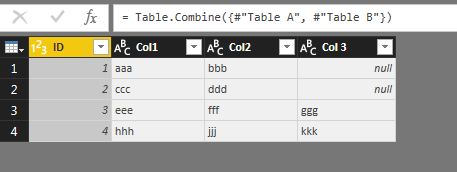Join us at FabCon Vienna from September 15-18, 2025
The ultimate Fabric, Power BI, SQL, and AI community-led learning event. Save €200 with code FABCOMM.
Get registered- Power BI forums
- Get Help with Power BI
- Desktop
- Service
- Report Server
- Power Query
- Mobile Apps
- Developer
- DAX Commands and Tips
- Custom Visuals Development Discussion
- Health and Life Sciences
- Power BI Spanish forums
- Translated Spanish Desktop
- Training and Consulting
- Instructor Led Training
- Dashboard in a Day for Women, by Women
- Galleries
- Data Stories Gallery
- Themes Gallery
- Contests Gallery
- Quick Measures Gallery
- Notebook Gallery
- Translytical Task Flow Gallery
- TMDL Gallery
- R Script Showcase
- Webinars and Video Gallery
- Ideas
- Custom Visuals Ideas (read-only)
- Issues
- Issues
- Events
- Upcoming Events
Compete to become Power BI Data Viz World Champion! First round ends August 18th. Get started.
- Power BI forums
- Forums
- Get Help with Power BI
- Desktop
- Append Queries not bringing data from extra column
- Subscribe to RSS Feed
- Mark Topic as New
- Mark Topic as Read
- Float this Topic for Current User
- Bookmark
- Subscribe
- Printer Friendly Page
- Mark as New
- Bookmark
- Subscribe
- Mute
- Subscribe to RSS Feed
- Permalink
- Report Inappropriate Content
Append Queries not bringing data from extra column
I'm having an issue where, when I try to append two queries, the additional column from the second query is in the combined query, but all records are null.
For example:
Query A:
ID Column1 Column2
1 aaa bbb
2 ccc ddd
Query B:
ID Column1 Column2 Column3
3 eee fff ggg
4 hhh jjj kkk
Appending Query B to Query A should result in:
ID Column1 Column2 Column3
1 aaa bbb null
2 ccc ddd null
3 eee fff ggg
4 hhh jjj kkk
However, I'm getting this:
ID Column1 Column2 Column3
1 aaa bbb null
2 ccc ddd null
3 eee fff null
4 hhh jjj null
I'm using the ribbon buttons to do this. Here is the code that is being auto-generated:
= Table.Combine({#"Table A", #"Table B"})
Can anyone explain why I'm getting all nulls for Column3?
Thanks in advance for your help!
Solved! Go to Solution.
- Mark as New
- Bookmark
- Subscribe
- Mute
- Subscribe to RSS Feed
- Permalink
- Report Inappropriate Content
Thanks all for your help, but I think I've figured it out. The append is actually working. It's just that the preview isn't showing all records (the actual tables are much larger than what my example shows). I'm new to PowerBI, and didn't realize that this was due to the preview.
Thanks again for your help!
- Mark as New
- Bookmark
- Subscribe
- Mute
- Subscribe to RSS Feed
- Permalink
- Report Inappropriate Content
Hi
I tried to reproduce your error , but getting the right data only.
Are you sure you are have the right data i nthe table?
Thanks
Raj
- Mark as New
- Bookmark
- Subscribe
- Mute
- Subscribe to RSS Feed
- Permalink
- Report Inappropriate Content
I do have more information on this issue. When I do the append, the extra column is null for all records. When I click on the down arrow button for the column, and then click on "Load More", then I see all values show up. But, once I click on OK, it referts back to the column being null for all records.
However, if, immediately after clicking on "Load More", I filter on any one value, that value will be visible. But, as soon as I choose "Select All", they all go back to null again.
- Mark as New
- Bookmark
- Subscribe
- Mute
- Subscribe to RSS Feed
- Permalink
- Report Inappropriate Content
Thanks all for your help, but I think I've figured it out. The append is actually working. It's just that the preview isn't showing all records (the actual tables are much larger than what my example shows). I'm new to PowerBI, and didn't realize that this was due to the preview.
Thanks again for your help!