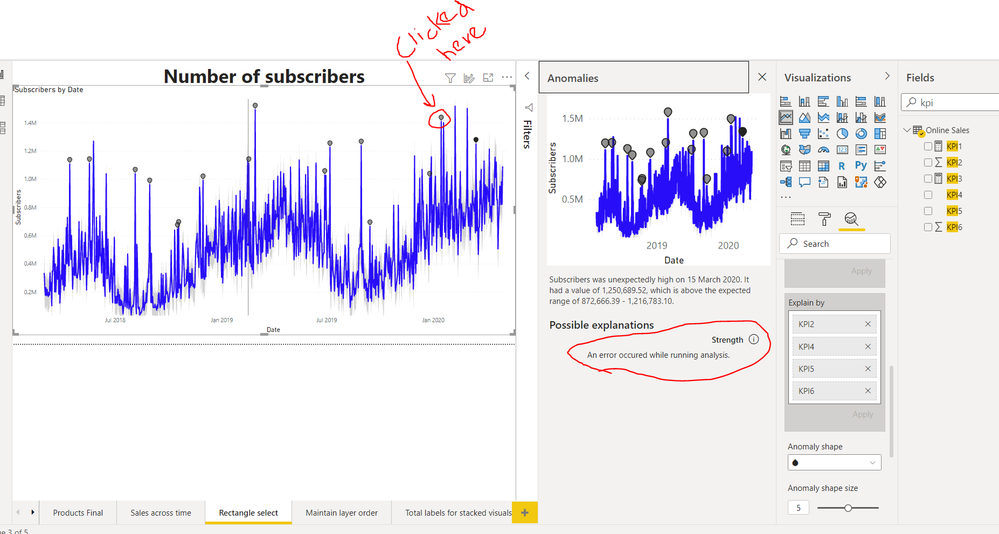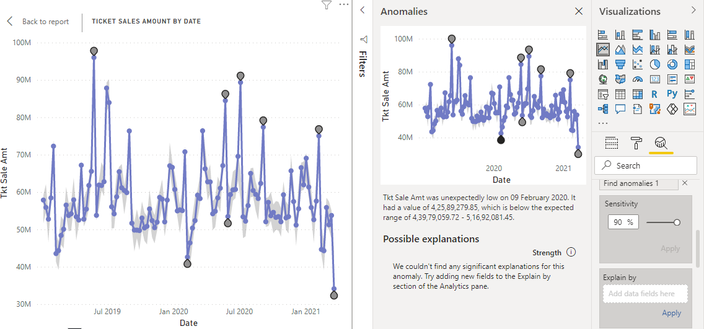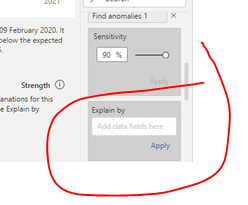Join us at the 2025 Microsoft Fabric Community Conference
Microsoft Fabric Community Conference 2025, March 31 - April 2, Las Vegas, Nevada. Use code MSCUST for a $150 discount.
Register now- Power BI forums
- Get Help with Power BI
- Desktop
- Service
- Report Server
- Power Query
- Mobile Apps
- Developer
- DAX Commands and Tips
- Custom Visuals Development Discussion
- Health and Life Sciences
- Power BI Spanish forums
- Translated Spanish Desktop
- Training and Consulting
- Instructor Led Training
- Dashboard in a Day for Women, by Women
- Galleries
- Webinars and Video Gallery
- Data Stories Gallery
- Themes Gallery
- Contests Gallery
- Quick Measures Gallery
- R Script Showcase
- COVID-19 Data Stories Gallery
- Community Connections & How-To Videos
- 2021 MSBizAppsSummit Gallery
- 2020 MSBizAppsSummit Gallery
- 2019 MSBizAppsSummit Gallery
- Events
- Ideas
- Custom Visuals Ideas
- Issues
- Issues
- Events
- Upcoming Events
The Power BI DataViz World Championships are on! With four chances to enter, you could win a spot in the LIVE Grand Finale in Las Vegas. Show off your skills.
- Power BI forums
- Forums
- Get Help with Power BI
- Desktop
- Re: Anomaly Detection function is not returning po...
- Subscribe to RSS Feed
- Mark Topic as New
- Mark Topic as Read
- Float this Topic for Current User
- Bookmark
- Subscribe
- Printer Friendly Page
- Mark as New
- Bookmark
- Subscribe
- Mute
- Subscribe to RSS Feed
- Permalink
- Report Inappropriate Content
Anomaly Detection function is not returning possible explanations
Hello all,
I am writing this question to draw your attention to the "Anomaly Detection" function for line charts.
Above in the screenshot, you may see I am getting a considerable number of anomalies. But unfortunately, there are no possible explanations to support this. This happening across all the anomaly data points.
I have been actively following the Microsoft official document on this feature. Also, I am following the below-mentioned thread to understand the issue:
But none seems to accurately pinpoint for what kind of data does it return the explanations.
Details about my dataset:
Row count = 1196936
Column count = 11
Date = Weekly data(116 weeks)
Does anybody have any suggestions/solutions on how to solve this issue? Please share your thoughts on this.
Thanking you in advance.
- Mark as New
- Bookmark
- Subscribe
- Mute
- Subscribe to RSS Feed
- Permalink
- Report Inappropriate Content
I am doing an Udemy course called 'Microsoft Power BI Desktop for Business Intelligence'. Following along with their instructions exactly, i still cant get the explanations to show.
Their settings:
Their results:
My results after copying their settings:
3 years and the problem still exists seems a bit slow?
- Mark as New
- Bookmark
- Subscribe
- Mute
- Subscribe to RSS Feed
- Permalink
- Report Inappropriate Content
Power BI Desktop is still producing this undocumented error. Very annoying. However, it does work and can be edited in the Service.
- Mark as New
- Bookmark
- Subscribe
- Mute
- Subscribe to RSS Feed
- Permalink
- Report Inappropriate Content
I am facing an error
Possible explantions say "An error occurred while running the analysis"
can anyone help
- Mark as New
- Bookmark
- Subscribe
- Mute
- Subscribe to RSS Feed
- Permalink
- Report Inappropriate Content
It appears to me this feature is currently bugged. it doesn't even return possible explanations from the sample file and dashboard which is referred to in the official documentation (https://docs.microsoft.com/en-us/power-bi/visuals/power-bi-visualization-anomaly-detection)
- Mark as New
- Bookmark
- Subscribe
- Mute
- Subscribe to RSS Feed
- Permalink
- Report Inappropriate Content
Hi, @Anonymous
According to your description, I think that only those field values that be placed into the “Explain by” have risen or fallen at the time when the data is abnormal can be explained as possible reasons.
What’s more, I think the preview stage can also be a reasonable reason for some small problems with this function. You can go to the case you posted to give some suggestions also.
You can also go to the Power BI Idea to submit a new idea so that people with the same idea can vote for you.
More info about Anomaly detection (preview)
Best Regards,
Community Support Team _Robert Qin
If this post helps, then please consider Accept it as the solution to help the other members find it more quickly.
- Mark as New
- Bookmark
- Subscribe
- Mute
- Subscribe to RSS Feed
- Permalink
- Report Inappropriate Content
Hi @vanessafvg, Thanks for sharing your views.
Ideally, if we don't add any fields in the "Explain by" section, the automatic field selection feature of this function searches across all the fields in the dataset. Otherwise, if we add specific fields, the algorithm running in the backend tries to restrict the explanations to only those fields.
In my case, adding some fields from the dataset is still not solving the issue. Below is the screenshot of the same.
- Mark as New
- Bookmark
- Subscribe
- Mute
- Subscribe to RSS Feed
- Permalink
- Report Inappropriate Content
i dont know if i am stating the obvious but you dont have any fields in your explain by section? the message it is giving you is to add more data ie context
If I took the time to answer your question and I came up with a solution, please mark my post as a solution and /or give kudos freely for the effort 🙂 Thank you!
Proud to be a Super User!
- Mark as New
- Bookmark
- Subscribe
- Mute
- Subscribe to RSS Feed
- Permalink
- Report Inappropriate Content
So I tested this again. In Power BI desktop, the demo dashoad Microsoft provided doesn't return any explanation. I get the ame error as @zeeshan5k1 "An error occurred while running the analysis".
This happends both the file is stored locally, as when it's stored in a sharepoint folder.
However in the Power BI service, it does return explanations.
I don't understand yet why, but it's good to know 🙂
- Mark as New
- Bookmark
- Subscribe
- Mute
- Subscribe to RSS Feed
- Permalink
- Report Inappropriate Content