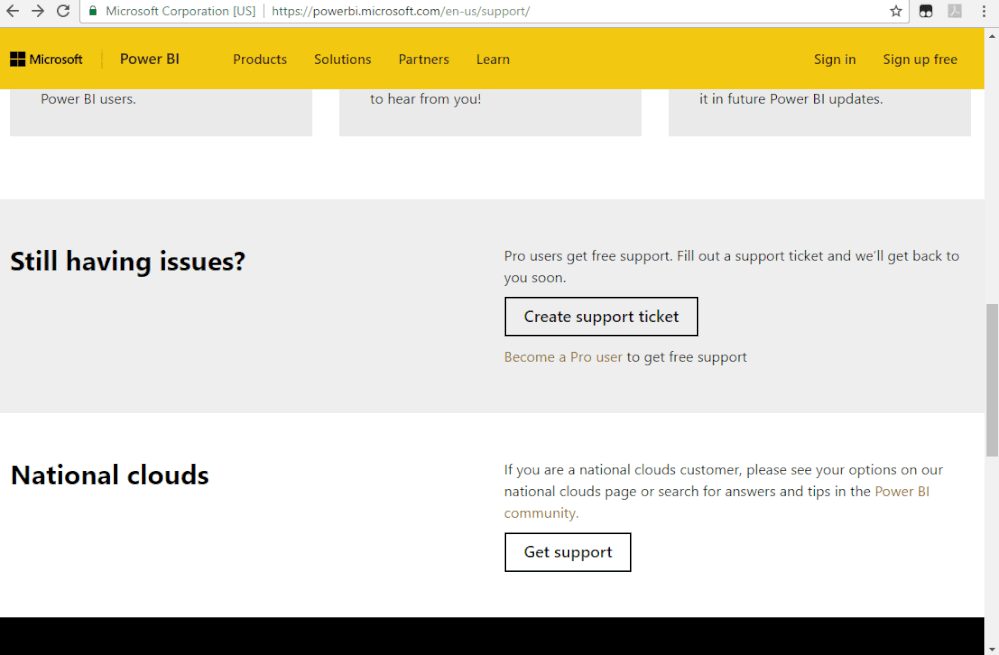- Power BI forums
- Updates
- News & Announcements
- Get Help with Power BI
- Desktop
- Service
- Report Server
- Power Query
- Mobile Apps
- Developer
- DAX Commands and Tips
- Custom Visuals Development Discussion
- Health and Life Sciences
- Power BI Spanish forums
- Translated Spanish Desktop
- Power Platform Integration - Better Together!
- Power Platform Integrations (Read-only)
- Power Platform and Dynamics 365 Integrations (Read-only)
- Training and Consulting
- Instructor Led Training
- Dashboard in a Day for Women, by Women
- Galleries
- Community Connections & How-To Videos
- COVID-19 Data Stories Gallery
- Themes Gallery
- Data Stories Gallery
- R Script Showcase
- Webinars and Video Gallery
- Quick Measures Gallery
- 2021 MSBizAppsSummit Gallery
- 2020 MSBizAppsSummit Gallery
- 2019 MSBizAppsSummit Gallery
- Events
- Ideas
- Custom Visuals Ideas
- Issues
- Issues
- Events
- Upcoming Events
- Community Blog
- Power BI Community Blog
- Custom Visuals Community Blog
- Community Support
- Community Accounts & Registration
- Using the Community
- Community Feedback
Earn a 50% discount on the DP-600 certification exam by completing the Fabric 30 Days to Learn It challenge.
- Power BI forums
- Forums
- Get Help with Power BI
- Desktop
- Re: Analyze in Excel - 64 bit Windows and 32 bit E...
- Subscribe to RSS Feed
- Mark Topic as New
- Mark Topic as Read
- Float this Topic for Current User
- Bookmark
- Subscribe
- Printer Friendly Page
- Mark as New
- Bookmark
- Subscribe
- Mute
- Subscribe to RSS Feed
- Permalink
- Report Inappropriate Content
Analyze in Excel - 64 bit Windows and 32 bit Excel Issue
I have a 64 bit Windows 10 system. I have 32 bit office including Excel. I am trying to use the Analyze in Excel feature. I have downloaded and installed the libraries, but I noticed that it defaulted to the 64 bit version.
Any time I try to open an .odc file, I get the following error:
"Initialization of the data source failed. Check the database server or contact your database administator. Make sure the external database is available, and then try the operation again. If you see this message again, create a new data source to connect to the database."
Could you provide a link where I could download the 32 bit version to see if that resolves my issue?
- Mark as New
- Bookmark
- Subscribe
- Mute
- Subscribe to RSS Feed
- Permalink
- Report Inappropriate Content
Hi @Stuart_S ,
Based on this documents, The Excel libraries need to match your version of Windows in terms of its bit-level. If you have 64-bit Windows installed, you need to install the 64-bit OLE DB provider.
You can try to uninstall the add on and then reinstall it, please refer to this post which has same error as yours.
Best regards,
Community Support Team _ Dong Li
If this post helps, then please consider Accept it as the solution to help the other members find it more quickly.
If this post helps, then please consider Accept it as the solution to help the other members find it more quickly.
- Mark as New
- Bookmark
- Subscribe
- Mute
- Subscribe to RSS Feed
- Permalink
- Report Inappropriate Content
Ok that makes sense on the 64 bit answer. I tried uninstalling "Microsoft Analysis Services OLE DB Provider" from my pc. I then reinstalled it using the down arrow "download" button from my PowerBI workspace. I am still gettting the same error. Any other ideas?
Thanks,
Stuart
- Mark as New
- Bookmark
- Subscribe
- Mute
- Subscribe to RSS Feed
- Permalink
- Report Inappropriate Content
Hi @Stuart_S ,
For the issue, I cannot reproduce it here. We suggest you to open a ticket here for help if you are a pro user: https://powerbi.microsoft.com/en-us/support/
Best regards,
Community Support Team _ Dong Li
If this post helps, then please consider Accept it as the solution to help the other members find it more quickly.
If this post helps, then please consider Accept it as the solution to help the other members find it more quickly.
- Mark as New
- Bookmark
- Subscribe
- Mute
- Subscribe to RSS Feed
- Permalink
- Report Inappropriate Content
Hi @Stuart_S
Accoring to this post here:
you can get the 32bit version within this pack here:
https://www.microsoft.com/en-us/download/details.aspx?id=52676
I am sure if this will solve your problem tho.
Let me know if it works. If not, we can take other actions.
kr
Helpful resources
| User | Count |
|---|---|
| 93 | |
| 83 | |
| 77 | |
| 71 | |
| 65 |
| User | Count |
|---|---|
| 114 | |
| 101 | |
| 96 | |
| 65 | |
| 60 |