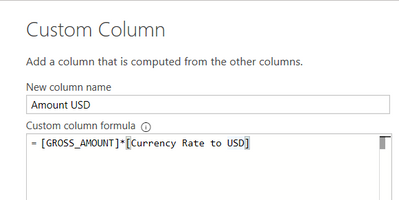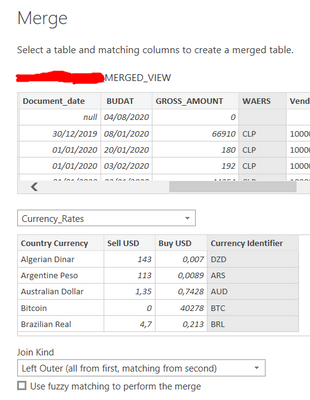FabCon is coming to Atlanta
Join us at FabCon Atlanta from March 16 - 20, 2026, for the ultimate Fabric, Power BI, AI and SQL community-led event. Save $200 with code FABCOMM.
Register now!- Power BI forums
- Get Help with Power BI
- Desktop
- Service
- Report Server
- Power Query
- Mobile Apps
- Developer
- DAX Commands and Tips
- Custom Visuals Development Discussion
- Health and Life Sciences
- Power BI Spanish forums
- Translated Spanish Desktop
- Training and Consulting
- Instructor Led Training
- Dashboard in a Day for Women, by Women
- Galleries
- Data Stories Gallery
- Themes Gallery
- Contests Gallery
- Quick Measures Gallery
- Visual Calculations Gallery
- Notebook Gallery
- Translytical Task Flow Gallery
- TMDL Gallery
- R Script Showcase
- Webinars and Video Gallery
- Ideas
- Custom Visuals Ideas (read-only)
- Issues
- Issues
- Events
- Upcoming Events
Calling all Data Engineers! Fabric Data Engineer (Exam DP-700) live sessions are back! Starting October 16th. Sign up.
- Power BI forums
- Forums
- Get Help with Power BI
- Desktop
- Amount Calculations in Custom Column
- Subscribe to RSS Feed
- Mark Topic as New
- Mark Topic as Read
- Float this Topic for Current User
- Bookmark
- Subscribe
- Printer Friendly Page
- Mark as New
- Bookmark
- Subscribe
- Mute
- Subscribe to RSS Feed
- Permalink
- Report Inappropriate Content
Amount Calculations in Custom Column
Hello,
Anyone could help me out with Custom Column calculation?
Currently, I have a calculation as [Gross_Amount] * [Currency Rate to USD] to get the total amount in USD.
[Currency Rate to USD] is being calculated as merging two tables based on the currency identifier, such as: CLP, GBP, EUR, etc.
I just noticed that if I have Chilean Pesso, my calculations are false, since CLP does not contain a decimal value, so the total amount of this currency is being returned 100 times lower.
I would need somehow to check in my calculation if there exists CLP, then if it does, I need to multiply this field by *100, otherwise, leave other currencies the way they are. Anyone has faced that or have any suggestions on how I could achieve that?
Thanks in advance.
Regards,
Matas
Solved! Go to Solution.
- Mark as New
- Bookmark
- Subscribe
- Mute
- Subscribe to RSS Feed
- Permalink
- Report Inappropriate Content
Hi,
So I was able to achieve wanted result by googling and also looking at @amitchandak example.
The following solved my issue:
Regards,
Matas
- Mark as New
- Bookmark
- Subscribe
- Mute
- Subscribe to RSS Feed
- Permalink
- Report Inappropriate Content
Hi,
So I was able to achieve wanted result by googling and also looking at @amitchandak example.
The following solved my issue:
Regards,
Matas
- Mark as New
- Bookmark
- Subscribe
- Mute
- Subscribe to RSS Feed
- Permalink
- Report Inappropriate Content
@Matas ,
a new column in power query
if [currency] <> "CLP" then [Gross_amount]*[Currency Rate to USD] else [Gross_amount]*[Currency Rate to USD] /100
- Mark as New
- Bookmark
- Subscribe
- Mute
- Subscribe to RSS Feed
- Permalink
- Report Inappropriate Content
Hi @amitchandak
Thanks for your input.
Could I ask you to be more detailed? Since I do not have this [currency] field and I am merging fields, so after I have merged, I do not think so I can apply <> "CLP", since it was already merged on that before.
Helpful resources

FabCon Global Hackathon
Join the Fabric FabCon Global Hackathon—running virtually through Nov 3. Open to all skill levels. $10,000 in prizes!

Power BI Monthly Update - October 2025
Check out the October 2025 Power BI update to learn about new features.