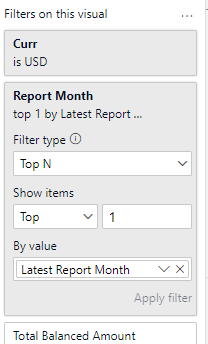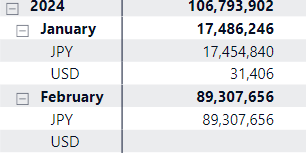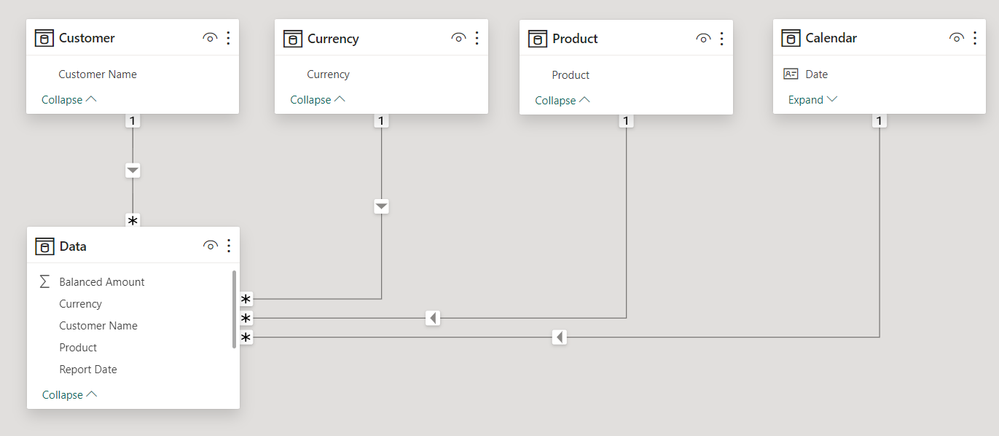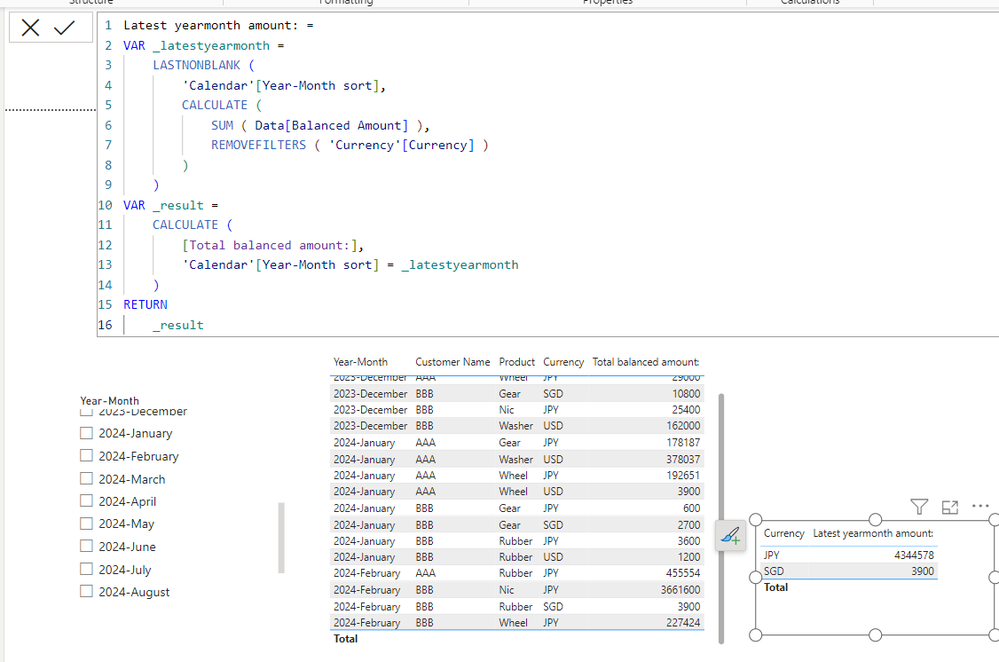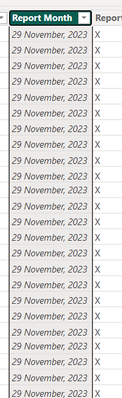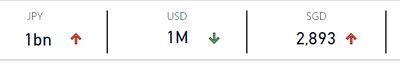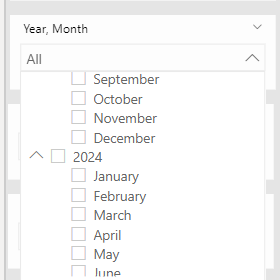FabCon is coming to Atlanta
Join us at FabCon Atlanta from March 16 - 20, 2026, for the ultimate Fabric, Power BI, AI and SQL community-led event. Save $200 with code FABCOMM.
Register now!- Power BI forums
- Get Help with Power BI
- Desktop
- Service
- Report Server
- Power Query
- Mobile Apps
- Developer
- DAX Commands and Tips
- Custom Visuals Development Discussion
- Health and Life Sciences
- Power BI Spanish forums
- Translated Spanish Desktop
- Training and Consulting
- Instructor Led Training
- Dashboard in a Day for Women, by Women
- Galleries
- Data Stories Gallery
- Themes Gallery
- Contests Gallery
- QuickViz Gallery
- Quick Measures Gallery
- Visual Calculations Gallery
- Notebook Gallery
- Translytical Task Flow Gallery
- TMDL Gallery
- R Script Showcase
- Webinars and Video Gallery
- Ideas
- Custom Visuals Ideas (read-only)
- Issues
- Issues
- Events
- Upcoming Events
Get Fabric Certified for FREE during Fabric Data Days. Don't miss your chance! Request now
- Power BI forums
- Forums
- Get Help with Power BI
- Desktop
- Always return result from latest month regardless ...
- Subscribe to RSS Feed
- Mark Topic as New
- Mark Topic as Read
- Float this Topic for Current User
- Bookmark
- Subscribe
- Printer Friendly Page
- Mark as New
- Bookmark
- Subscribe
- Mute
- Subscribe to RSS Feed
- Permalink
- Report Inappropriate Content
Always return result from latest month regardless if there is any data
Hi All
I have this visual that show the outstanding USD invoice for current month.
I have filter it such that it will always automatically show the latest report month. There isnt any issue until this month, because there is no outstanding for USD however it still shows a value.
Upon checking I realised because this month is blank for USD, it shows the outstanding for last month instead
Can anyone give me recommandation how can I resolve it? I want it to show as (blank) for USD because this month there should be no outstanding for USD.
Solved! Go to Solution.
- Mark as New
- Bookmark
- Subscribe
- Mute
- Subscribe to RSS Feed
- Permalink
- Report Inappropriate Content
Hi,
Thank you for your message.
I tried to recreate your sample like below.
Please check the below picture and the attached pbix file whether it suits your requirement.
Total balanced amount: =
IF ( HASONEVALUE ( 'Currency'[Currency] ), SUM ( Data[Balanced Amount] ) )
Latest yearmonth amount: =
VAR _latestyearmonth =
LASTNONBLANK (
'Calendar'[Year-Month sort],
CALCULATE (
SUM ( Data[Balanced Amount] ),
REMOVEFILTERS ( 'Currency'[Currency] )
)
)
VAR _result =
CALCULATE (
[Total balanced amount:],
'Calendar'[Year-Month sort] = _latestyearmonth
)
RETURN
_result
If this post helps, then please consider accepting it as the solution to help other members find it faster, and give a big thumbs up.
Click here to visit my LinkedIn page
Click here to schedule a short Teams meeting to discuss your question.
- Mark as New
- Bookmark
- Subscribe
- Mute
- Subscribe to RSS Feed
- Permalink
- Report Inappropriate Content
Hi, I am not sure how your [Latest Report Month] looks like, but please try to write the measure that removes currency filter.
REMOVEFILTERS function (DAX) - DAX | Microsoft Learn
If this post helps, then please consider accepting it as the solution to help other members find it faster, and give a big thumbs up.
Click here to visit my LinkedIn page
Click here to schedule a short Teams meeting to discuss your question.
- Mark as New
- Bookmark
- Subscribe
- Mute
- Subscribe to RSS Feed
- Permalink
- Report Inappropriate Content
Hi
My report month column are date column.
Sorry I dont understand why remove currency filter? I need the amount to show based on currency filter though...
- Mark as New
- Bookmark
- Subscribe
- Mute
- Subscribe to RSS Feed
- Permalink
- Report Inappropriate Content
Hi,
Thank you for your message.
I like to suggest inserting a measure into it, instead of inserting the column directly.
And, I think, a measure can be written with having REMOVEFILTERS DAX function.
Thank you.
If this post helps, then please consider accepting it as the solution to help other members find it faster, and give a big thumbs up.
Click here to visit my LinkedIn page
Click here to schedule a short Teams meeting to discuss your question.
- Mark as New
- Bookmark
- Subscribe
- Mute
- Subscribe to RSS Feed
- Permalink
- Report Inappropriate Content
Hi
Thank you for the quick reply.
But I dont understand what you mean by inserting a measure into it?
Is it possible for you to show me an example?
- Mark as New
- Bookmark
- Subscribe
- Mute
- Subscribe to RSS Feed
- Permalink
- Report Inappropriate Content
Hi,
Please share your sample pbix file, and then I can try to show step by step process.
Thank you.
If this post helps, then please consider accepting it as the solution to help other members find it faster, and give a big thumbs up.
Click here to visit my LinkedIn page
Click here to schedule a short Teams meeting to discuss your question.
- Mark as New
- Bookmark
- Subscribe
- Mute
- Subscribe to RSS Feed
- Permalink
- Report Inappropriate Content
Sorry I cannot upload pbix file here neither can I share box link as well because it is a company box account.
Is it good enough if i share a sample table?
| Report Month | Customer Name | Product | Curr | Total Balanced Amount |
| 2024-02-27 | AAA | Rubber | JPY | 100000 |
| 2024-02-27 | AAA | Rubber | JPY | 355554 |
| 2024-01-20 | AAA | Gear | JPY | 178187 |
| 2024-01-20 | AAA | Washer | USD | 378037 |
| 2024-01-20 | AAA | Wheel | USD | 3900 |
| 2024-01-20 | AAA | Wheel | JPY | 192651 |
| 2023-12-15 | AAA | Gear | JPY | 223500 |
| 2023-12-15 | AAA | Wheel | JPY | 29000 |
| 2023-12-15 | AAA | Washer | USD | 324000 |
| 2024-02-27 | BBB | Wheel | JPY | 227424 |
| 2024-02-27 | BBB | Washer | USD | 1404288 |
| 2024-02-27 | BBB | Nic | JPY | 3661600 |
| 2024-02-27 | BBB | Rubber | SGD | 3900 |
| 2024-01-20 | BBB | Gear | JPY | 600 |
| 2024-01-20 | BBB | Rubber | USD | 1200 |
| 2024-01-20 | BBB | Rubber | JPY | 3600 |
| 2024-01-20 | BBB | Gear | SGD | 2700 |
| 2023-12-15 | BBB | Nic | JPY | 25400 |
| 2023-12-15 | BBB | Gear | SGD | 10800 |
| 2023-12-15 | BBB | Washer | USD | 162000 |
Here is a sample of how the visual looks like.
So by default it should always show the latest month's value (in this sample it would be February 24), if that month has no value for that currency, it should show blank.
But there should be a date slicer at the side in the event user wish to see other older months.
Also there should be a customer slicer too.
- Mark as New
- Bookmark
- Subscribe
- Mute
- Subscribe to RSS Feed
- Permalink
- Report Inappropriate Content
Hi,
Thank you for your message.
I tried to recreate your sample like below.
Please check the below picture and the attached pbix file whether it suits your requirement.
Total balanced amount: =
IF ( HASONEVALUE ( 'Currency'[Currency] ), SUM ( Data[Balanced Amount] ) )
Latest yearmonth amount: =
VAR _latestyearmonth =
LASTNONBLANK (
'Calendar'[Year-Month sort],
CALCULATE (
SUM ( Data[Balanced Amount] ),
REMOVEFILTERS ( 'Currency'[Currency] )
)
)
VAR _result =
CALCULATE (
[Total balanced amount:],
'Calendar'[Year-Month sort] = _latestyearmonth
)
RETURN
_result
If this post helps, then please consider accepting it as the solution to help other members find it faster, and give a big thumbs up.
Click here to visit my LinkedIn page
Click here to schedule a short Teams meeting to discuss your question.
- Mark as New
- Bookmark
- Subscribe
- Mute
- Subscribe to RSS Feed
- Permalink
- Report Inappropriate Content
Thank you!
Did a few random checks and it seems to run nicely!
Helpful resources

Power BI Monthly Update - November 2025
Check out the November 2025 Power BI update to learn about new features.

Fabric Data Days
Advance your Data & AI career with 50 days of live learning, contests, hands-on challenges, study groups & certifications and more!