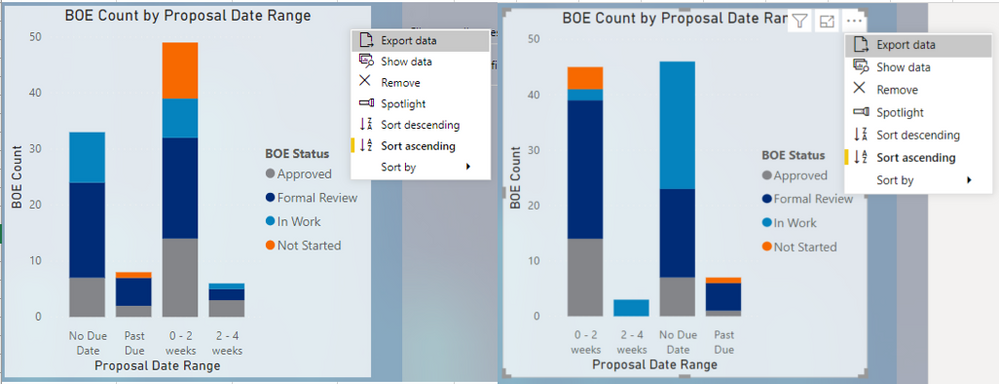Join us at the 2025 Microsoft Fabric Community Conference
Microsoft Fabric Community Conference 2025, March 31 - April 2, Las Vegas, Nevada. Use code MSCUST for a $150 discount.
Register now- Power BI forums
- Get Help with Power BI
- Desktop
- Service
- Report Server
- Power Query
- Mobile Apps
- Developer
- DAX Commands and Tips
- Custom Visuals Development Discussion
- Health and Life Sciences
- Power BI Spanish forums
- Translated Spanish Desktop
- Training and Consulting
- Instructor Led Training
- Dashboard in a Day for Women, by Women
- Galleries
- Community Connections & How-To Videos
- COVID-19 Data Stories Gallery
- Themes Gallery
- Data Stories Gallery
- R Script Showcase
- Webinars and Video Gallery
- Quick Measures Gallery
- 2021 MSBizAppsSummit Gallery
- 2020 MSBizAppsSummit Gallery
- 2019 MSBizAppsSummit Gallery
- Events
- Ideas
- Custom Visuals Ideas
- Issues
- Issues
- Events
- Upcoming Events
Get certified as a Fabric Data Engineer: Check your eligibility for a 50% exam voucher offer and join us for free live learning sessions to get prepared for Exam DP-700. Get started
- Power BI forums
- Forums
- Get Help with Power BI
- Desktop
- Alphanumeric Sorting in Visuals
- Subscribe to RSS Feed
- Mark Topic as New
- Mark Topic as Read
- Float this Topic for Current User
- Bookmark
- Subscribe
- Printer Friendly Page
- Mark as New
- Bookmark
- Subscribe
- Mute
- Subscribe to RSS Feed
- Permalink
- Report Inappropriate Content
Alphanumeric Sorting in Visuals
Hi all,
I have a bar graph with x-axis values that start with numbers and/or letters. Prior to today, it has always autosorted to [A-Z], [0-9] but when I refreshed my dashboard today, it switched to [0-9], [A-Z]. I can't switch to descending because I need the values within [A-Z] and [0-9] to be ascending. Any thoughts on why this would change? If this is a common occurence I'd like to be aware so I can create "sort by" columns for all of my visuals (which will be a pain and only worth it if necessary).
| Prior to Refresh | After Refresh | ||
| Ascending* | Descending | Ascending | Descending |
| No Due Date | 2 - 4 weeks | 0 - 2 weeks | Past Due |
| Past Due | 0 - 2 weeks | 2 - 4 weeks | No Due Date |
| 0 - 2 weeks | Past Due | No Due Date | 2 - 4 weeks |
| 2 - 4 weeks | No Due Date | Past Due | 0 - 2 weeks |
*Desired result
Thanks!
Bekah
Solved! Go to Solution.
- Mark as New
- Bookmark
- Subscribe
- Mute
- Subscribe to RSS Feed
- Permalink
- Report Inappropriate Content
Hi,
This condition is beacuse you design the initial sort for X-axis before refresh like [A-Z],[0-9].
However, when you refresh it, it will show the new sort by lexicographical order like [0-9],[A-Z].
This is just the correct sort.
Best Regards,
Giotto Zhi
- Mark as New
- Bookmark
- Subscribe
- Mute
- Subscribe to RSS Feed
- Permalink
- Report Inappropriate Content
Hi,
This condition is beacuse you design the initial sort for X-axis before refresh like [A-Z],[0-9].
However, when you refresh it, it will show the new sort by lexicographical order like [0-9],[A-Z].
This is just the correct sort.
Best Regards,
Giotto Zhi
- Mark as New
- Bookmark
- Subscribe
- Mute
- Subscribe to RSS Feed
- Permalink
- Report Inappropriate Content
Create a new column for sort order and use that column as SORT BY for "Proposal Date Range"
Refer to the documentation..
https://docs.microsoft.com/en-us/power-bi/desktop-sort-by-column
If it helps, mark it as a solution
Kudos are nice too
- Mark as New
- Bookmark
- Subscribe
- Mute
- Subscribe to RSS Feed
- Permalink
- Report Inappropriate Content
Hi @VasTg,
As I mentioned in my post, I don't want to create a sort by as a default solution for all of my visuals on all of my dashboards unless necessary. So I'm more interested in the "why" this is happening.
Helpful resources

Join us at the Microsoft Fabric Community Conference
March 31 - April 2, 2025, in Las Vegas, Nevada. Use code MSCUST for a $150 discount! Prices go up Feb. 11th.

Join our Community Sticker Challenge 2025
If you love stickers, then you will definitely want to check out our Community Sticker Challenge!

| User | Count |
|---|---|
| 146 | |
| 72 | |
| 63 | |
| 52 | |
| 51 |
| User | Count |
|---|---|
| 208 | |
| 91 | |
| 62 | |
| 59 | |
| 56 |